The Lowdown
If you have a mesh system and are happy with it, there’s probably no reason to upgrade, but the upgrades we see with the new eero 6 are significant.
Overall
Pros
- App walks you through the setup and makes it quite easy
- Mesh network covers homes up to 5,000 square feet
- Solid internet connection and complete home coverage
- A surprising degree of control via the app
Cons
- Other than initial sticker shock, nothing
My old eero system, now in my in-laws’ home, was a terrific mesh router. If you have a mesh system and are happy with it, there’s probably no reason to upgrade, but the upgrades we see with the new eero 6 are significant. My three-pack review sample is enough to cover a home of up to 5,000 square feet in size.
More wifi for the devices in your connected home. eero 6 systems use the power of Wi-Fi 6 to deliver faster speeds, increase your internet’s efficiency, and reduce network congestion. Say goodbye to dead spots and buffering with a connection that doesn’t slow you down, even as you add more devices.
Obviously, the biggest obvious difference between my old eero system and the eero 6 is the new routers’ ability to deliver faster speeds thanks to their compatibility with Wi-Fi 6. The eero 6 also adds Bluetooth Low Energy 5.0 and functions as a Zigbee hub. What exactly does that mean? Well, the original eero offered 2.4GHz and top speeds of 400 Mbps and 5 GHz with 866.7.
By contrast, the eero 6 hits top speeds of 574Mbps when using 2.4GHz and 1201 Mbps when using 5GHZ. The eero 6 also moves from employing a 700MHz quad-core processor to a much faster 1.2 GHz quad-core processor while maintaining the same 512MB of RAM and 4GB of flash storage as the system it replaces. (The more expensive eero 6 Pro has even more highly upgraded internals.) So, as I noted, if you had the original Eero and were happy with it, you will be even happier with the small but impactful updates with the new system.
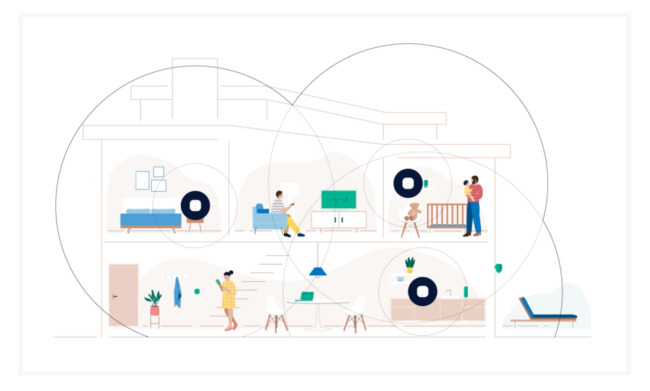
Eero uses our TrueMesh technology. Unlike a traditional router—which can leave some rooms out of wifi’s reach—an eero system uses multiple devices that work together harmoniously to send connection in every direction. TrueMesh ensures every eero connects wirelessly to every other eero in range, on both the 2.4 GHz and the 5GHz wifi bands. This creates a dense network of connections and many possible paths for traffic to flow. So when wireless interference from the neighbor’s baby monitor, heavy gaming traffic in the family room, or someone closing a metal door in the kitchen, your network is less likely to come to a crawl.
The key to a system like this is the mesh network it creates. As eero explains above, the mesh system creates a network covering your home or office in Wi-Fi. Rather than setting up repeaters that simply take the existing signal and rebroadcast it, a mesh system created an integrated network in which all the routers become an interconnected part of the larger whole.

But there’s more:
- Made for your home: TrueMesh gets to know your home and optimizes for its layout, your connected devices, and overall network usage. The result is faster speeds, greater coverage, and a more reliable connection.
- Avoids conflict: TrueMesh is a patented technology (exclusive to eero) that relies on dynamic routing algorithms and real-time data for less speed degradation.
- Corrects itself: If there’s a disruption of any kind, TrueMesh hops between eero devices to keep the balance, so your signal stays strong and uninterrupted.

In other words, eero’s TrueMesh system isn’t a static system that, once set up, does the same thing day in and day out. Instead, eero’s system “learns” about the space it is in and, over time, optimizes the signal for the specific space in which it is placed. That, in turn, means a faster, more reliable connection.
TrueMesh also means that each eero device can “step in” when there is a disruption and help compensate for any signal degradation issues without you needing to lift a finger.
As the company explains,
Whether you have Ethernet throughout your house or in a single room, eero devices automatically mesh to keep your whole space connected. Over-the-air updates bring new features and improvements, so your wifi just keeps getting better.
Eero 6 Specifications
- Wifi connectivity: Dual-band wifi radios, simultaneous 2.4 GHz & 5 GHz; 2×2/2×2 MU/SU-MIMO; WMM, Tx Beamforming, OFDMA; Wi-Fi 6 (IEEE802.11a/b/g/n/ac/ax)
- Wired connectivity: 2 auto-sensing Gigabit ports for WAN and/or LAN connectivity
- Smart home connectivity: Zigbee Smart Home Hub, Works with Alexa, Amazon Frustration-Free setup, Bluetooth Low Energy 5.0
- Processor, memory, and storage: 1.2 GHz quad-core processor, 512MB RAM, 4GB flash storage
- Security and network services: WPA2-AES, WPA3-Personal transition mode, Parental Controls
- Required for setup: Supported iOS or Android device, Internet service (with cable or DSL modem, if required).
- Dimensions: 3.91 x 3.82 x 2.42 inch
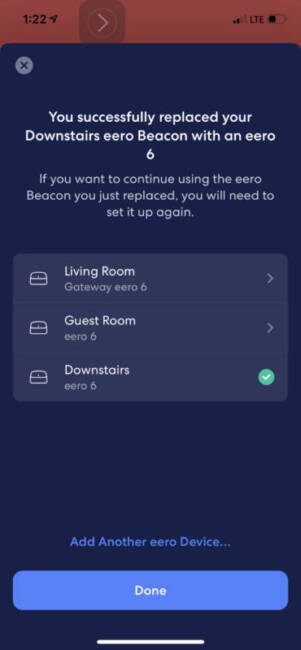
When first unboxing the system, you will want to make sure you have the eero app on your phone or tablet. Once you launch the app, it steps in and walks you through the setup process. We went into detail in our initial review of eero’s system. You can find that walkthrough here.
It isn’t a difficult process, but it does take some time and patience since you will need to set up each device individually. The advantage here is that with Wi-Fi 6, you will see increased capacity and efficiency on your network. That, in turn, translates to faster speeds than you’ve ever seen. Of course, the exact speeds will depend upon the package you have with your internet provider.
One of the other ways the new eero improves upon the system it replaces is found in the fact that Wi-Fi 6 uses a technology called OFDMA to help keep network congestion to a minimum. Eero explains the technology this way:
A single transmission sends data to multiple users in parallel and better fills the wifi channel. This leads to more efficient use of the channel and lower wait times for users to get their data. We like to think of it as each device getting the connection it needs.

Finally, the new eero 6 doubles as a Zigbee smart home hub. That makes setting up a new Amazon Alexa device easier than ever and helps keep them connected and running more efficiently than ever. We have Amazon Alexa products, Google/Nest Home products, and an assortment of smart home devices that were all working just fine, so this new feature isn’t important to me. However, if you are setting up a new smarthome, this feature might come in rather handy.
Eero 6 Features
- 900 Mbps: Experience speeds up to 900 Mbps on this mesh wifi system.
- Wi-Fi 6: Wi-Fi 6 brings fast connectivity to every room in your home.
- Dual-band: Enough bandwidth to deliver high speeds to over 75+ connected devices.
- Unlock your wifi’s potential: eero 6 features a built-in Zigbee smart home hub, making it easy to connect compatible devices with Alexa. So you can control certain lights, locks, plugs, and more—without the need to buy separate smart home hubs for each.
- Fast and easy setup: Unbox your eero devices, download the app, and start surfing the web in minutes. The eero app makes it easy to set up and manage wifi for everyone at home.
- Advanced network protection: Every eero comes with world-class encryption and security protocols. Add on eero Secure to get even more protection with parental controls, ad blocking, and more.
- Always getting better: eero automatically updates to bring you security patches, improved performance, and new features.
It is important to note that both new eero 6 systems (eero 6 and eero Pro 6) will work with existing non-Wi-Fi 6 compatible devices. This backward compatibility means it is easy to expand or upgrade existing networks.

Finally, in an age when internet security is more important than ever, it is good to know that eero uses the latest security protocol in Wi-Fi WPA3 (which is an eero Labs feature) goes the extra mile when it comes to password protection and encryption. Moreover, eero works with third-party security auditors and the global security research community to find and address vulnerabilities before impacting consumers.
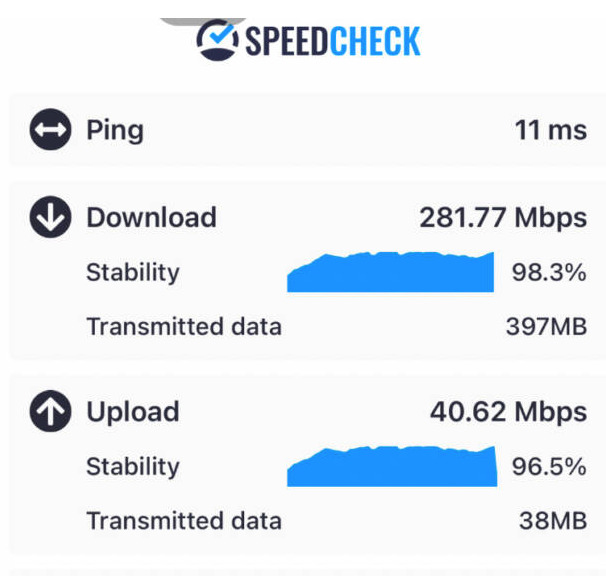
The app makes setup easy, and the eero 6 system has been rock solid at a time when we are relying on the internet more than ever. If you have dead spots in your home and need a better solution for full-home coverage, you should check it out.
The eero 6 is available in several configurations: A single router is $129, and additional eero 6 extenders are $89 each; a three-pack of one router and two eero 6 extenders is $279. The triband eero Pro 6 offers even faster speeds and is $599 for a three-pack. You can buy the eero 6 directly from the manufacturer and other retailers, including Amazon [affiliate link].
Source: Manufacturer supplied review sample
What I Like: App walks you through the setup and makes it quite easy; Mesh network covers homes up to 5,000 square feet; Solid internet connection and complete home coverage; A surprising degree of control via the app
What Needs Improvement: Other than initial sticker shock, nothing




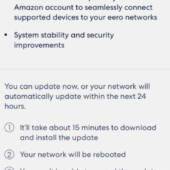
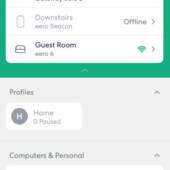
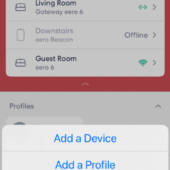
I am currently using a Google Wifi gen 1 mesh setup. I like it. But I’m having random issues keeping my new Epson printer connected to the network. And I’m just itching to try something new and better. I’m considering the Eero 6 and the Asus ZenWiFi AX. What I like about my current Google system is that I have one of the mesh points wired directly to the main router. My house is not big, but it is cut up and multi-split-levels. I feel like having at least one point wired is helpful. But it looks like the Eero and even the Nest Mesh don’t allow for wired connections. So I’m torn. I want something new, but $500+ is more than I want to spend right now.
Do you have any issues with wireless printers? And are you concerned or wish you had a wired line for backhauling the traffic?