The Lowdown
This is a brand I have been recommending to anyone looking to improve their home security for years, and my experience with the Eufy SoloCam S340 and HomeBase S380 has only solidified my recommendation. The fact that Eufy uses local storage and there are no ongoing monthly fees only adds to the list of reasons I tell my friends about the brand.
Overall
Pros
- Vivid video footage
- Pan/tilt functionality is awesome
- Tons of settings to customize
- Solar power is excellent
- Weather resistant with IP65 dust and water resistance
- Compatible with Amazon Alexa and Google Assistant
Cons
- I would prefer that the HomeBase S380 be slightly shorter
The new Eufy SoloCam S340 with dual cameras provides 3K resolution, giving you peace of mind knowing that your home is secure, especially with its 360° coverage. Solar-powered, it’ll run forever without needing to charge the battery manually, and with local storage, there are no monthly fees! The Eufy Homebase S360 (HomeBase 3) adds features like AI functionality, increased video storage, and the ability to expand storage even more via a built-in SATA port for SSD hard drives.
If you’re an avid GearDiary reader, you already know we’re huge fans of Eufy, an Anker sub-brand, especially its security cameras. With local storage and no monthly fees, your one-time purchase gets you a lifetime of security coverage for your home, including instant alerts for movement with thumbnail pictures and videos complete with sound and night vision.
As Eufy users for some time, we were excited to get the Eufy SoloCam S340 as an upgrade to some of our older devices; they also sent the latest Eufy HomeBase S380 to pair with it.
Eufy SoloCam S340
The solar-powered Eufy SoloCam S340 is a huge leap forward in our eyes from earlier battery-powered cameras like the previously reviewed EufyCam, which we used in our backyard for some time until the charging ports got so corroded due to water intrusion that we weren’t able to recharge it.
Everything you need to mount the Eufy SoloCam S340 is included in the box, which consists of the camera, an adjustable 2.2W solar panel, a mounting bracket, mounting screws, and a long USB C cable used for extending the distance you can install the solar panel away from the camera.
You can use the SoloCam without the solar panel and charge the camera manually using the USB-C cable. However, the battery will only last about 3 months before you’ll have to bring the camera inside and manually charge it again.
The solar panel can either be connected directly to the SoloCam using the included hardware or mounted to another surface if the camera is positioned where the sun may be blocked, like under an overhang.
It comes with a long extension cable in case you need to install it away from the camera, but luckily, I was able to avoid that and install the solar panel directly on top of the camera.
The dual cameras on the SoloCam S340 are a nice touch, providing excellent coverage of our yard. The 3K (2880×1620) wide-angle lens has a 135° field of view, while the other is a 2K (2304×1296) telephoto lens capable of 8x hybrid zoom.
In addition to the two camera lenses, there is also a spotlight, which you can set to turn on automatically at night when it senses movement to both scare intruders and provide better video quality.
The Eufy SoloCam S340 comes with 8GB of on-device storage, which is really nice on its own, but the total storage can be increased to 16GB when paired with a Eufy HomeBase S380.
The 2.2W SolarPlus solar panel is a great feature, as it ensures you won’t need to take the camera down every year to recharge it. Eufy says that just two hours of direct sunlight per day is required to keep it continuously charged.
In my previous experience with the EufyCams, they lasted approximately one year on a charge, but it is ideal never to have to charge the camera manually.
I’m really excited to see how it performs over the first year; so far, the solar panel has kept the camera completely charged, even though it’s not pointed at direct sunlight. The solar panel feels sturdy and like it won’t easily break, which is to be expected at this price point.

The Eufy SoloCam S340 has a dust and water rating of IP65; it is built to last outdoors, meaning it can hold up to a range of extreme weather conditions.
A seriously awesome feature of the Eufy SoloCam S340 is that it pans and tilts and automatically follows the motion it senses in the yard. While a bit creepy if you’re watching the camera follow you, it adds to the peace of mind once installed to protect your home.
Not only does the pan/tilt feature allow for the camera to follow motion, but it also allows it to cover the entire area it’s covering. You can use the Eufy Security app to control the camera and see what you want to see. You can also set default positions for the camera to ensure it always returns to that position when it’s done following motion.

Watch as the SoloCam creepily follows me.
With it, you can use two-way audio to communicate with the person outside using the Eufy app, and you can control the camera with your voice via Google Voice Assistant and Alexa.
Here are some of the Eufy Security app settings:
My favorite feature of Eufy’s security cameras is that with them, you pay zero ongoing fees, unlike Ring and other security systems that want to charge you for cloud storage and access to other premium features. All storage for Eufy’s videos is done locally, either on the device itself or the HomeBase, which is great for privacy.
That said, you should know that if you choose to take advantage of features like push notifications with thumbnail previews, those images/videos will be sent to the cloud to serve you those notifications.
It doesn’t matter much to me since I don’t really care if a photo of my UPS driver delivering another package gets uploaded to the cloud, but it’s something potential buyers should be aware of.

A good comparison between the two lenses.
Eufy HomeBase S380
Now let’s look at the Eufy HomeBase S380 because adding it to your security setup can really step it up a notch; the HomeBase 3 can connect to up to 16 devices and up to 34 sensors.
The package includes the HomeBase 3, a power cable with a wall plug, and an ethernet cable to hook the HomeBase 3 up to your home network.
Eufy says that the connection between your HomeBase and the camera is stronger than a standard WiFi connection, and while the SoloCam S340 can use onboard AI to track motion, adding HomeBase to your system unlocks Eufy’s BionicMind AI, which allows for facial recognition as well as the ability to set alerts for vehicles, humans, pets, and “all other motion.”
Not only does the HomeBase add AI functionality, but it also brings an additional 16GB of video storage with the ability to increase that via a built-in SATA port for SSD hard drives.
A quad-core ARM Cortex A55 processor powers the Eufy HomeBase S380 and offers a LAN port for ethernet connection and two USB Type-A ports for device/camera charging and data transfer. It also features a 100dB siren that will go off if your cameras are tampered with.
My only real complaint about the HomeBase 3 is that it’s slightly taller than the HomeBase 2 we used previously, so it doesn’t fit in the space where we kept the previous version. That’s only really a concern for me, but I figured I’d mention my personal experience.
That said, for an extra $149.99, I think it’s worth adding the Eufy HomeBase S380 to your security system for the additional AI features and storage capacity if you want to take your home security seriously.

Height comparison between HomeBase 2 and Eufy HomeBase S380.
In my time spent testing the Eufy SoloCam S340 paired with the HomeBase S380, I can safely say they’re worth the investment. I got the HomeBase 3 setup in about 5 minutes, including connecting the SoloCam. Outdoor installation of the Eufy SoloCam S340 took about 15 minutes, including dragging out a ladder and gathering tools.
Setup on the app is also easy, and there are enough customization settings to get your security camera working exactly the way you like. You can set alerts for only humans, pets, or any movement. You can set the sensitivity of these alerts as well so you can fine-tune the number of alerts you’re getting on a daily basis.
The Eufy SoloCam S340’s camera quality is great, and you can see details at a distance while also being able to keep track of what’s happening close to your camera with the telephoto lens.
The pan/tilt feature is amazing, allowing us to keep track of our entire backyard. Plus, the camera will automatically follow motion to ensure nothing is missed. Paired with the spotlight, the color night vision is really nice and allows you to see what’s going on at night.
The solar panel has been excellent, keeping the camera charged, so we haven’t had to worry about a low battery.
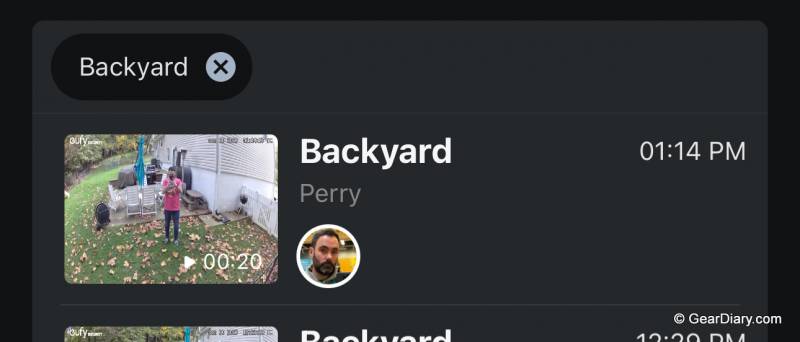
The Bionic Mind AI can recognize people based on their faces.
The Eufy Security app is great, as always, and gives you easy access to all your cameras. The mobile phone notifications we receive include thumbnails, even on my watch, which allow you to quickly assess whether it’s someone you know, a stranger, or a package delivery.
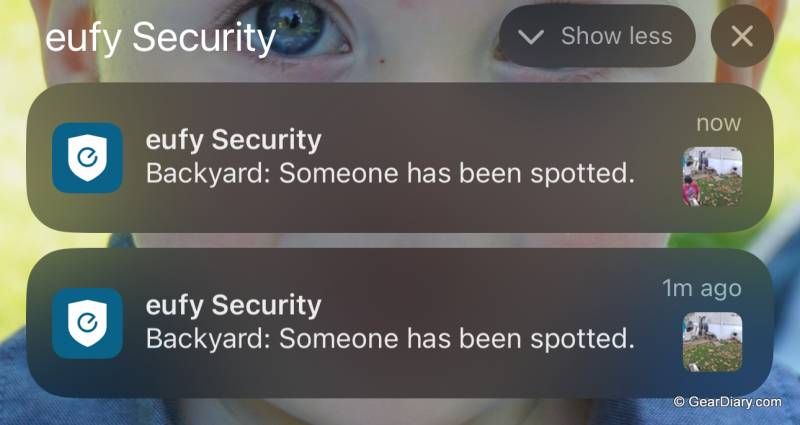
We love the thumbnails in the alerts.
Since Eufy is compatible with Amazon and Google Assistant, we can see the cameras on our Echo Show. However, the Echo software is a bit slow to be very good if there is someone at the door or an emergency.
This is a brand I have been recommending to anyone looking to improve their home security for years, and my experience with the Eufy SoloCam S340 and HomeBase S380 has only solidified my recommendation. The fact that Eufy uses local storage and there are no ongoing monthly fees only adds to the list of reasons I tell my friends about the brand.
I’ve been impressed to see Eufy camera’s technology grow over the years, and I’m excited to see what’s next from them. The Eufy SoloCam S340 and HomeBase S380 are 100% recommended by me!
The Eufy SoloCam S340 sells for $199.99 alone or $349.99 when bundled with the HomeBase S380; it is available directly from the manufacturer and other retailers, including Amazon.
Source: Manufacturer Supplied review sample
What I Like: Vivid video footage; Pan/tilt functionality is awesome; Tons of settings to customize; Solar power is excellent; Weather resistant with IP65 dust and water resistance; Compatible with Amazon Alexa and Google Assistant
What Needs Improvement: I would prefer that the HomeBase S380 be slightly shorter





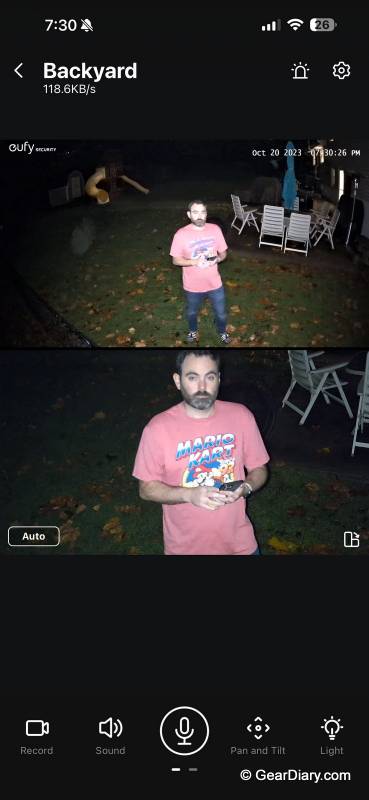
You wrote regarding the HomeBase that “It also features a 100dB siren that will go off if your cameras are tampered with”. Can you please elaborate on exactly how this is accomplished? How do you define “cameras are tampered with”? What settings in the camera and/or HomeBase are used to make that feature work? I own the same equipment you reviewed, and I do not see any settings to detect camera tampering.
Thanks for mentioning this. I confused the siren feature with their older cameras. The battery powered 2k cameras would set off the siren during a heavy wind/hail storm. I don’t see a setting for tampering in the latest cameras.
It’s certainly nice that you’ll be able to use this without the company jacking up monthly fees later, since there aren’t any.