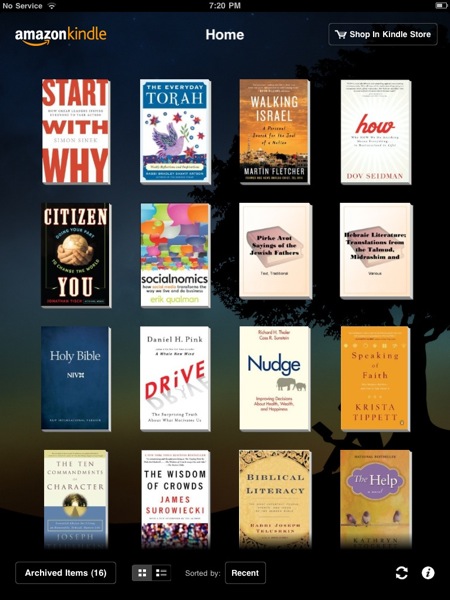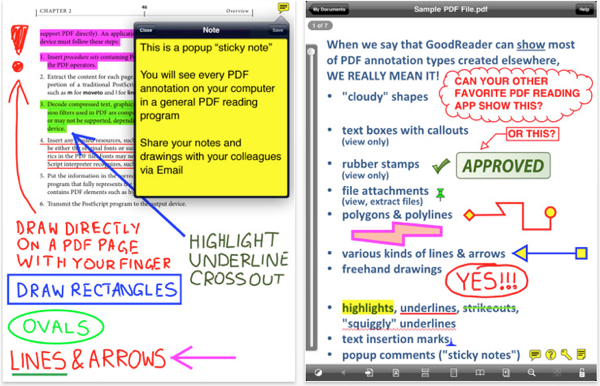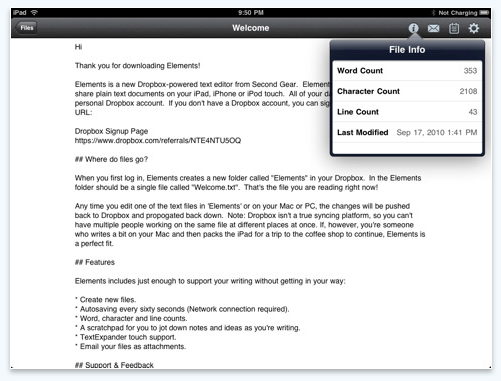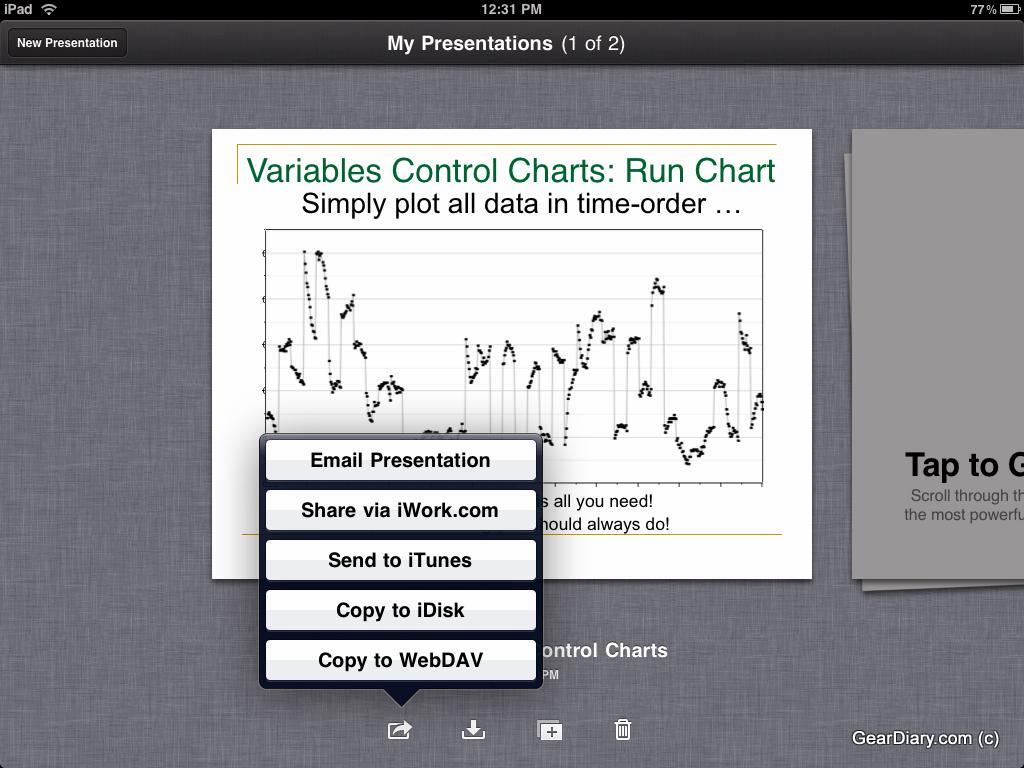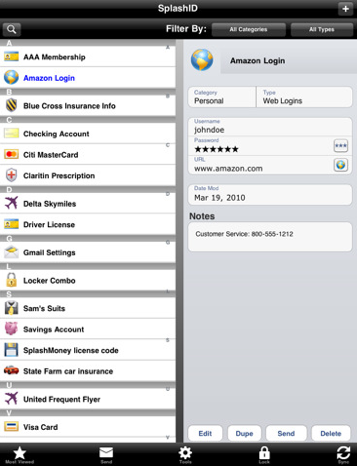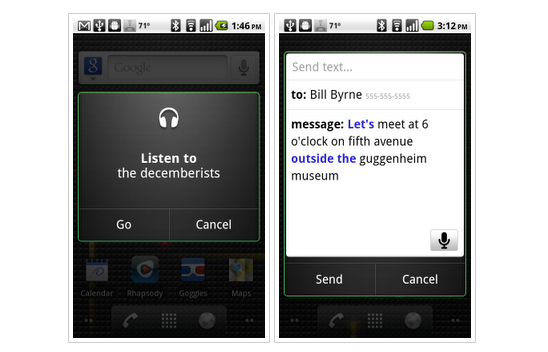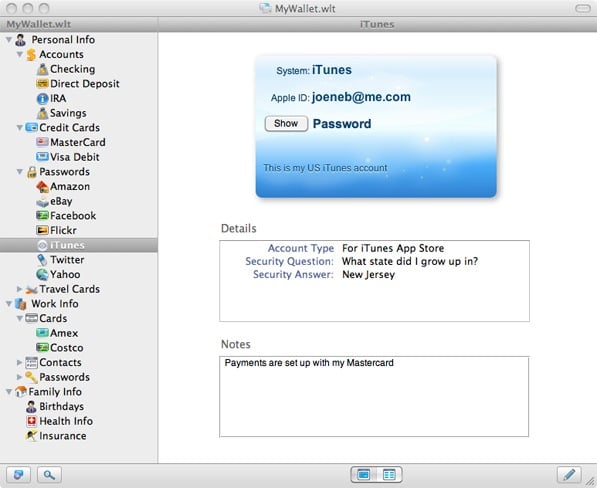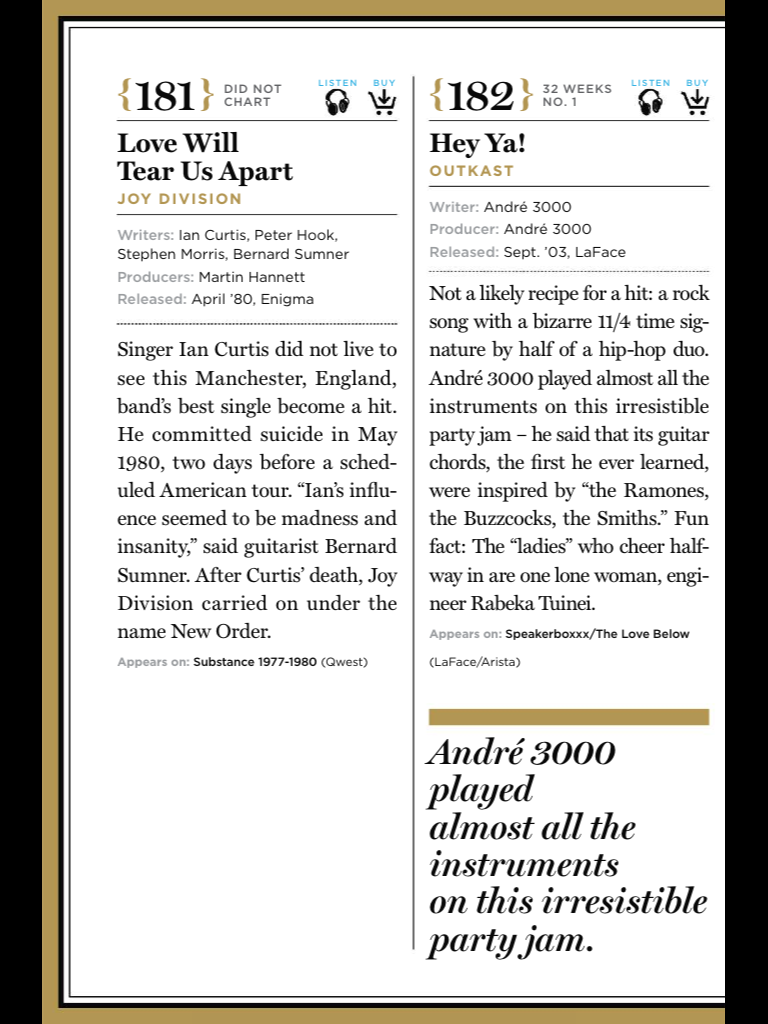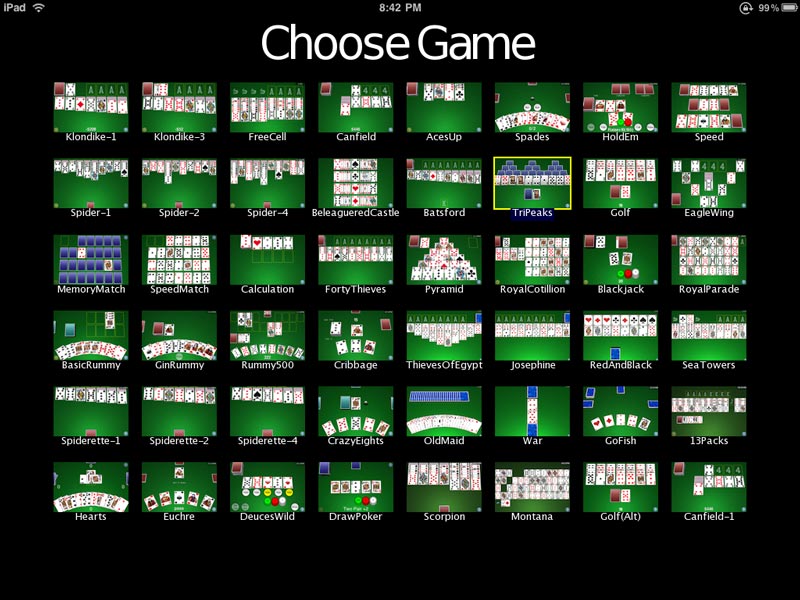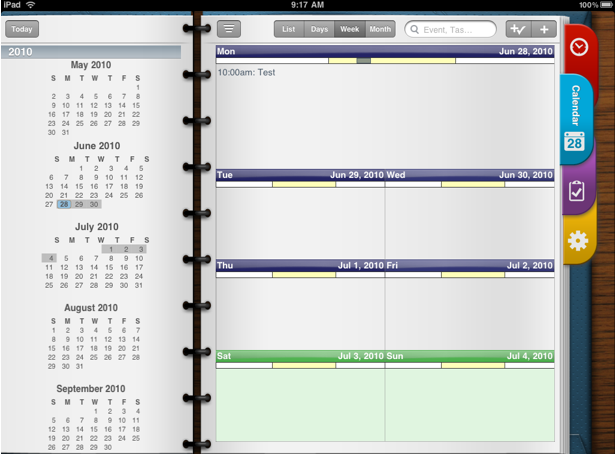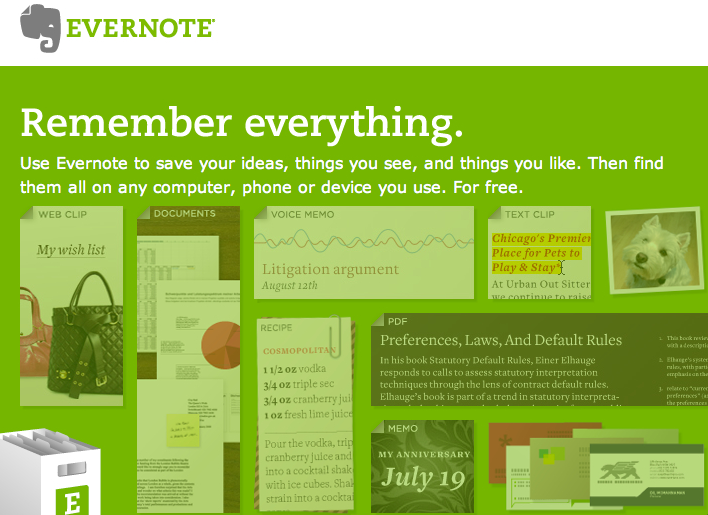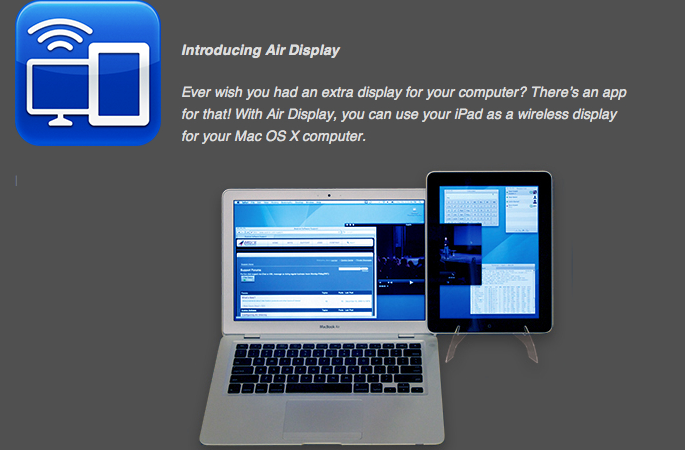Wired Magazine iPad App–an Ironic Fail
I didn’t begin today thinking, “Boy, I better review the Wired Magazine iPad app, or Judie will really get on me”. Nope; I have lots of other stuff on my plate, including news items and reviews of other apps (e.g., Mushroom Age!). But as I sat there waiting–and waiting and waiting and waiting–for the one issue I bought to download, I ended up writing a review in my head, so I figure hey, better get it down. Here’s the history: I loved Wired magazine. Loved it. I used to wait for and immediately read every issue, almost cover-to-cover. Yes, it…