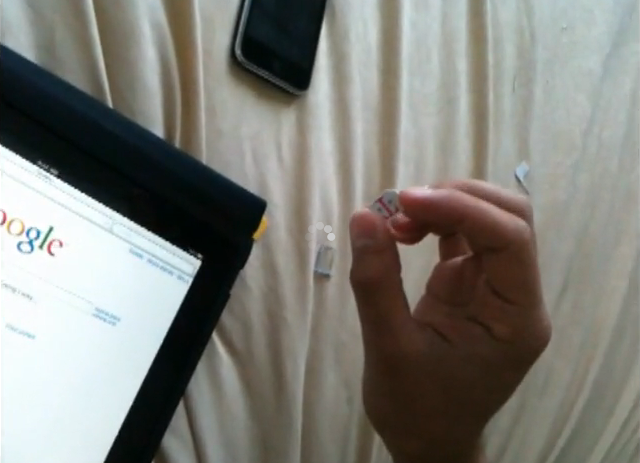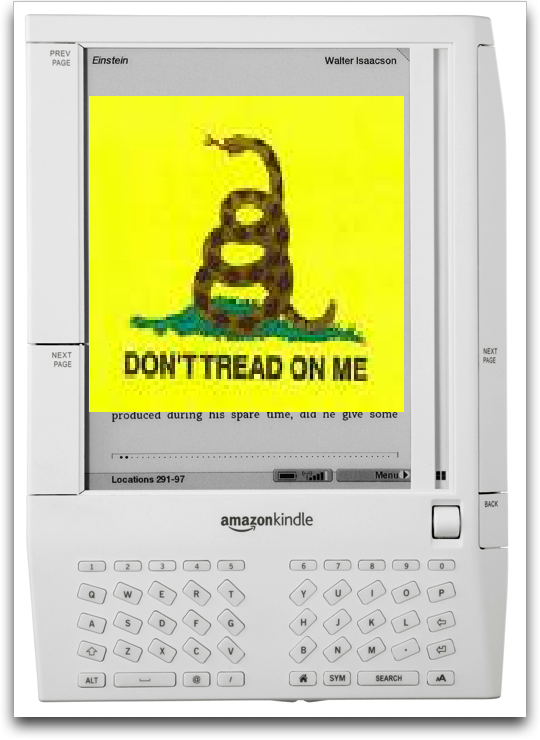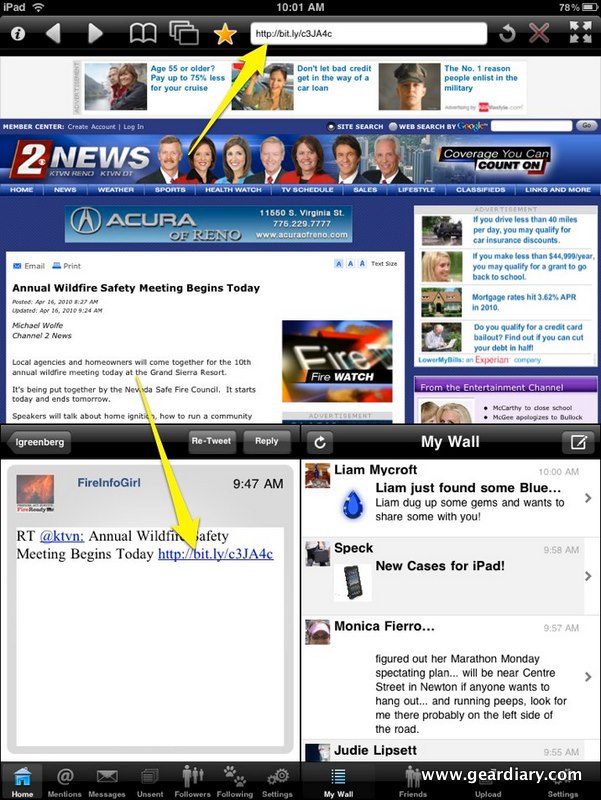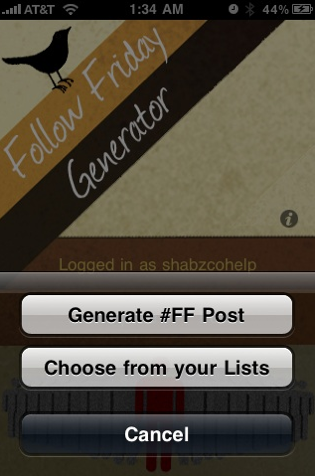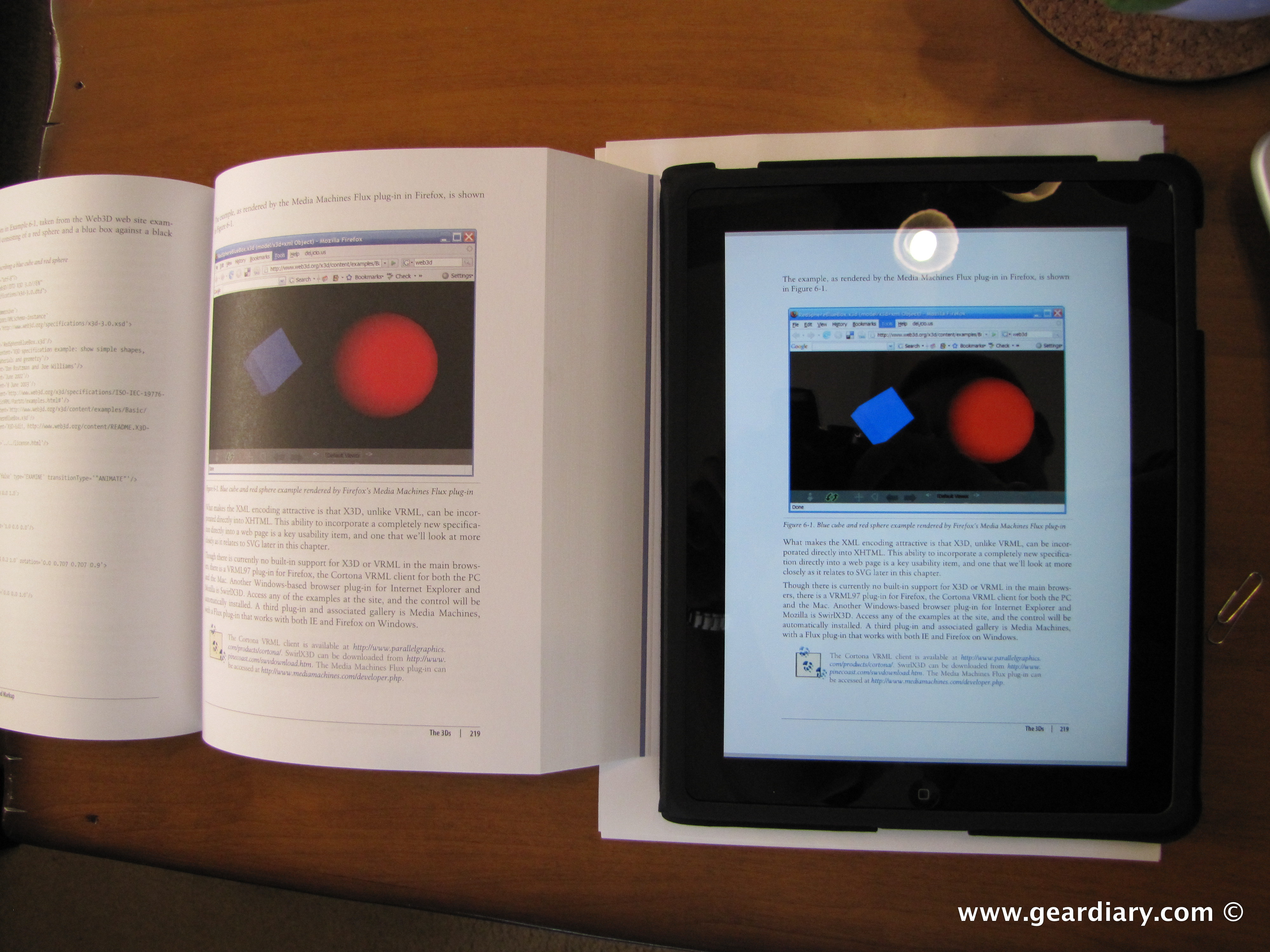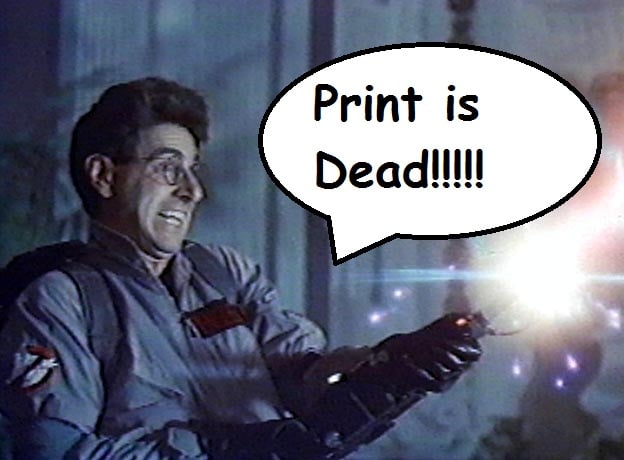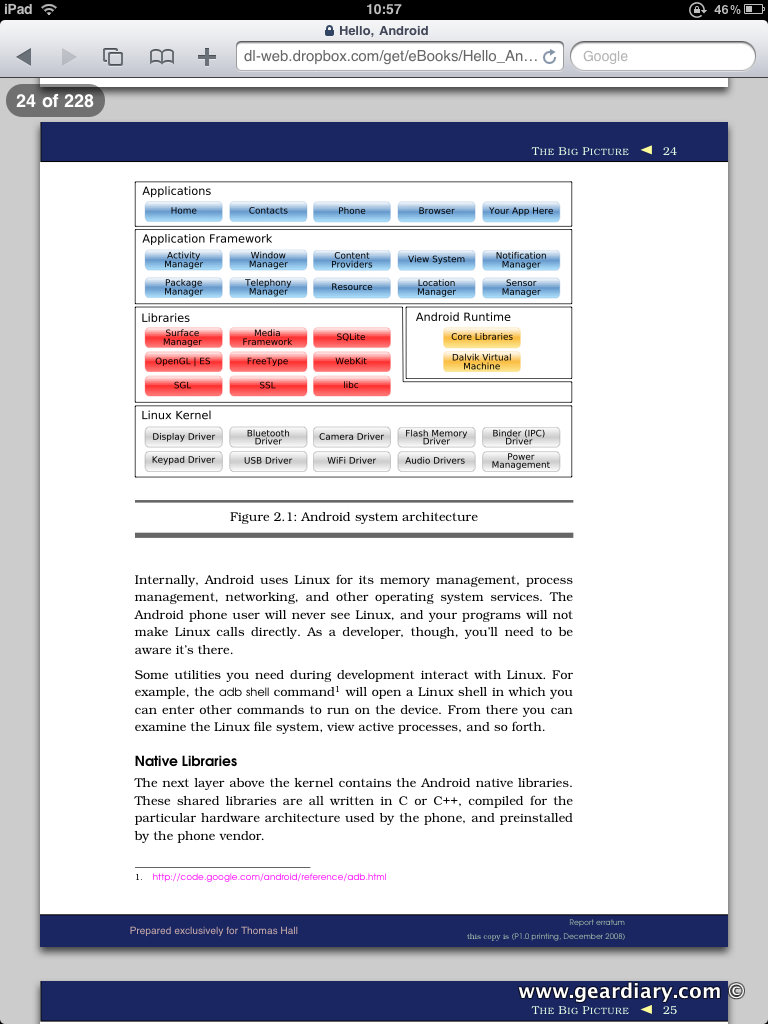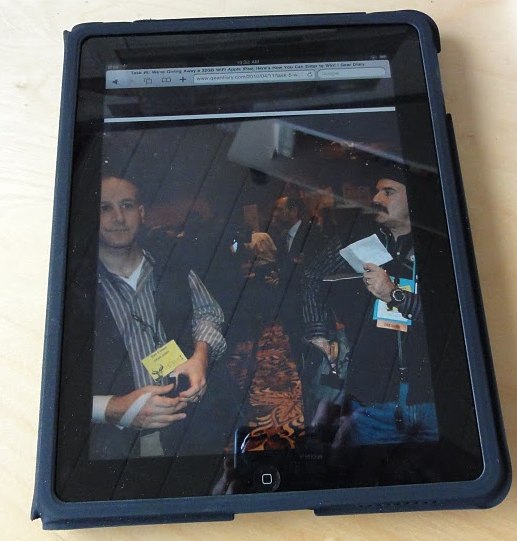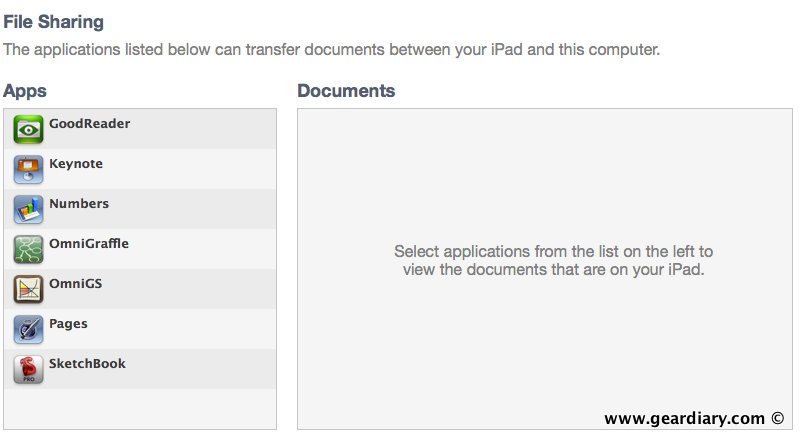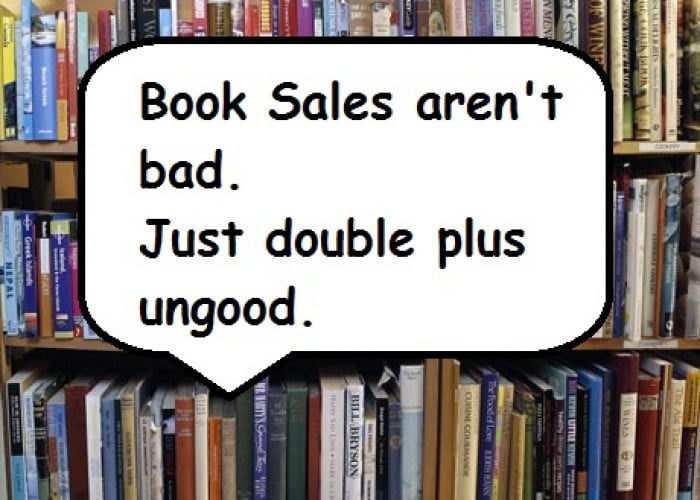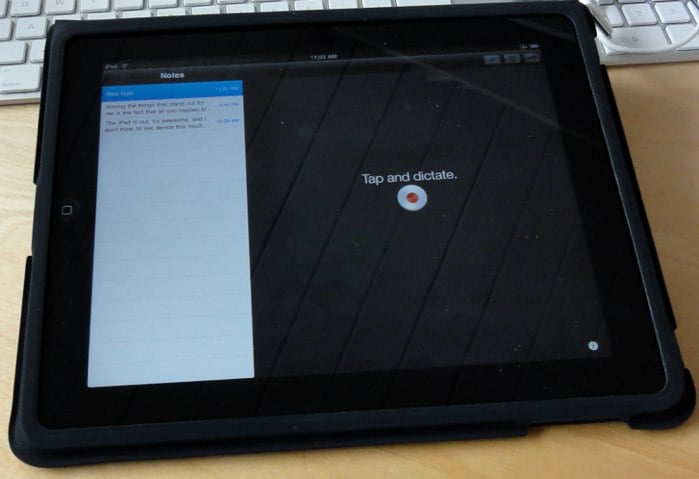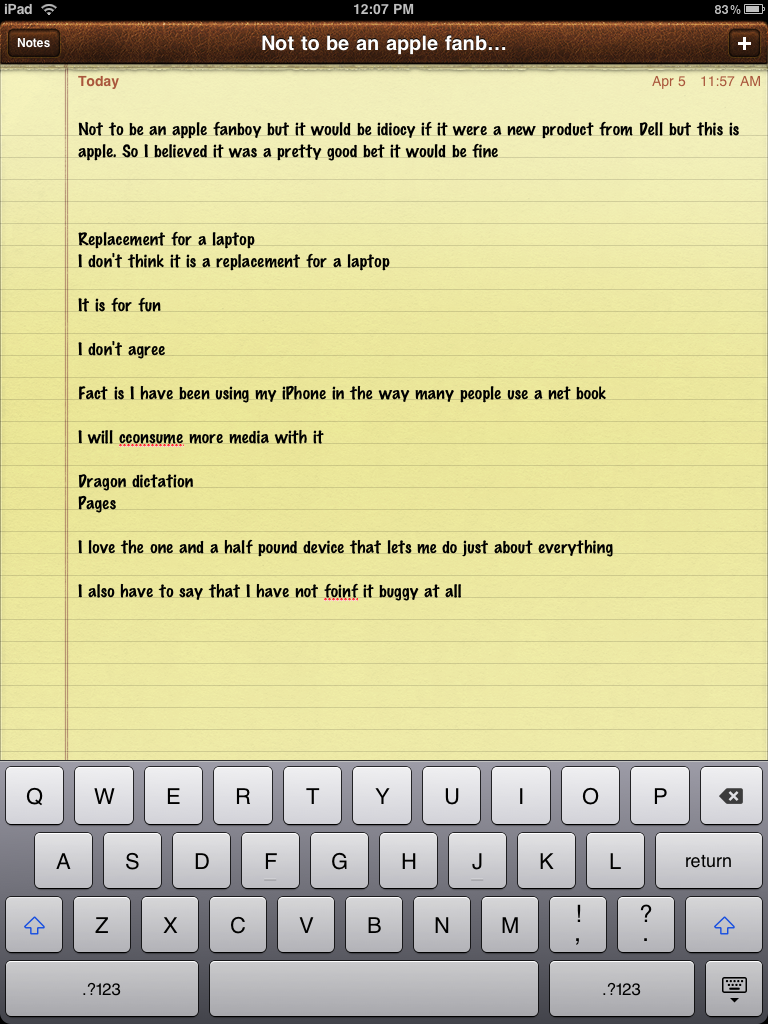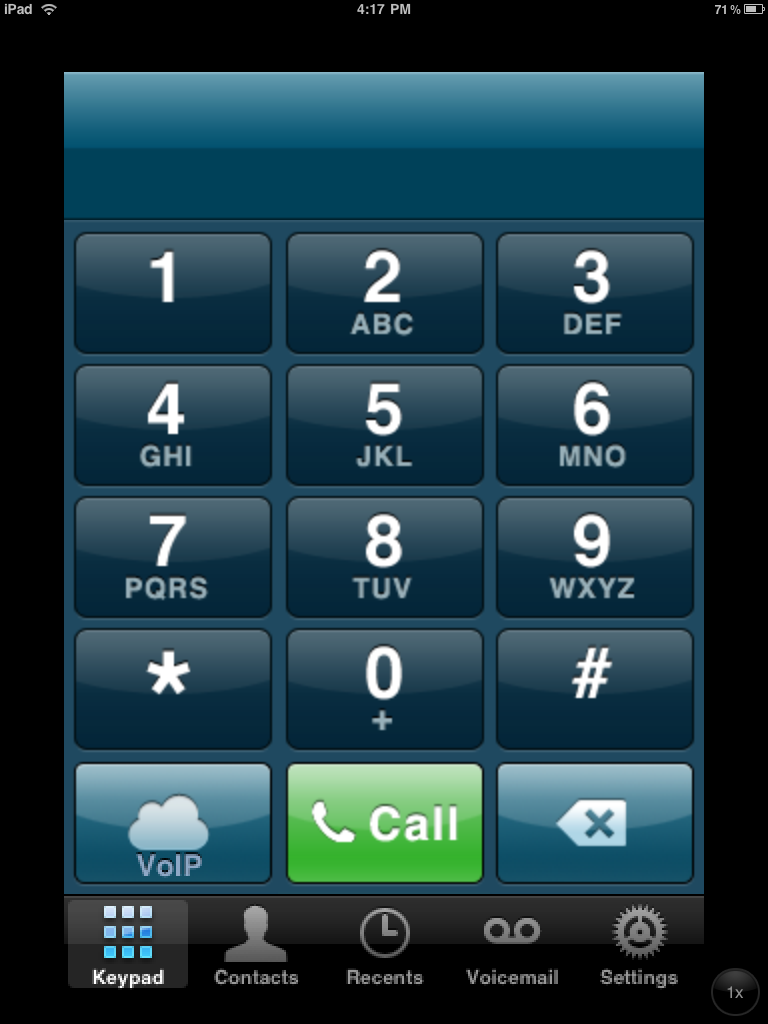Disney Princess & the Frog Digital iPad Book Review
There’s no denying that the iPad is a revolutionary device. What it can do and they way it goes about doing it is just amazing. However, to my disappointment application developers have not been quick to release programs for the iPad that take advantage of everything the device has to offer. There are a few applications currently in the iTunes App Store that do though, and when you load one of these onto your device you immediate just get it. Such is the case with Disney Publishing’s newest digital interactive book. Recently released in the iTunes App Store, Princess and…