PDF. ePub. Kindle. iBooks. eBooks. Nook. eInk. Web Browser. Laptop. Audiobooks. For over 10 years, I have been trying to move to an all-electronic workflow for reading and consuming books, especially technical books. It started when I was a consultant traveling in planes to a variety of locations all over the US and internationally. Even when I was working locally, I had a 3+ hour commute daily for a number of years.
One of the first things I did was switch to listening to audiobooks (via Audible) for my long daily commute via car. It not only kept me more alert, but I was able to read 3-4 unabridged books a month while I drove. But I also had to carry around a work and a personal computer on the plane. With that plus a week’s worth of clothes and other project support files, it didn’t leave much room for printed books. I was often reading 4-5 different books or using them as references at any given time. I also wanted to take them back and forth with me, since I would be working often when I was back home, several states away.
Something had to be done. I was sick of buying multiple copies of large, expensive technical books (often for $40 – $50 each, and over 500 pages each) to keep at the client location and home, and I couldn’t schlep them back and forth all the time. Plus, technology books quickly become obsolete as technology advances. I had a huge library of books sitting at my house taking up space that I no longer read.
So, one of my first big moves was to start looking for books in PDF or some other electronic format. One of the first technology publishing companies to make books available in electronic format was O’Reilly. They had a set of excellent CD Bookshelf series that were a set of books in HTML format on CDs. O’Reilly then pioneered Safari Books Online, which was the bulk of their books (and now many other publishers) online in HTML format. You could also download PDF chapters of books as well, in addition to full-text searching. But I wanted to be able to take books with me, but in electronic format as well. Sometimes I didn’t have an outside Internet connection at client sites.
Along came the Pragmatic Programmers who started printing new books in PDF format without DRM. O’Reilly quickly joined in, and other tech publishers, including Manning, now support PDF, ePub, and Mobipocket format. Now I can read most of my books on a variety of eBook devices. Having ePub and Mobipocket formats allow me to read technical eBooks on small eBook devices such as the Kindle, Nook, or Sony Readers. However, some publishers only have books in PDF format. PDFs are essentially “images” in that they mimic a printed page. Sure, some devices have experimental reflow support to allow you to view the text content on smaller devices, but it’s still a suboptimal experience.
So last year, when Amazon announced the Kindle DX, I thought it would be a perfect solution for me. The ability to read eBooks and PDF files natively had me hoping that it would be the only eReader I would need. In practice, however, the PDF reading experience was not very good. PDF files have margins (for printing) and the book content itself was too small. When the iPad was announced, I immediately knew that it could solve an issue that is extremely important to me: being able to read technical eBooks and PDF files.
If at all possible, I read my tech books in ePub format. This allows me to use a variety of reading devices, but also change font sizes and even fonts, depending on the device. I was delighted to see that the iBooks app natively supported ePub books from one’s personal library in addition to the books available in the iBookstore. Simply import the ePub files into iTunes and they show up under the Books section of iTunes and you manage it like any other iTunes content. You can choose to put all or selected ePub books on your iPad.
Here are just two pages of my list of ePub books (from O’Reilly and the Pragmatic Programmers) in the iBooks application:
So how do the actual books look in the iBooks application? GREAT. I see full color, can resize text, quickly jump anywhere in a book from the table of contents, and even add bookmarks. Unlike a regular book I would read for pleasure, with tech books, I often have to quickly skim to find what I’m looking for. With an eInk screen, this isn’t possible due to the delay in page turning. In the iBooks app, however, I can quickly skim pages visually and find exactly what I want by turning pages as quick as I want. The iBooks application is beautiful, stable, and a seamless reading experience. Bookmarks show up as a highlighted section of a page:
(The highlighted title is because this page has been bookmarked)
So for my ePub books, I’m in love with iBooks and it will be my go to device for reading those books. Now what about PDF files? The iPad has a large enough screen that PDF files are very readable. As I mentioned in How To View PDF Files on an iPad, GoodReader allows me to view PDFs natively on the iPad:
It’s sort of hard to just show you a screenshot of what a PDF looks like full-screen with no frame of reference. So how about a side-by-side shot? The following images are of Painting the Web, by Shelley Powers, published by O’Reilly Media.
(A printed version of Painting the Web, next to the PDF version in GoodReader on the iPad)
So you can see that from a printed book perspective, the PDF on the iPad looks great. It has very good color and is approximately the same size. For reference, I have a standard letter size piece of paper (8.5″ x 11″) under the iPad.
How about in comparison to an actual printed PDF? Since a letter-sized page is larger than the physical printed book from O’Reilly, what does that look like?
The two photos above show you the printed book next to the ePub version in iBooks. The iPad is excellent for technical books, in ePub format on the iBook application or in PDF format in GoodReader. Both types are equally readable and I don’t feel that the screen is cramped compared to a printed book or printed document on letter-sized paper.
The following two images show Painting the Web in GoodReader in PDF format with and without navigation controls and the third image shows it in ePub format in the iBooks application.
Conclusion
All I can say is that reading technical books and other eBooks on the iPad FAR exceeded my expectations. I can read all of my books (PDF or ePub) easily and the size is just perfect for it. Page turns are fast and responsive, and once I’m in a book (which I can get to quickly), the interface totally melts away and all I see is the content. I hope that this gives others enough of an idea of what books look like on the iPad and how excellent the experience can be.
I have a few additional images of a variety of books in the iBooks application, as well as in GoodReader, along with all other images in the review.

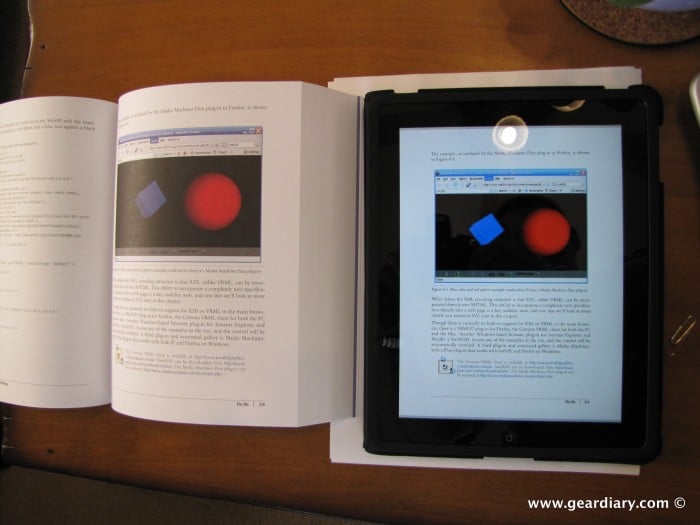
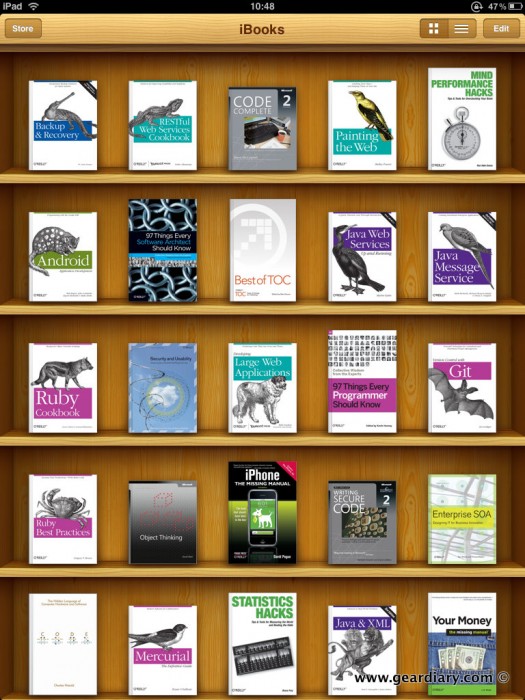
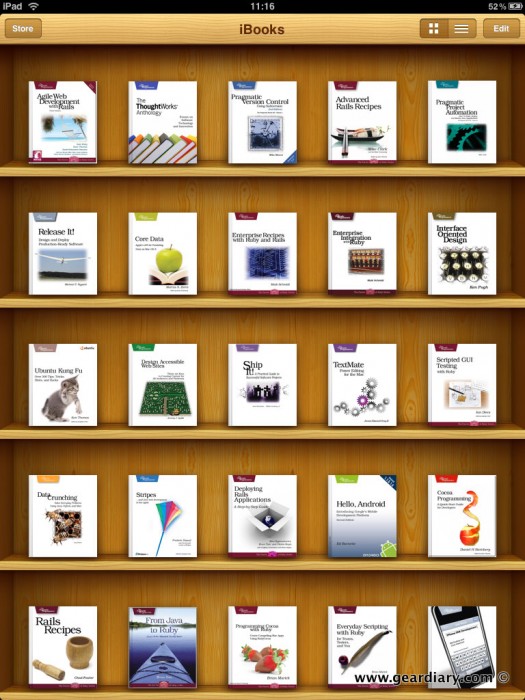
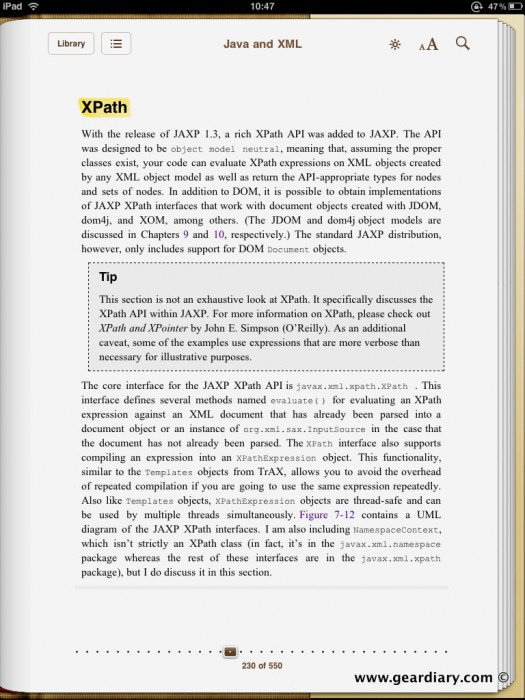
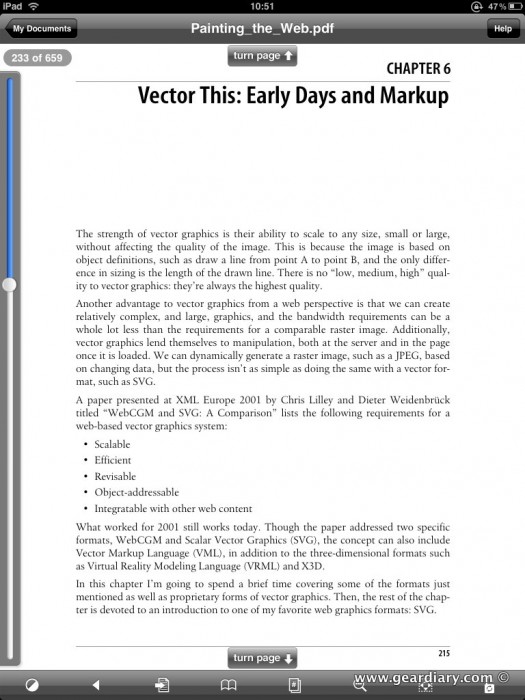

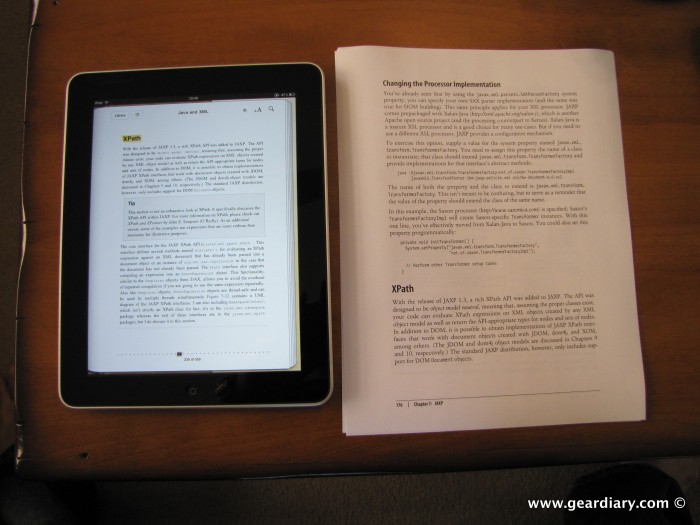
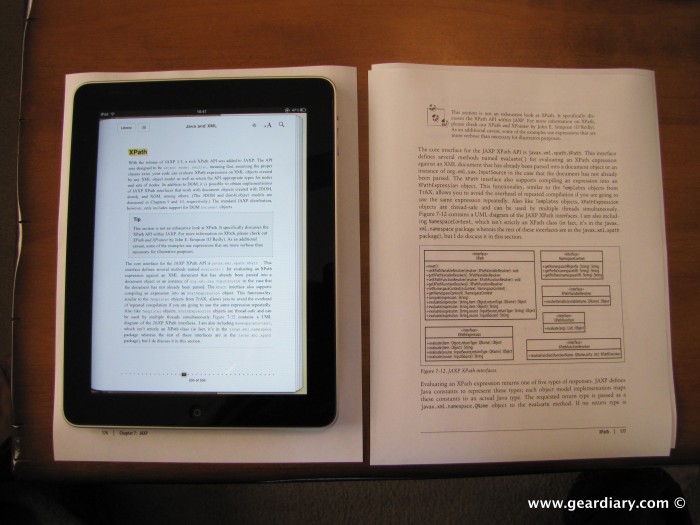
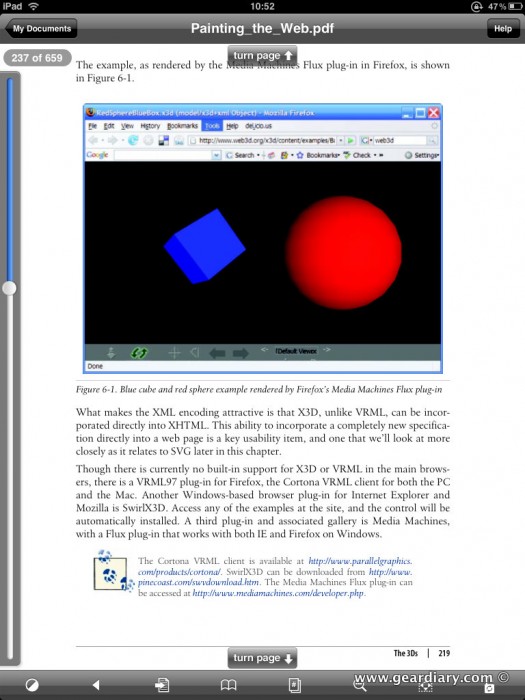
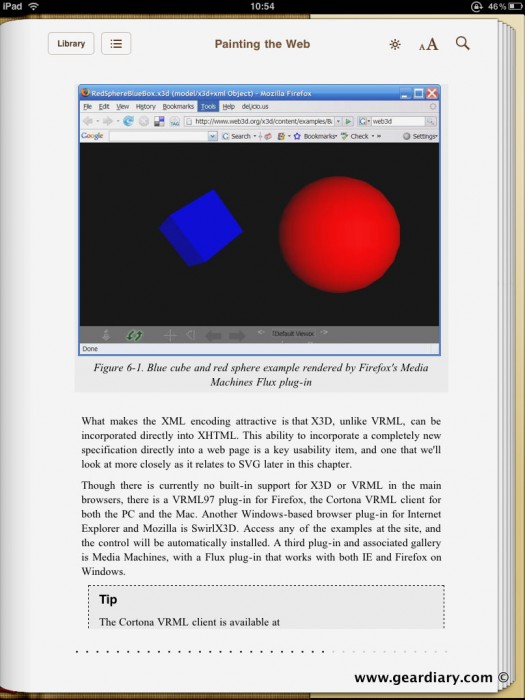










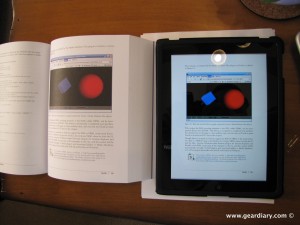
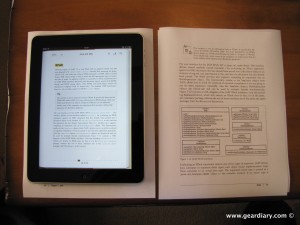
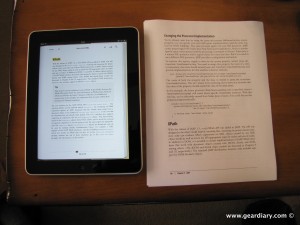
RT @geardiary: Books on the iPad: Comparing the Printed Page to ePub and PDFs http://bit.ly/9SG2JF
My latest @geardiarysite post: Books on the iPad: Comparing the Printed Page to ePub and PDFs – http://bit.ly/9fIoAP
gbmiii [ff] – Books on the iPad: Comparing the Printed Page to ePub and PDFs http://ow.ly/173NPQ
Books on the iPad: Comparing the Printed Page to ePub and PDFs http://goo.gl/fb/PhnLG
gbmiii [ff] – Books on the iPad: Comparing the Printed Page to ePub and PDFs http://ow.ly/173NPR
RT @geardiary: Books on the iPad: Comparing the Printed Page to ePub and PDFs http://bit.ly/9SG2JF … a really super article by @trhall
RT @keener: Books on the iPad: Comparing the Printed Page to ePub and PDFs http://bit.ly/9SG2JF … a really super article by @trhall
Thomas, what a fantastic review my friend. You know what a book hound I am and I have been wondering how good the iPad would be as an ebook reader. Thanks for showing me that it would suit all of my needs far better than I expected.
Great article.
@Bruce Keener – Thanks! In this case, a picture is worth a thousand words. I think you would find the iPad very suitable for consuming content!
#Tech Books on the iPad: Comparing the Printed Page to ePub and PDFs …: O'Reilly quickly joined in, and other te… http://bit.ly/91z2SO
Books on the iPad: Comparing the Printed Page to ePub and PDFs http://bit.ly/bhAxuU via http://topicfire.com/Gadget