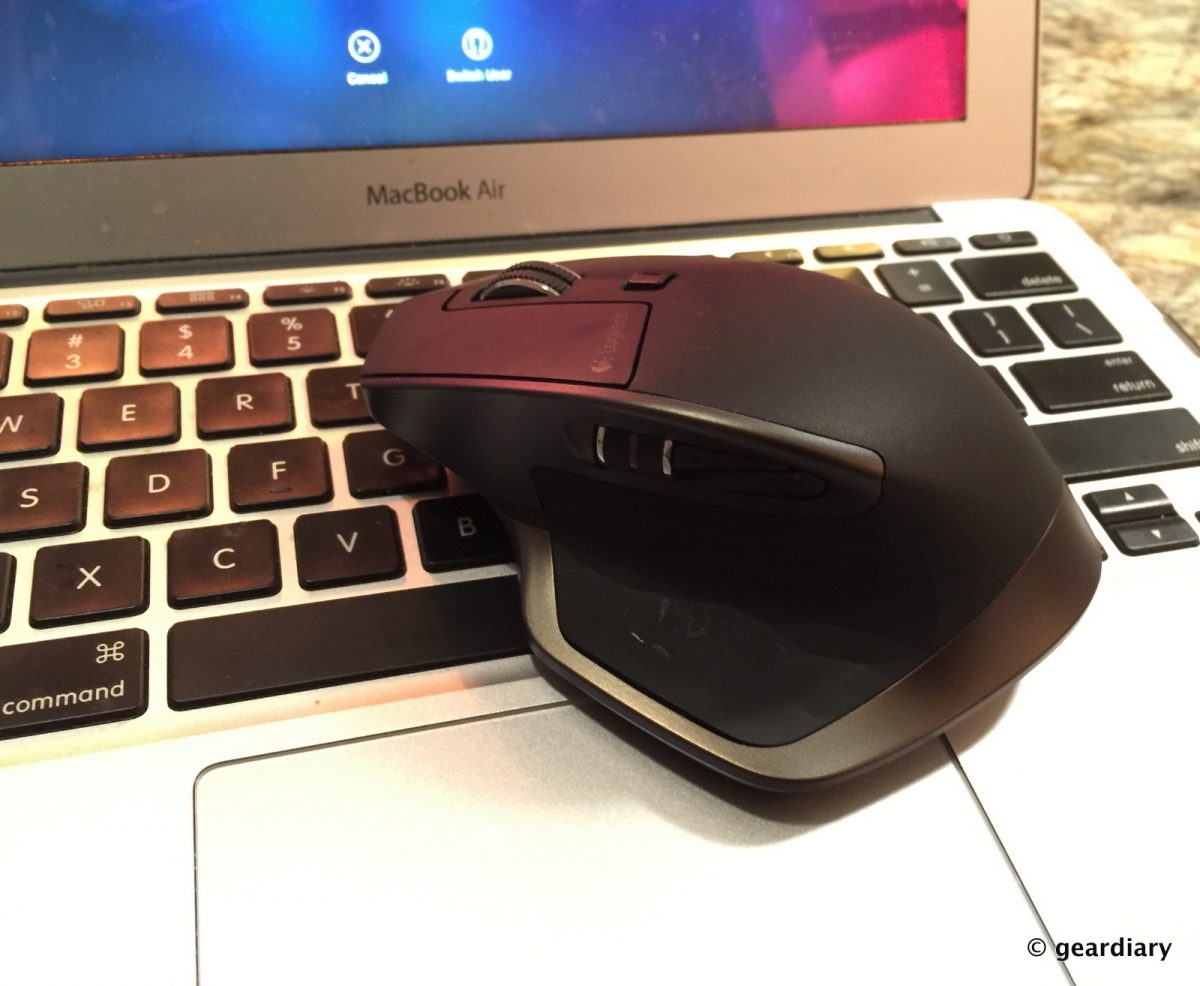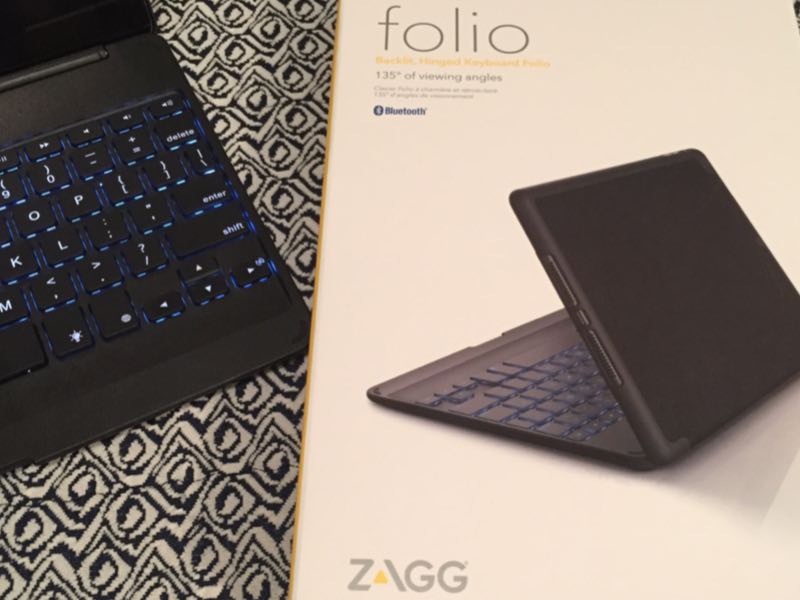The Logitech G513 Keyboard Review
For the past few weeks now, I have been using and growing accustomed to a new keyboard, the Logitech G513. Boasting a full keyboard layout, multiple profiles, full RGB backlighting, and a detached wrist rest this keyboard is hands down the most comfortable keyboard I’ve ever owned, but it is not without its drawbacks and quirks.