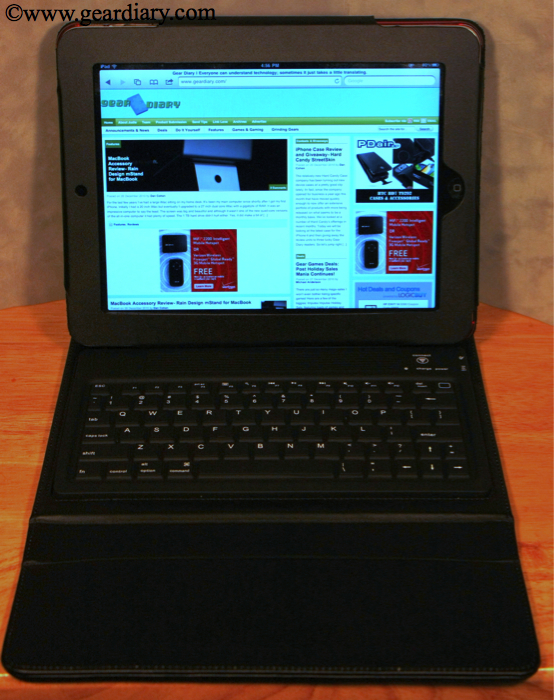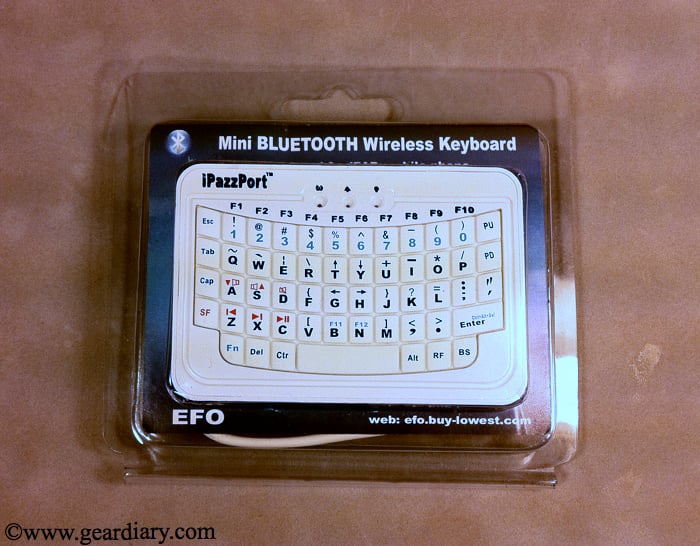The Brydge Gets Funded… and then Some, Kickstart This!!
The most expensive Kickstart Project that Judie and I have backed just got funded. (Okay, “over-funded if there is such a thing”.) The Brydge is an elegant solution to the lack of quality iPad keyboards and accessories currently on the market. Brydge connects to your iPad using a patent-pending hinge which allows for close to 180 degrees of iPad positioning and holds your iPad secure. In other words, it turns your iPad into a NetMac complete with speakers and all. As the Creatives note Brydge’s aluminum body is machined and anodized so that it matches the look and feel of…