I love my Amazon Kindle. I love reading with it, I love how light it is, and I love the battery life. I also love the fact that it automatically syncs with the Amazon Kindle application on my iPhone and iPod touch. That means any book will open to the last page read regardless of the device last used. it is an amazing bit of technology that makes reading books across multiple platforms beyond simple.
It’s a perfect situation — right? Well, it’s an almost perfect situation. This afternoon I discovered a huge Achilles heel in the whole Amazon Kindle environment.
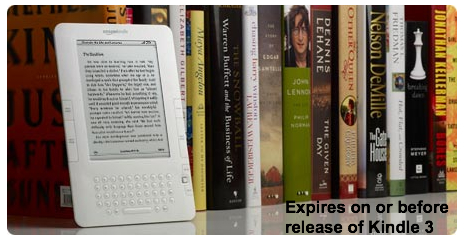
Perhaps the best way for me to explain the problem is by simply recounting the events that led to the discovery.
Two days ago I upgraded my iPod touch to iPhone OS version 3.0. Today my new iPhone came. That means two new handhelds in a three-day period. I loaded all of my primary apps onto both and began the process of entering my credentials for each app that requires them. (I decided it was best to start off with a clean slate rather than attempting to restore from a prior backup.)
When I got the Amazon Kindle app I knew there was one particular book I needed to download to both devices immediately. It’s a reference book that I wanted to make sure that I had on my device as the weekend began. But when I opened the app it only showed me a small subset of my books. “What?” I wondered. I went into that digital download portion of Amazon store and there I saw a list of all the books that I have purchased for my Kindle. “Great,” I thought “I’ll just choose the books that I want and click the ‘ download/send it to…’ Button next to the item.” I clicked and a few books gave back the message “successfully sent to”. A number of the books, however, including the one I was looking for, gave back the message that they were unable to be sent to my iPhone. I tried to download it to my iPod touch and received the same message.
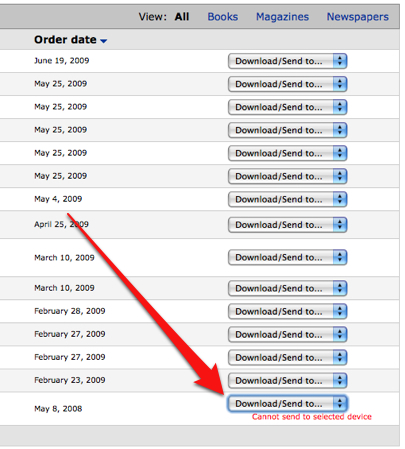
Figuring that the store might not be recognizing the two new devices I removed all of my handheld devices from my account and added both my iPhone and my touch back. I went back in, clicked “download/send to” and received exactly the same message. I was starting to get frustrated.
At this point I decided that I’d spent enough time trying to hassle with this and, since I must doing something very simple wrong, my best alternative was to simply call customer service. I did and that’s when I got the surprise.
The customer rep asked me to send every one of the books in my Amazon library to my iPhone. Most of them gave the message that they were sent but a number of them returned the message “Cannot be sent to selected device”.
“Oh that’s the problem,” he said “if some of the books will download and the others won’t it means that you’ve reached the maximum number of times you can download the book.”
I asked him what that meant since the books I needed to download weren’t currently on any device because I had wiped those devices clean and simply wanted to reinstall. He proceeded to tell me that there is always a limit to the number of times you can download a given book. Sometimes, he said, it’s five or six times but at other times it may only be once or twice. And, here’s the kicker folks, once you reach the cap you need to repurchase the book if you want to download it again.
Quick aside — all of the books that are in my Fictionwise bookshelf having been downloaded numerous times and although I have to go through the pain of unlocking them each and every time, I’m able to download them to any iPhone or iPod touch I’m using without a problem. It’s the reason that I’ve been using Stanza, now owned by Amazon, a fair bit these days as I read through some of the books remaining in my account.
It gets worse.
I asked the customer representative where this information was available and he told me that it’s in the fine print of the legalese agreement documentation. “It’s not right that they are in bold print when you buy a book?” I asked. “No, I don’t believe so. You can have to look for it.”
We’re not done- it gets even worse.
“How do I find out how many times I can download any given book?” I asked. He replied, “I don’t think you can. That’s entirely up to the publisher and I don’t think we always know.”
I pressed — “You mean when you go to buy the book it doesn’t say ‘this book can be downloaded this number of times’ even though that limitation is there?” To which he replied, “No, I’m very sorry it doesn’t.”
Here is the major problem with this scenario.
First, it’s not clear that this is the policy.
Second, there’s no way to find out in advance how many times a book is able to be downloaded. You can buy a book and it can only be downloaded numerous times or you can buy a book and only then discover that it can be downloaded only once. (The rep even put it this way!) There is no way to know.
In the meantime, Amazon wants us to upgrade our Kindles every year or two. Apple wants us to upgrade our iPhone or iPod touch every year or two. This means that although the books remain in your Kindle library online you may not be able to download them once you upgrade your hardware. And there is no way to know — at least according to what the customer service rep told me.
This doesn’t bother me tremendously with a fiction book which I will likely buy, read and be done with. (I know some people reread books or love passing them around to family. I’m not one of them.) But it doesn’t work for me at all with regard to reference books. I want to know that I can buy a reference book and legitimately access it on the Kindle and the iPhone I own today and the Kindle 3 and iPhone 3G Q I own next year.
I checked the site and could find no indication of download limits in the information on any of the numerous books I looked at. Therefore I will assume the rep gave me accurate, honest information. That being the case… this entire thing is ridiculous!!!!
No, I should not be able to send my books to anyone I feel like sending them to, but in this day and age I should be able to redownload the books I HAVE BOUGHT after I upgrade my hardware! (It’s not like I can backup my Amazon Kindle books the way I back up my iTunes library. Amazon is my library backup! Or so I thought.)
At a minimum Amazon should be absolutely upfront about this policy and Amazon should NOT be using the argument that the number of times you can download the book is up to the publisher and they have no way of controlling it or EVEN KNOWING where the ceiling is. It should say right up front, before you purchase the book,
“If you purchase this book you’ll be able to download it a total of X number of times. After that you may be required to repurchase it.”
Oh, and while I’m at it, how about adding this line to their promo material…
Own an iPhone? The iPhone is a perfect companion for your Kindle. To read Kindle books on your iPhone or iPod touch, simply download our free Kindle for iPhone application. Our new Whispersync technology saves and synchronizes your reading location across your Kindle(s) and your iPhone. That is, assuming you are able to download the book again in the first place. Now you can read a few pages on your iPhone and pick up right where you left off when you return to your Kindle. (Bold is added.)
At least that way we would know upfront what we are getting ourselves into when we buy a book.
This entire episode makes me question whether or not I will purchase any additional books from Amazon. I never wanted to get on the “DRM-Complaint Bandwagon”.
Tonight I’m not just riding the wagon, I’m driving the damn thing.
The Second Part Of This Saga Can Be Found In This Post.

What a price for convenience!
Kindle owners don’t buy books, you rent them. Amazon and the publishers have the ability to “evict” your book and raise the rent. Dead trees don’t come with such nasty strings attached.
DRM offers no benefit to the customer. Any product, service, or platform that employs this user-hostile technology limits its own success. Anyone care to wager how soon this DRM will be cracked in the name of fair use?
There was a time when you put your money in a bank and actually got something back a respectable interest rate.
As the old saying goes (Buyers beware) When you sign or accept terms you are in effect giving away your rights. You are paying $10.00 to rent a digital copy of which you have no rights. How much does a digital copy cost the publisher???? Once again coperate greed wins over ignorant consumers. But it is never too late for the almighty consummer to fight back.
I love the idea of an e-reader but if I buy a book it should be mine to do with as I wish.
Come on people this country was built on the rights of the individual STOP sighning your rights away.
roderickm- great points.
This whole thing bummed me out and showed, at the least, that with DRM involved there may well be a lack of control and a difficulty getting the right information. For example, the Amazon site says you can have a book on up to six devices at a time. After going through three more reps (a post earlier today recounts it) I found out that this isn’t fully true. The publisher decides how many devices a book can go on. It is usually six but can as few as one. Also when you remove books and get rid of a device it does not seem to remove that device from your list of devices. Better still there is currently no way to know in advance.
The biggest problem is that I spoke to four different reps and none seemed to really have the answer. Even the most experienced guy had to put me on hold numerous times to ‘find out”.
I will have to politely disagree that this story was an attempt at a “linkbait” article. Dan was truly livid about the experience. I think Amazon just found a problem they must deal with immediately. I assure you this article was done in all sincerity.
Well, first thing I did was to create a backup folder on my laptop for the Kindle files & will also backup offsite. These files are small and memory is CHEAP.
Why not have your own backup? Not like this is difficult. My Zone Alarm Extreme will backup to offsite drive automatically in fact….
As with all DRM, you MUST be a crook and you deserve to be treated as one.
What companies who use DRM don’t understand is all DRM does is punish its lawful and loyal users. Once you get fed up enough with crappy DRM, you either go elsewhere, or go back to non-DRM solutions.
Case in point… I tried to do everything legally for home theater. I purchased a compliant video card, projector, player, etc etc. I go to play a BluRay movie and it stuttered and coughed and would not play a movie that you could watch without all these interruptions. I called to video card company and they passed me off to the player company who passed me off to Microsoft. After upgrading all my systems, spending about 10 hours on the phone, or doing updates, it still wouldn’t work. So, about a thousand dollars later, I’m in DRM hell and there was just no way out. So I had to resort to purchasing a program that removed the protection. Voila! Movie played great.
When are they going to realize that their most loyal customers, those who purchase 80% of their content, don’t want to be treated like crooks?
I have one problem with the Kindle. DRM.
I view the Kindle as a pure substitute for a book. The way a book works is that I can read it and – when I’m done – I can give it to Amy to read. She can then give it to a friend of her’s to read. Or put it on her bookshelf.
I can’t do this with the Kindle. I can read the book. I can put it on my bookshelf. But I can’t give it to Amy.
Duh…why do you think the Amazon Kindle was created? It was created to have more control over copyright. Why do you think P2P and torrents were created ? To get around copyright. Throw the Kindle away and support Thepiratebay.org if you want freedom to read your book anytime you want. That’s all I can say. Keep giving the big corporations money like buying their new stupid gadgets and you’ll make the beast bigger and you’ll have less freedom. Support Torrents and Thepiratebay.org !!!
Why is this surprising to any of you? Haven’t you been following the whole RIAA vs torrent court battles? This should be expected.
Stop buying stuff from these bastards. Boycott if you are not satisfied. Why do you put up with it? You shouldn’t, these companies own you. You buy a new phone every year? Are you kidding? My god, the waste from the old phones is staggering. You don’t need to do that. Download your books from torrents, and then you can have them forever. And guess what, you can upload them to your kindle if you want to use it. But i bet you next years model wont be that much of a difference then this years, it might have an extra shade of grey that you paid 300 dollars for. Stop being an idiot.
This is an excerpt from Amazon Kindle’s License Agreement and Terms of Use:
“Use of Digital Content. Upon your payment of the applicable fees set by Amazon, Amazon grants you the non-exclusive right to keep a permanent copy of the applicable Digital Content and to view, use, and display such Digital Content an unlimited number of times, solely on the Device or as authorized by Amazon as part of the Service and solely for your personal, non-commercial use. Digital Content will be deemed licensed to you by Amazon under this Agreement unless otherwise expressly provided by Amazon.”
I guess the terms “…view, use, and display…” could be interpretable, but “unlimited” is pretty clear.
It looks like the customer service rep doesn’t know what they are talking about. I have run into this on previous calls to Amazon concerning the Kindle. Lots of “hmmmm…” and “huh…” on the line.