
Every once and a while an iPhone application comes along that makes you go WOW!
Well for me PixRemix is one of those applications.
WOW!
In simple terms what PixRemix does is allow iPhone users to take a bunch of their pictures and turn them into a slideshow, complete with captions that you can then share via Facebook, Twitter, E-mail etc.
The application allows you to create three different types of slide shows.
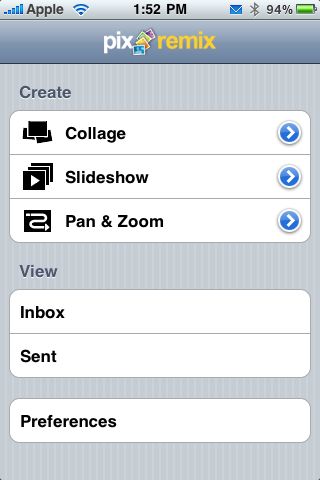
Collage – which is an animated collage made up from as many photos as you select.
Slideshow – which is a slide show of your photos.
Pan & Zoom – which allows you to create your own story by moving around a single image.
When you first launch the application you’ll want to enter the preferences and configure your Facebook and Twitter accounts. You can also choose to provide your name, phone number and e-mail to attach to images.

When you’re ready to begin you first select one of the templates.
In this case I’ve selected the collage.
You then need to pick out some pictures and you can do so from either your camera roll or photo library.
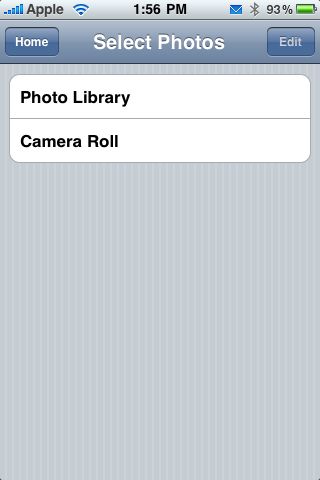
You can choose any amount of photos but 3-10 is recommended.
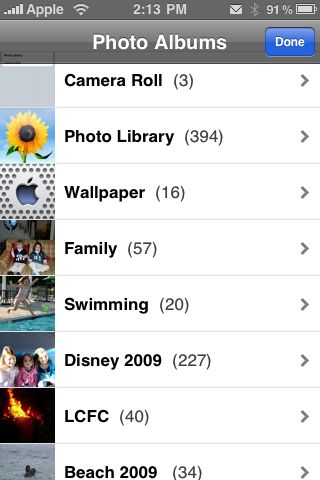
When you’ve got your pictures selected you begin to edit the collage.

At this point you can drag your pictures around, pinching them to zoom in or out and rotating them to any position.
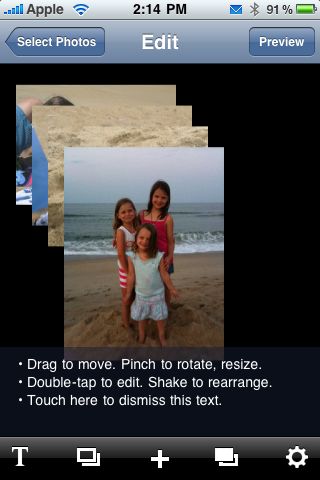
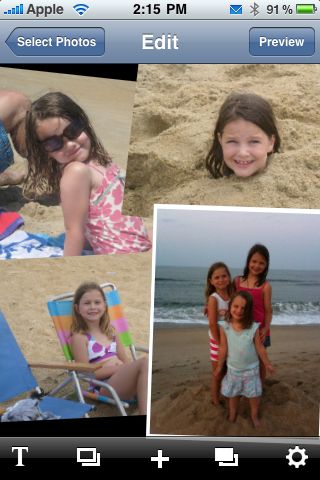
You can then add text to each picture.
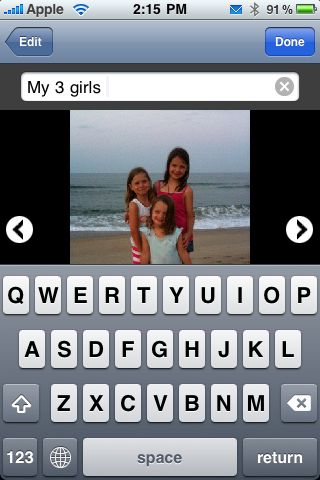
You can also preview the collage.

When you’ve got everything the way you like it press send.
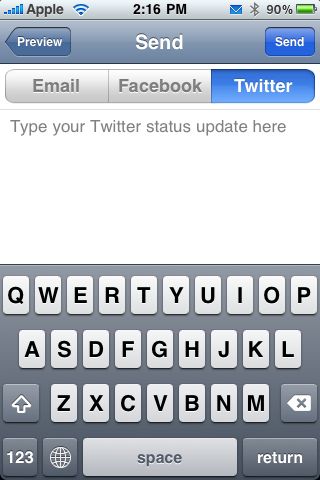
You can then choose to send your finished collage to an e-mail address, Facebook, or Twitter.
You can also attach a message.
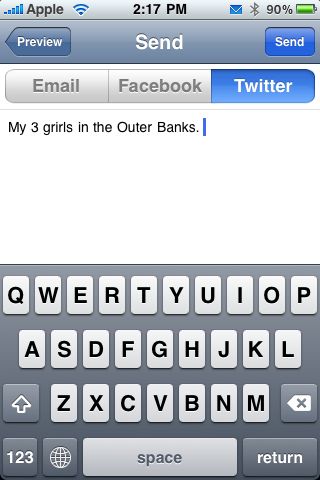
Once you hit send a progress bar updates you on the upload status.

It’s not long before you new Tweet appears in Twitter with a link to your slideshow.
You friends and family then click the link and view the slideshow on the PixRemix web site.
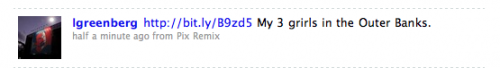
Here’s the one I created for this review.
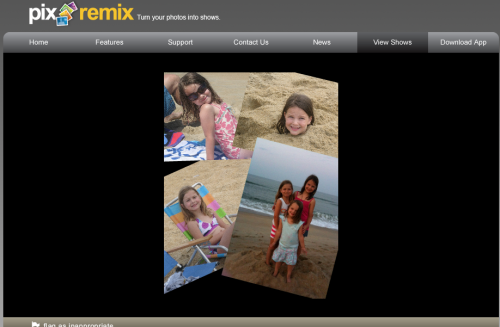
If you prefer a straight slide show you can create one of those too.

The method is the same but the outcome looks like this.
Or how about telling a story using one image an panning all around it stopping at several spots.
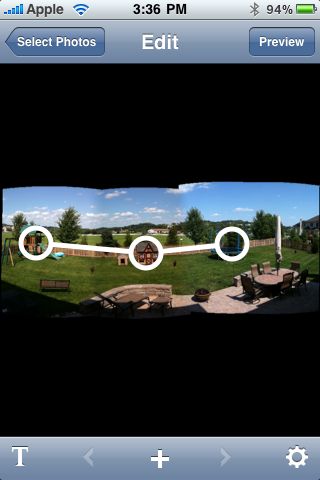
I actually used AutoStitch, which I reviewed here to make a big panoromic image and then turned it into this.
This is truly one of those really cool applications that makes the iPhone even more useful that it already is. The uses for this application seems endless.
I upload a ton of pictures to Twitter. Now I can make a bunch of photos into one slideshow and upload them all in one Tweet!
You can learn more about Pixremix by visiting the developer’s web site or the iTunes App. Store.
M.S.R.P. – $2.99
What I like – makes amazing slide show presentations right on the iPhone.
What I don’t like – Everything is stored on their server so if it’s down you can’t access slideshows, even on the phone.

Very cool! Since you told me about it earlier I have been playing around a bit and am more than impressed. It really is amazing what can be done with the iPhone’s camera and a well designed app!