The Barnes & Noble nook eBook Reader has been touted by some as a Kindle-killer, and after what seemed like a ridiculously long wait, when mine finally showed up today I was ready to be wowed. It’s not that I don’t already enjoy reading eBooks on my Kindle DX (Kevin is using the Kindle2) and on my iPhone, it’s just that the nook was the “next new big thing”, and I allowed myself to be caught up in the excitement.
I was perhaps a week later ordering mine than many were, because I found out that American Express Rewards offers B&N gift cards when you redeem points. I felt fiscally responsible for not just whipping out my plastic to order, and I had enough points saved up that I was able to get my nook for free. Including tax, expedited shipping and a screen protector, my nook came to just shy of $300 — all covered by three B&N $100 gift cards.
When I first ordered, I was ambivalent – I even went do far as to order a Camangi WebStation while waiting for the nook, and I knew that I would wind up returning or eBaying something, I just wasn’t sure what. I am sure that I don’t need to have four eReaders (not counting my iPhone & HTC HD2) in the house, but I didn’t want my decision to be clear cut. I wanted to really have to think about it.
When the nook arrived today, I thought that my decision would be much harder …
Before I go too much further, let’s talk about my eReader / eBook usage and needs. I want you to understand mine, so that you will know right up front if it is nothing like yours, and you’ll know how many grains of salt to take my experience with, so to speak.
I read a lot; and I read very quickly.
When I was a kid, if it wasn’t gadgets I was craving, it was books. I would say that a good portion of every paycheck I have ever earned has been spent on gadgets and books. I collect authors; if I find an author that I like, I will read everything they write — in hardback, in paperback – however it is available. Favorite authors’ series become like crack to me, and even if it sometimes seems impossible to make the time, at the expense of other things I should be doing, I will find time to retreat into a good book.
I have been buying eBooks since the eReader site was Peanut Press — my first purchase was Secret’s Shadow by Alex Matthews on November 7, 1998. It has been slightly over two years since I ordered from eReader; at first I stopped buying because I didn’t have hardware that I wanted to use with that format anymore, and later because I decided I didn’t like their new points system or their pricing. I have long wished that eReader would sell a dedicated eBook Reader, but until yesterday’s announcement of the eSlick now having compatibility, it seemed like a pipe dream. With that said, I have 501 eBooks in eReader Digital Rights Management (DRM) .pdb format – all of them purchased, and as you can imagine, this is a hellacious monetary investment.
I have had a Kindle 2 and then a Kindle DX since March this year, and I have greatly enjoyed Amazon’s ~$9.99 pricing and the freedom to read their books on either the dedicated eReader or my iPhone. The eInk format took a bit of getting used to, but for the most part I can deal with the Kindle’s refresh rates, and on the iPhone it is never an issue.I have about 20 books that have been purchased from Amazon in Kindle’s proprietary .azw format.
Since my investment in .pdb books so vastly outweighs my investment in Kindle’s .azw books, it seemed like a no-brainer that when the announcement came that Barnes & Noble, who now owns FictionWise, the company who purchased eReader, formerly Peanut Press (are you with me so far?), was going to sell their own branded eInk device capable of reading .pdb files, I had to give it a shot.
Even though during Barnes & Noble’s press call regarding the nook, William Lynch, the President of B&N was unable to answer Gear Diary team member Carly Z’s question about whether or not the nook would be able to read their own subsidiary company’s proprietary flavor of .pdb, the web has been rampant with tales of how it would be possible. I took those with a hopeful grain of salt, but I know that sometimes the things you hope for are not the things you get.
So that’s where I am coming from … let’s continue.
Today, after fearing that it had been lost at the New Jersey sorting facility it had shown as never having left for four days, the nook arrived. I dropped everything I was doing so I could see what all the hullabaloo was about. As I opened the cardboard shipping box, I was immediately struck by how Apple-esque the retail packaging was. This is something that will look beautiful on a store shelf, and I thought it was exceptionally well done.
Bear in mind that the Amazon Kindle is shipped from a warehouse, and no one will ever see it on a shelf, so it’s obvious that maybe a little more thought should go into the nook’s presentation.
Here’s where I hit the first snag. The nook requires instructions to unpack, and it is not necessarily something that you can just figure out on your own if you are the type who doesn’t like to read instructions. The paper sleeve that fits over the plastic nook enclosure is tight as all getout; looking at the instructions, you would think that it should slide right off … that would be a wrong assumption, at least for the nook I received.
Once the sleeve comes off, you are presented with what amounts to a clear acrylic puzzle box: pull of the plastic seal, pop the two parts of the box apart, and then release the nook from the death grip of the clear plastic holster it’s cradled in. I’ll admit, I was getting a little frustrated during the unwrapping, and I couldn’t help but be thankful I wasn’t filming it. Compared to the easy paper zip-cord on the Kindle’s packaging, unboxing the nook would be embarrassing to do live — especially for someone as klutzy as me.
But the packaging really is eye-catching.
Inside the little box marked “nook” is a microUSB charging cable and wall adapter, as well as the instructions.
The nook measures 7.75″ tall x 5″ wide x 0.5″ thick, and it weighs 11ish ounces according to B&N, but I believe that it is more like 12. It’s front side is composed of shiny off-white, or light putty colored plastic, which is not as bright as the Kindle 2’s white frame.
These pretty pictures on the nook’s LCD screen are just a sticker that peels right off, but it shows you what will be seen once you have loaded the book with B&N titles. Note the page turning buttons on each side of the screen … very nice!
There is a power button on the top of the device.
Before I get to the nook’s other end, I want to point out the full signal strength that the AT&T service provides in this part of the country. I would give anything to see even one bar on my Kindle DX without having to drive into town. Kudos to B&N for going GSM from the beginning.
On the bottom of the nook, there are speakers, a headphone jack (no headset is included), a charging indicator light, and a microUSB port. The tab in the middle is used to pull off the entire rubbery back, which we’ll do in just a moment.
There are slight indentions under the page turning buttons. I do like that there page turning buttons on each side of the device (lefties will like that!); there are no Menu, Back or Home buttons as on the Kindle, because those functions are done from the smaller touchscreen.
Check it out! The nook includes 2GB internal memory, and you can add up to a 16GB microSD card; that makes for one pistol-packing eBook reader! The battery is marked as 1530mAh, and Barnes & Noble is saying you can expect two days of battery use.
That’s an actual SIM card, which I had to remove and give a try in another device … just to see if it worked.
There it is in the HD2. I plugged the SIM in, it was immediately recognized as a working card, but when I tried to open Facebook, that’s the error I received; obviously it was a no-go. There, I’ve tried it, so now you don’t have to.
The nook’s hardware is truly beautiful, and in all honesty I like it better than the Kindle 2’s. Yes, they borrowed a page from the Kindle’s book with their artist series screensavers, but they one-upped Kindle by also including Cityscape and nature screensavers and four included wallpapers — or you can upload your own screensavers or wallpapers. I’m all for customization, so this was a great feature.
The little “n” at the top of the small screen is used to pull up the menu when the nook is turned on; if it is turned off or if it has timed out, you’ll need to hit the power button on top to reawaken it.
The touchscreen is a neat feature, but I found it to be imprecise and extremely slow to react to touch. I am used to using a touchscreen phone, so I have come to expect a certain amount of precision and responsiveness when I tap — and I didn’t find it on the nook.
I seldom (if ever) use the keys on my Kindle, so the nook’s soft keyboard seemed like the perfect solution — it pops up when you need it, and then goes away when you’re done. The biggest issue I had was again, anything having to do with the touchscreen was imprecise and extremely slow; typing out my B&N registration was painful, so I can’t imagine ever typing out an actual note.
So let’s talk about what happened when I tried to load up an eReader book – just to check and see if it would work. We won’t talk about the time I spent downloading my entire eReader book library in hopes that it would work, because that’s a rant for another day and if the truth be told, I needed to do it anyway so I could load all those books on my HD2’s microUSB card.
Unfortunately only the iPhone eReader software seems to allow you to download your eReader books in bulk, every other version (except perhaps Android, which I have not yet tried) makes you retrieve them one at a time — which is a huge pain in the butt. Of course, you can’t retrieve them at all from the nook, because even though eReader is owned by B&N, it is also obviously their ugly red-headed stepchild. So to get an eReader book on the nook, it must be side-loaded, or directly placed on the nook by using the USB connection directly to a PC.
I found that side-loading directly to an 8GB microUSB card did not work – eReader files had to go in the nook’s main memory. I tried recreating the nook’s main memory folders on the memory card, thinking maybe that was the problem, but it didn’t work. I’ll keep trying.
The next frustrating thing was that I couldn’t see the four eReader DRM books I had loaded in the B&N book list, and refreshing did nothing. So I tried moving the eReader .pdb files to the Documents folder on the nook (this was done from the computer, not the nook), and that did allow me to see something – albeit a completely garbled title that gave no indication of the file’s name or even its author in every case but the Patterson book.
Selecting one of the unknown titles shows the eReader document’s name in the file path . ..
…and clicking Read brings up a User Credentials Form.
Entering the necessary credentials yields …
Holy crap; there’s my eBook — it worked!
Even better news is that the nook remembered my eReader credentials when another book was opened; I had been worried that I might have to re-enter everything each time.
But … there is no cover art, no color book in the lower screen, it’s slow to turn those pages … seriously slow – like several seconds slow, and it seems like the refresh is greatly exaggerated over the time necessary to do the same on the Kindle. Sure, I know that this is something that can probably (hopefully?) be fixed after a firmware upgrade or two, but the problem is that unless the firmware upgrade comes quickly, I’m going to be too frustrated to use the thing, and right back on my Kindle. Never mind the fact that if I loaded all 501 of my eReader books, I would likely be unable to tell what more than half of them even were.
So with that in mind, compare the nook to what I see when I look at my eReader library on my iPhone’s screen.
So loading the eReader books was a minor triumph, and yet still a major disappointment. The next disappointment is that navigation through the touchscreen menu is cumbersome and extremely s – l – o – w. It’s not that it’s necessarily unintuitive to use at all; it’s just that you will tap the screen … and wait, tap again, and then find out that your first tap didn’t register, and now you’ve been dropped somewhere you never wanted to go … and how do you get back without doing it wrong again?
I can’t tell you how many false taps I’ve made on the color screen – keyboard or otherwise, how many times I have pressed the “N” button to have nothing happen, how many times I have seen an error screen, or even worse – had a total crash which mentioned an .android file, and don’t get me started on how finger-swiping doesn’t work like you would expect in the menu or book screens. It’s all so unfinished and … not even beta in some instances; it is more alpha!
Several times today, I found myself cussing out loud in frustration, and then the reality hit me — I paid Barnes & Noble to put me through this! I paid to be their beta (alpha?) tester! I paid for them to make me jump through hoops to read a format from a site that they own!
Who’s the fool? Not B&N … they got my money, and I’d be an even bigger fool to let them keep it.
And yes, in the middle of this frustration I called the nook a “steaming turd” on Twitter, and you know what? I would again. I want technology that will enhance my life, not frustrate me and provoke streams of four letter words.
Before anyone starts with the “well you know there is supposed to be a firmware upgrade next week that will take care of some of your complaints.” I want to say how do you know which items it will actually fix? And if it honestly could fix many of my complaints, why couldn’t Barnes & Noble have just waited a week to ship? We would have still got out nooks in time for the holidays, but using it would have been a much less frustrating experience right out of the box!
And just to add insult to injury, I had put the plastic case back into it’s paper slider when I first unpacked the nook. I had to gently undo the seam on its side to get it off.
GAH.
The Barnes & Noble nook eBook Reader is available directly from the bookseller; they are currently backordered, but if you wait a few days you should be able to find mine — along with plenty of others’, I suspect — on eBay. If you wait a while longer, maybe B&N will fix some of the things that are frustrating me. Who knows, maybe the next nook will be a winner, but this one is MEH.
Odds & Ends: I had $20 in B&N gift certificates which I entered on their site under nook certificates so I could use them for purchasing. They show, and on the website all is well. On my nook, when I tired to buy a book I got an error saying that I didn’t have a credit card registered on B&N and therefore could not purchase two $9.99 books. I honestly can’t say if Amazon has the same caveat, because I have had a credit card registered with them for ages. But I am a new B&N customer, and this seemed like a bit of a slap in the face.
Also worth noting is that when you purchase from B&N, you will be charged sales tax. I know that states are cracking down on Amazon, but at the moment, a $9.99 book on Amazon is still $9.99; on B&N, it is $10.81. This adds up …
MSRP: $259
Be sure you want it, because –
You can return nook within 14 days of receipt. Either call 1-800-THE-BOOK (843-2665) for a return authorization, or return it to a Barnes & Noble store.
A 10% restocking fee will be charged to customers returning a non-defective device that has had its shrink wrap removed and/or seal broken.
Please note: if you do not call for a return authorization number and send the nook to the wrong return center, no refund will be provided and your nook will not be returned to you.
What I Like: Ability to expand memory by 16GB, making it up to 18GB — wow!; beautiful and solid hardware; the touchscreen is a neat feature; uses GSM, not CDMA — which means great reception in my part of the country; page turning buttons on both sides of the device; front is not cluttered with buttons; removable battery, beautiful hardware — I like it better than the Kindle 2; you can read eReader format books on the nook
What Needs Improvement: Packaging is a pain to open; eReader books must be read from documents, and their titles are garbled and there is no cover art; battery only lasts about two days; slow eInk refresh rate; multiple crashes, screen lags, false button presses, swiping doesn’t always work,slow, slow … and did I mention S – L – O – W? Urgh.
So go ahead. Do you have a nook? Tell me what you like about it in the comments. Tell me why you think I’m wrong … if you do.
Otherwise, let me know how much you got for yours on eBay. 😉
12/13/09 Update: Mike Cane has convinced me to keep the nook, so that I can update this or future posts as new firmware is sent. It’s a sound idea, and my hope is that the nook software will eventually live up to the hardware’s promise. More later …
12/14/09 Update: For another opinion on the nook, be sure to check out Julie’s review on The Gadgeteer

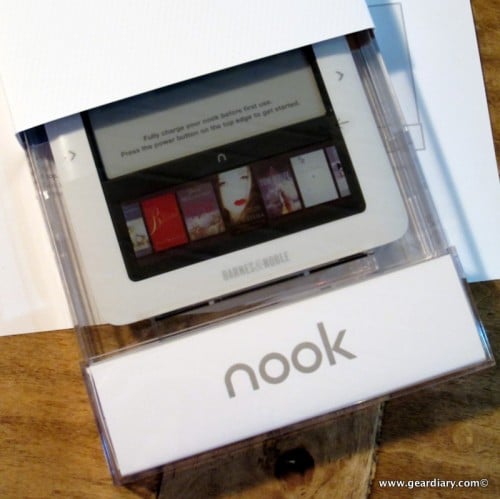
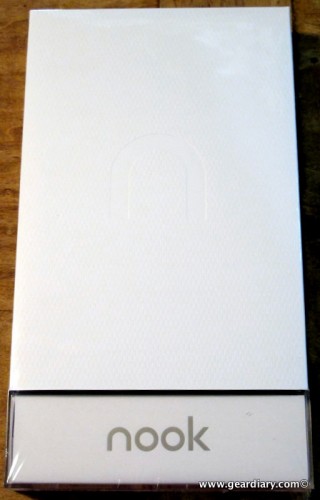
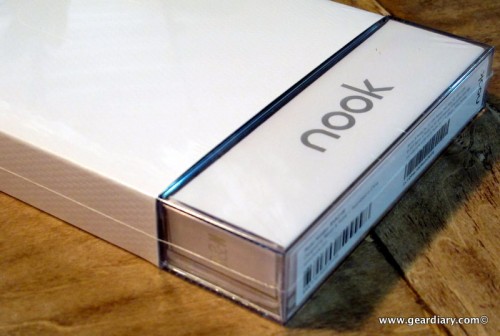
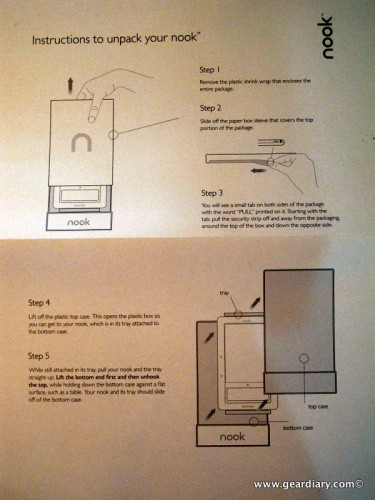
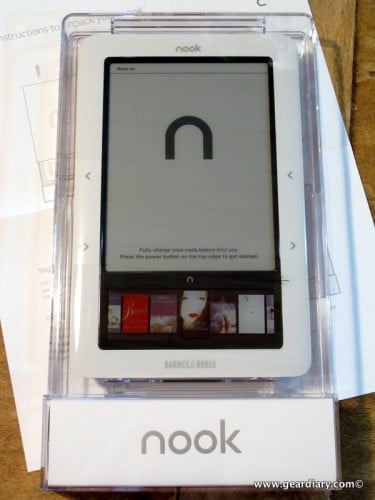
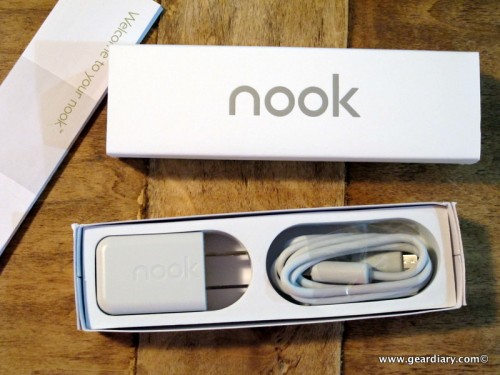
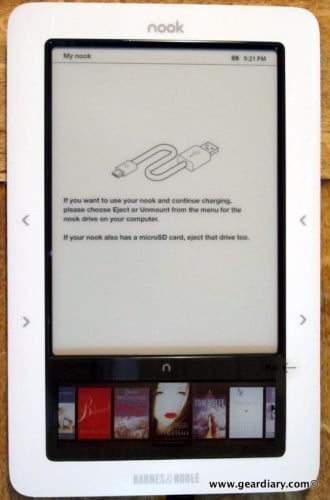

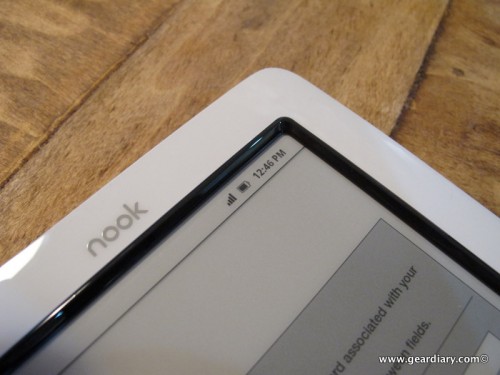

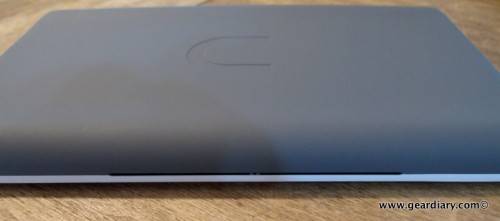


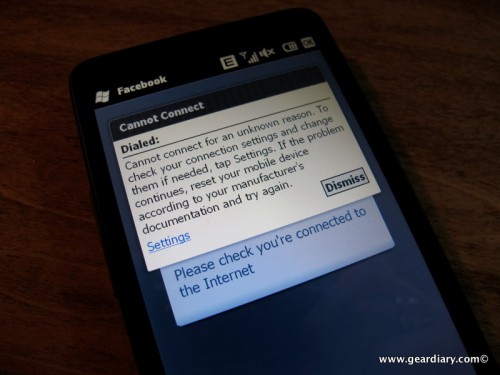
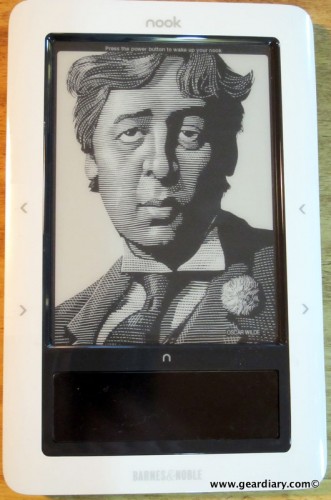
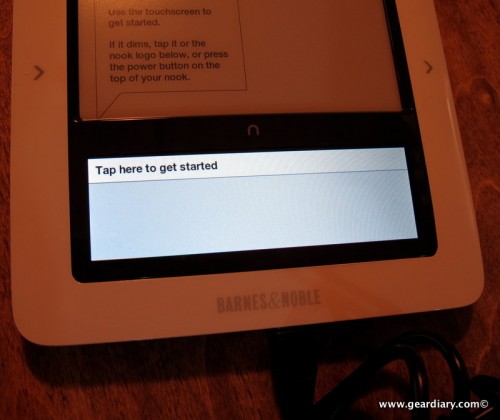
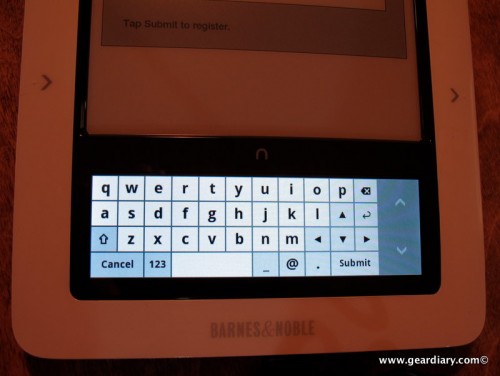
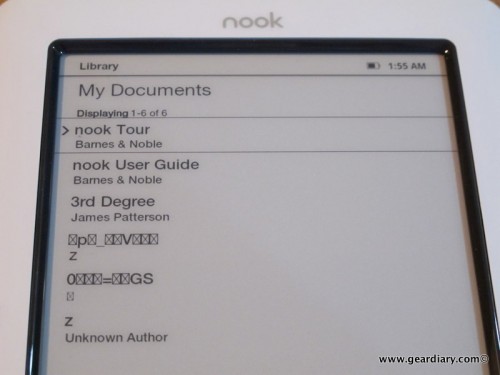

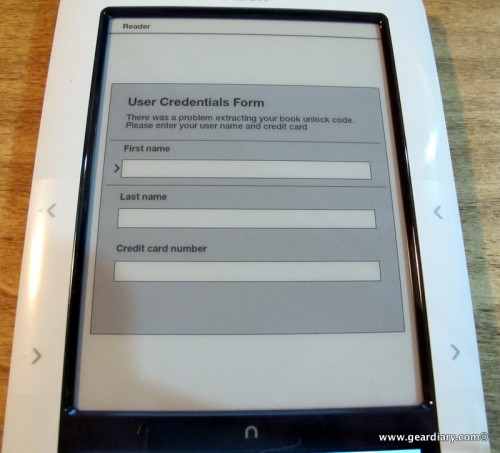

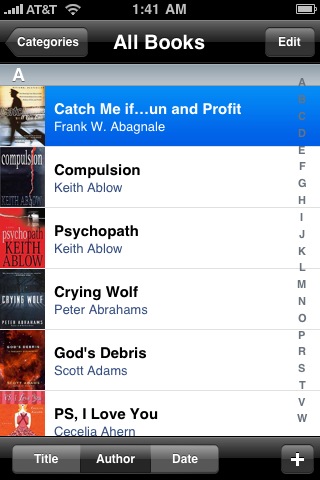
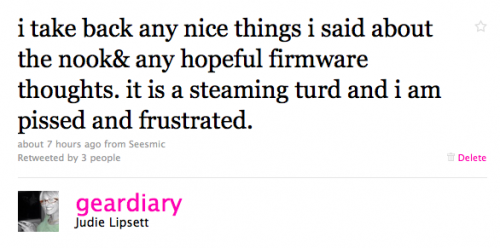
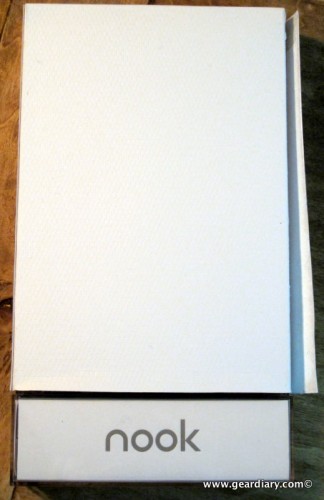
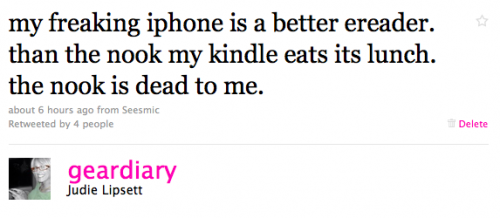
Great! I'll just stick with my Sony PRS-505 and calibre for now 🙂
There you go! 😉
Wow great review. I would totally be upset if I bought this device expecting my ereader books to work. I guess I am going to wait on the eSlick now.
alslayer, your eReader books will work, they just won't be formatted as nicely as the B&N ePub books (as in, no cover art and under the My Documents sections instead of the B&N Library section), and you may have garbled titles or worse – missing pages (saw that on a Mobileread.com forum post, I believe). Irregardless of all the caveats, eReader books can be read just as easily as those purchased from B&N on the nook, however.
It's an interesting review. While as someone who lives out side the US, the nook is not available to me, I've been interested in how the Nook performs as a lot of other companies are looking at the concept very closely.
As a long time Fictionwise customer, I'm however somewhat surprised at how much B&N is trying to ignore that they own and got most of their Tech from them. While I can understand not offering direct access to those sites by default to a certain extent to avoid confusing users, the lack of an option to do so afterwords is a somewhat glaring slap in the face to long time customers, apparently saying that while they'll allow you to read your older books, they're going to make it as inconvenient as possible.
It does seem a bit bizzare , but then this is the same company whose eReader app on the iPhone is happy to support all three storefronts while the B&N branded app locks you to only one, though its basicly the same app.
Oh, well, I'm Glad I got the Pocket Pro from Astek, which while not supporting wireless downloading, natively supports a lot of non DRM'd formats. And they've announced that they're going to be added native eReader DRM support soon, along side the Adobe DE, so I'll get the best of both worlds.
Indeed. I personally think the Sony's a bit lacking (the PRS-300/600 don't allow a clock on the bloody screen, and the PRS-600 seems to have a habit of crashing now and again)… but they're one of the few reasonably priced ebook reader sellers that will sell to a non-US market outside of Aztek, whose products I haven't seen a lot of since they're small fry compared to Sony (who have their own stores, and now have pushed their readers to major retailers everywhere… even drug stores).
After reading many reviews I ordered the nook about a month ago and it is expected to ship within the week. I am an avid reader of mostly fiction…some current, some not…and really just want a reliable, easy-to-use reader. I don't need bells & whistles like color screen, lending capabilities, etc. However, I chose the nook based on reviews and just figured since it was the same price and the reviews were so great (pre-release), this must be the eReader for me.
I was in B&N today and was able to play around on one of their demo copies they finally received. Needless to say I was very disappointed. Not only was the “formatting” issue irritating but the slow page turning was very annoying. I noticed that the screen flashed gray before the next page was displayed….is this typical? I'm a very fast reader and can't help but think this will drive me nuts and add on a significant amount of time it takes to finish a book.
I am tempted to either cancel my order before it ships or sell it on ebay once it arrive and look at the Kindle more serious. Or even the eSlick since I just ran across that. Or can someone recommend another device that will allow download from a large library and stores of a large number of books and reads more like a book (without the slow page turn and gray flash)?
I know updates should/could/would handle these issues but what if they don't or don't very well? Or it takes months? And there is the issue of B&N's library being more limited than Amazon's and their pricing higher.
I'm really just looking for advice from people who have used the nook (outside of the demo at the store), can compare it to other devices and can possibly give their opinion and recommendations based upon how I read and plan to use it, as described above. Thanks.
Ton Ton, there is always a bit of a refresh lag with any eInk device, but the difference (as of now, anyway) between the Kindle's refresh rate and the nook's is substantial. I also think that the Kindle's interface is a bit more intuitive, when you get down to it.
The good news is that unlike the nook, you can order the Kindle, give it a try and then return it within 30 days — with no restocking fee. That should give you plenty of time to decide if eInk on a dedicated reader is for you, or if you would prefer another solution.
Do factor in that current titles seem to be less expensive overall and more readily available on the Kindle … and as of now there is still no tax on Amazon sales.
After another day spent futzing with the nook, my opinion is that at least until a major firmware upgrade, it would be better to wait or buy something else.
Thanks, Judie. I think I will wait until after the holidays and do more reasearch to see if there is a better solution for me. I don't feel like I'm missing much now since I like the tactile feel of an actual book, but since I read so fast it can be inconvenient to go to the store or wait for an online order. Plus, travelling with a e-reader is much easier than a few books. I'll consider the nook again after an upgrade but also think it's a bit more than what I my simple needs require. Thanks, again, for your imput.
I've been kind of interested in an eReader for sometime and if I was in the market for one your review would have helped me immensely! I didn't think there was any bias at all 🙂 I like that your review was tough on the device because if I'm going to be spending $300 on a device I want it to work great not just OK. Companies do use paying customers as Beta testers. Like Dan said I was so FRUSTRATED with iPhone 2.0 and don't even get me started on the BB Storm.
Very interesting article and thread of comments!
I understand some of the opposing points, but after reading a load of reviews for the nook it seems that the 'problematic' complaints are just too wide-spread to dismiss as anything but a systemic problem with the device.
Dan mentioned Judie's long history as a techno-geek, and as any of us who have been fiddling with devices with ages know, in a new technology area you can usually expect to pay the price as an early adopter in terms of quality, reliability and polish. I have a stream of devices from the late 70's through last week running through my head right now …
But one thing is clear: as a device category hits the mainstream it had *better* be ready to go at Day 1 – or it will be a major flop, and perhaps never recover. Look the Zune, which is now a fine device but due to the launch failure is on just about everyone's 'Flops of the Decade' list and is unlikely to even be more than a 3rd tier media player.
Similarly the ebook category is not new, with many of us having read for as long as 2 decades on handheld devices … but it is now becoming mainstream, and with the pounding the nook is getting in reviews, it is unclear if they will be able to recover … we'll know by next year.
And if they don't – and also if they don't actively combine all of their ebook properties *fast* they will fall so far behind they'll never catch up and end up chasing Border in the race to irrelevance!
I am surprised that no one has mentioned Walt Mossberg’s review in the Wall Street Journal that appeared the same day as Pogue’s. He makes a number of the same points, and thus backs up what both Pogue and Judie are saying. So we have four reviews (don’t forget Julie’s at The Gadgeteer) that make the same negative points. Point: don’t buy it now! Which makes me think, Kevin, that you ordered a Nook and have to make sure it is good. BTW, my daughter played with a Nook in a B&N store here in NYC and found many of the same problems.
Hi Philppe, I saw that Mosberg was just as underwhelmed; I have to admit that I can't remember the last time so many different reviewers were in such total agreement about any product. 😛
BTW – I actually linked to Julie's review right after it went live at the bottom of mine, so people could see yet another take on it.
Nah, don't have one. I'm interested in the technology though.
You know, this is starting to feel like the Zune launch all over again… especially as competitors are well established in the arena, but the nook's having issues trying to iron out the issues that the competition solved ages ago – despite having had years to study what was out there. It's not like they were entering a completely new market either – they've sold ebooks for some time, so having issues with a format YOU ALREADY OWN AND RELEASE TITLES IN is a huge one, on the same level as a PS3 not playing its own discs on launch.
Hell, there've been ebook readers which were dedicated devices for around 10 years, as the iRex devices have been around for quite a long time, although eInk didn't really get popular until Sony's Librie showed up a few years ago, followed by the PRS-500 and some of the Hanlin devices. And then the Kindle showed up, with a tight integration with an easy-to-use store and deals with a lot of publishers…
Hmm. Where have I heard this scenario before? And worse yet, B&N is selling ereaders through the eReader site (the Slick), and will be selling Plastic Logic devices later… which means that their own branded reader, if they don't get past the 'oooh, shiny color screen but awful responses' stage quickly, could mean we'll be looking at another replay of the Zune. But at least the ZUNE worked at launch with the media it was intended to read…
You know, I really just want to end this here. I'm sorry, Judie, for my wording. It was accusatory and not how I should have requested information. I did like your review, I recently stumbled upon geardiary.com and added the RSS to my google reader. I'm interested in what you guys have to say. As I mentioned, from the responses here from moderators, it is obvious you guys are dedicated and value what you do here. Thank you for this review and I look forward to seeing your work.