Supercalifragilisticexpialidocious? Antidisestablishmentarianism? Okay, so maybe you don’t use those words every day, but what about other words that you do? And they aren’t in your iOS device (iPhone, iPod Touch, iPad) dictionary? Judie was running into this issue recently on her iPhone. For some strange reason, she frequently needs to type the word “Kev”, and the iPhone kept auto-correcting it to “KeV” (note the upper-case “V”). So what do you do? Buying a bumper won’t fix this problem!
Well, with the release of iOS 4, a little-known feature is available to allow you to add custom words to the iPhone dictionary. I was puzzled when Judie said she didn’t have a way to add a custom word, because it was an option for me on my iPod Touch running iOS 4. What was the difference? I had additional, international keyboards installed.
To summarize what you need to do:
- Go to Settings > General > Keyboard > International Keyboards
- Click the “Add New Keyboard…” button
- Pick a new keyboard, such as Chinese – Traditional (Pinyin)
- Go back to the Keyboard setting page and a new option appears for “Edit User Dictionary…”
(Note: not all keyboards will necessarily enable this feature. I know that most of the Chinese keyboards do.)
You now can add custom words to your dictionary and they’ll appear along with the built-in words!
Before:
After:
via MacRumors forum

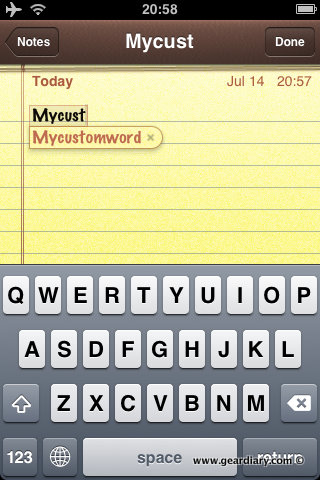


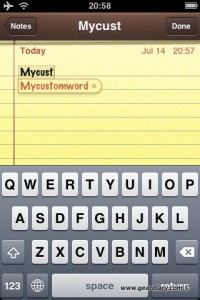
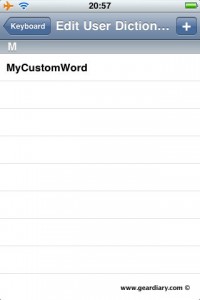

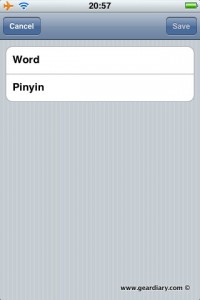
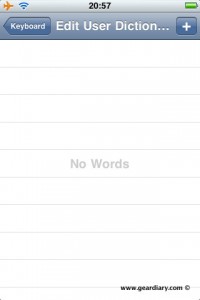



Tired of hitting "X" or retyping on your iPhone? http://t.co/IcQMcse
@butchmama that's a terrible mix-up that should never happen again! quick fix? http://tinyurl.com/4aw2k7y
Tired of your iPhone auto-correcting text messaging classics like 'Yo'? Add them to your phone's dictionary: http://tinyurl.com/4aw2k7y
RT @geardiarysite: iOS4 Tip: Add Custom Words to iPhone Dictionary http://bit.ly/aSD9Nu
@Molly23 Try adding words to the dictionary – explained at http://t.co/PyqAky2 (among other places)
Or you could use an Android phone that lets you change and add user-defined words while you’re typing them. Or change the keyboard you’re using.
So you are suggesting spending potentially hundreds of dollars getting a new phone, locking yourself for up to 2 years into a contract, abandoning up to thousands of dollars of app and music and movie and TV investments … to solve a simple issue easily handled with a Tip?
Yes.
haha … thanks for clarifying 🙂
Not working for me 🙁 its still suggesting me some other words instead of the word added by me 🙁
does not work on my phone either.. I think the point about the Android is really about the high cost to users of Apples walled garden/big brother policy. If Apple continue Android phones may become the run away better option.
I added words, but when I compose a text, it still suggests the incorrect word. (ie: I type in hell, and it auto-corrects to he’ll).
Same here. Not working for me on iPad either
Why do you need to use the word “hell”? It should be an easily avoided word. The level of your conversations will be elevated by not using it. Try “heck”.
What the hell kind of a suggestion is that?
It capitalised the v in KeV as its short for Kilo Electron Volts rather than a contraction of the name Kevin as far as an iPhone is concerned
The good news is that iOS 5 doesn’t have this issue — the Kev one, anyway. =)