Clementine is a very clean-looking media player, inspired by the venerable Amarok player from Linux, and even using the Qt platform so it works in several flavors of Linux, Windows, and Mac OS X.
The installation is quick and simple, with no options presented to the user besides folder for the program. Unlike most media players, Clementine does not prompt the user for a music folder during the installation process.
My 4000+ track test library was read and available in just over two minutes, although the program remained responsive during that time so I could do other things while waiting. The default look for Clementine is a two-pane view plus a tabbed toolbar on the side. Selecting the Library tab shows a list of artists and albums, with a hierarchical collapsing function that makes it very quick to drill into your collection. The search function is quick and easy, although I confess I can’t for the life of me figure out what it’s using as search criteria. When I typed, “Take on Me,” for example, I would have expected to be presented with just the A-ha song. Instead, I had an extensive list of artists and albums, and I couldn’t tell why they were selected. When I typed, “If I had $1000000,” on the other hand, I got just that one song. I’m sure I could get a better handle on things with more research, but I’m approaching this as a normal person who would get annoyed and throw things at products that do weird stuff. The minimalist interface includes a small song info area which includes album art thumbnail and album/artist/song listings. Right beside that is a player, which includes a like/ban option for Last.fm, and a nifty spectrum analyzer.
The metadata editing window allows you to auto-fill metadata from the internet, based on some sort of fingerprinting of the audio in the song. That’s pretty nifty. You can also edit the metadata of an entire album by right-clicking on the album instead of a single track. You can switch between views of your library that show all tracks, only duplicate tracks and only untagged tracks. The last two options make it very easy to clean up your library.
Double-clicking a song begins playing it, or adds it to the end of the currently playing queue. Double-clicking an album or artist works exactly the same way. Closing the player minimizes it to the taskbar. All of these defaults can be changed, if you prefer your player to operate differently. There’s a “pretty OSD” option (that’s what they call it, don’t blame me), as well as a simple popup from the system tray, either or neither of which can pop up on a track change.
Default playlists are in the XSPF format, although you can use M3U or PLS or even ASX if you insist. Playlists are a bit schizophrenic, however. The manually created playlists are found under the Files tab, while the dynamic playlists (Favourite, most played, etc) are under the Library tab. There is an Internet tab, preloaded with options to connect with Last.fm, SomaFM, Magnatune, Jamendo, Icecast, and your own radio streams. I was able to add a PLS playlist and start playing it within seconds. The radio station shows as a playlist in the main window, and does not read the tag information from the stream, so you don’t see what the song or artist currently playing are. There is no podcast management tab, nor does the Radio Streams option recognize RSS feeds (podcasts).
Probably the strangest extra feature is the ability to play the sound of rain, or the Futurama Hypnotoad, over your music. Obviously the programmers had some spare time. More useful extra features include transcoding audio into different formats, automatically in the case of MTP devices (because MTP reports on which formats a device supports). As is common in Clementine, the autotranscode feature is also an optional selection – you can choose to transcode all music or none or just those that need to be converted. There is, as yet, no ability to choose bitrate for the conversion.
What about the all-important ability to manage your portable music player? This feature was added only in September of 2010, but it’s pretty solid for being so new. As always, Apple support is problematic. The iPod classic protocol is supported natively, but support for the iPod Touch requires iTunes to be installed as well. You won’t need to use iTunes, but Clementine will use some of its files in the background. I can’t test iPod support, since I’m poor, but it claims to be there and functional, if a little kludgy.
For those of us who haven’t sold our souls to Cupertino, the story is a little simpler. Mass Storage Compliant devices work quite simply, as a simple USB drive. Windows MTP devices work fairly reliably as well. It took 16 minutes for my Fuze to be recognized and ready to manage. This is in the realm of “it seems broken” far more than it is in the “working” realm. Clementine shows that the device is 0% updating until it jumps to showing how many songs are on the device.
There seems to be no “sync” function in Clementine. This likely reflects the common Linux philosophy of manually handling things, rather than allowing computers to do anything automatically. Unfortunately, it also appears that playlists don’t actually get synchronized even manually. The context menu has an option for “send to device” but when I later looked on the device, neither the playlist nor the tracks were available. Sending tracks and albums works, but playlists don’t at least on the Fuze or Clip that I had to test with.
Clementine is a nice media player and manager, with a clean and easy-to-understand interface. The lack of sync support is a big obstacle to adoption, as is the lack of podcast support. The library management features are good, and the support for internet radio is fantastic. If you’re interested in listening to your music on your computer and maybe drop a few tracks to an external player, Clementine might be a good fit for you.
Download Link: Clementine
MSRP: Free
What I Like: Clean, simple, great internet radio feature, wide device support
What Needs Improvement: No sync or podcast support

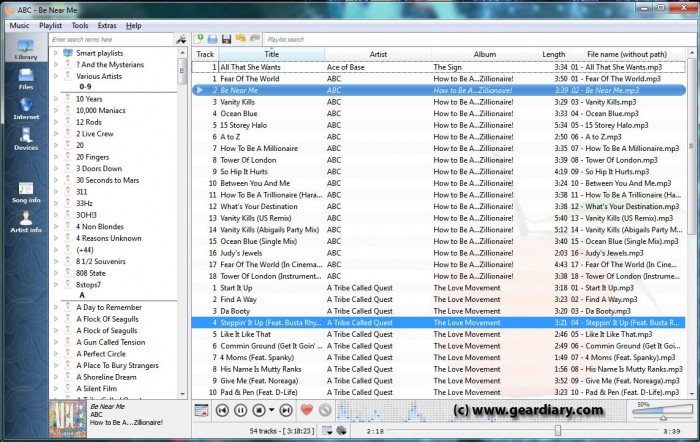
really helpful review thanks