November 15th saw the release of what will quickly become the #2 selling tablet of all time: the Amazon Kindle Fire. Since then we have seen plenty of ‘race to be first’ reviews, but my goal was to spend some time integrating the Fire into my life before completing my review. This week we also saw the usability study that looked at the issues around the 7″ screen specifically with the Fire but related to mid-sized tablets in general. Dan and I each got one that arrived on the 15th: Dan’s has already gone back to Amazon, while I have decided to keep mine. So while we never got to do a full dual-review, I have included some discussion points he made at the end to compare and contrast with my findings – I think you’ll find it interesting! Now, on to the Kindle Fire!
The Hype:
18 million movies, TV shows, songs, magazines, and books
Thousands of popular apps and games, including Netflix, Hulu Plus, Pandora, and more
Ultra-fast web browsing – Amazon Silk
Free cloud storage for all your Amazon content
Vibrant color touchscreen with extra-wide viewing angle – same as an iPad
Fast, powerful dual-core processor
Favorite children’s books, graphic novels, and magazines in rich color
The Reality:
With a normal tablet review things are fairly straightforward – look at the hardware, the software, the performance running apps and games, the cameras, and so on. With the Kindle Fire things are different for two reasons: the hardware is scaled down, and it is a Kindle so everything Amazon comes into the picture. Let’s break it down into these categories: hardware, operating system / user interface, books, apps, games, video, music, and miscellaneous.
Hardware:
The core reality is that the Kindle Fire is a stripped down BlackBerry Playbook. That means it is not a crap-tablet … but it also sets the expectations that we aren’t going to get a top-end tablet rivaling the iPad 2 in terms of performance.
In terms of the tablet itself, my biggest issue is that there is ONE BUTTON! Think about it – the minimalist design of the iPad 2 features between 3-5 buttons (depending on if you count the volume up/down as one or two, and whether you count rotation lock as a button). And that one button? It is the power button. It is next to the USB port and headphone jack, and only serves to turn the screen or system on and off.
Since I had a first generation iPod Touch I had adapted to not having external volume controls. However, that device didn’t have a speaker. Having a device that can produce ‘blaring’ sound but without immediate ability to mute that sound is a quick road to annoyed people around you – something I experienced the first night as Plants vs. Zombies blared music before I had the chance to adjust the volume – something my sleeping wife didn’t appreciate!
The build quality of the Fire is excellent. I love the rubberized back and the solid feel in my hand. Unlike the Acer Iconia which felt very plasticky, the Fire is well put together and feels like a serious piece of hardware. I also like that the rubberized back is less of a fingerprint magnet.
The screen is the absolute best of any 7″ Android tablet I have used. It has great uniform brightness, excellent clarity, wide viewing angles, and the contrast is great whether watching bright or dark movies or readin an eBook or playing a fast-paced game.
Performance:
The initial impressions I had of performance were mixed. The shelf metaphor was a bit of a turn-off because it was laggy and jumpy and overall very frustrating to use. After the recent system update the performance is much better, and in general I would call the system performance ‘good’.
Of course, this IS still an Android tablet underneath, so I found – particularly with the web browser – that sometimes the system would be unresponsive for a second before responding. Occasionally this would mean queueing up actions and other times it would ignore my other actions.
Performance is not great, but not terrible: I compared it on general feel to the two other 7″ Android tablets I still have, the Acer Iconia and HTC Flyer. COmpared to the 1GHz Acer Iconia with Honeycomb, the Kindle Fire was faster, more responsive, gave better feedback, and so on. I blame Honeycomb, which I have declared the ‘Vista of Tablet OS’. The Flyer (with 1.5GHz processor) would sometimes respond more quickly than the Fire, and sometimes behaved ponderously. It is clearly faster in general, but due to other stuff going on it wasn’t consistent.
Operation System & User Interface:
Even after a few weeks to acclimate myself, I am still unsure if I like the ‘home shelf’ concept that puts everything I do in chronological order to flip through. For example, at work I have to access the ‘guest’ network through a portal that enables WiFi, so after grabbing an app and a couple of magazines and also dismissing a reminder in TouchDown, the book I was reading is way at the back of the stack!
So I tend to jump to whatever I want to do – books, video, music and so on. And once I got myself attuned to the core UI metaphor – shelves for local content, normal store interface for online content – I was able to quickly navigate everything. The top menu shows you notifications but as a number next to your device name and not as a string of icons. It is also quite easy to access the most common settings from the settings icon. As a result I found I was never more than a couple of taps away from anything I needed to do.
Battery Life
When I first got the Acer Iconia I was stunned at the terrible battery life, coming from the assumed performance of the iPod Touch and iPad … it was even worse that the 6 hours of the Samsung Galaxy Tab. The HTC Flyer further conditioned me to expect crappy battery experience from 7″ tablets.
The Kindle Fire goes a few days between charges for me depending on usage. I am estimating that I have gotten better than 8 hours per charge, meaning that I am running a few days between plug-ins.
Is that good? It really depends on your point of reference – it IS good for a 7″ Android Tablet, in fact it is the best I have seen. Compared to my iOS products it is somewhat lacking but not to the point of being alarming (I would call the Iconia alarming). Compared to my Nook Touch … it is terrible. Once again it comes to context and expectations – as a tablet or media player it is acceptable, as an ereader it is not.
The Reading Experience
There are a couple of elements at play in my assessment of reading on the Fire.
First off, there is the whole comparison to the ‘normal’ Kindle and Nook, which brings in eInk versus LCD. Bottom line – reading on an eInk screen is much more paper-like than the LCD screen, so for long periods of reading there is much less eye strain. For someone who already spends too much time in front of screens, eInk is a nice break.
Another thing is the aspect ratio – I love the aspect ratio of my Nook Touch, as it seems to have just the right feel in hand and the width seems to echo a standard paperback. The Fire, on the other hand feels like it was designed for watching widescreen movies, so when reading a book the lines of text are just a bit too short. It is something you get used to … but as soon as I switch back to the Nook the difference is stark.
The final thing about the Fire is that at nearly 15 ounces it is more than twice as heavy as my Nook Touch. So while I generally read with my reader propped up against a knee, over the course of time the Fire definitely produces more arm strain.
Bottom line: if all I wanted was an ebook reader I would choose my Nook Touch (or a Kindle Touch).
Apps & the Amazon Appstore
The Amazon Appstore for Android has a load of great apps and games, though not nearly the full Android Market. The integrated Amazon App tab in the interface makes accessing your apps and the store much easier and more fluid than the normal Android Market. Also, due to the screen size and integration I found that the Appstore experience on the Fire was better than any other Android device I have used.
The app experience is similar to any other Android tablet. Most apps work fine and perform well. I haven’t installed too many – Facebook, TouchDown, Slacker, and some games an other stuff – and all of it works great without crashing, slowdowns or other hiccups.
Of course, it isn’t perfect – while Amazon curates apps to an extent, there is no guarantee that every app in the store will work on the Fire. Sometimes it gets confusing, as in the case of Plants vs. Zombies which has the normal version and the ‘special’ Fire edition. I already owned the standard version and it works fine, so I didn’t buy the new Fire version. But in other cases such as Asphalt 6, the ‘normal’ version is incompatible with most devices whereas the Fire version works great.
Gaming on the Fire
I have already started mentioning games on the Fire – in general terms this is another place where it is just another Android tablet. Games you might already own on the Amazon market appear on your Fire and you simply tap to run.
The lack of any hardware buttons presents an issue, but the Fire gets around this by having a small strip at the bottom of the screen that will pop up allowing you to alter volume or exit the app with a single tap. It isn’t quite the same, but it is adequate.
As I mentioned, the normal Amazon version of Plants vs. Zombies works great for me, but there are definitely some games available on the Appstore that don’t work on the Fire. Something like Angry Birds is safe, but the game Age of Dinosaurs is not compatible. Other games like Majesty were non-functional when the Fire arrived, but between the Fire update and a patch for Majesty the game works fine for me now.
In terms of performance, games run as well on the Kindle Fire as on any other 7″ Android tablet. The processor is strong enough to take anything I throw at it – Dungeon Defenders, Peggle, Asphalt 6, Fieldrunners, and more. The bright crisp display makes it a pleasure to play games, and the touch screen is plenty responsive to control the action.
But there is an inherent problem at that size – the screen doesn’t support full HD graphics, but neither do smartphone graphics look great stretched out for the larger screen. You will not ‘wow’ anyone with the gaming performance or graphics on this system, but for smartphone games or games optimized for the 7″ screen you get a really good experience. Something like Fieldrunners is excellent on the Fire; same for Majesty. Neither matches the experience on the iPad, but for a mid-sized tablet they present a great compromise.
Music and the Amazon Cloud
Since I buy a bunch of music on Amazon, I have been happy with Amazon’s cloud solution since it arrived: I have easy access to all of my purchases as well as several hundred songs I have uploaded from my own collection.
Using the Music app on the Fire gives me two options – stream from the cloud or download to the device. Due to space constraints I have only downloaded a couple of albums, but the process is quick and efficient. It isn’t as seamless as the simultaneous download & play of iTunes in the Cloud, but it is fast enough not to be an issue.
Streaming from my collection also went smoothly – as I type this I am listening to the out-of-print ‘Reese & the Smooth Ones’ from the Art Ensemble of Chicago that I uploaded. There are two 20-minute songs, which started playing within five seconds and never skipped at all as they downloaded the entire song in the background while I listened.
Obviously the limited space can become an issue, but for me and my typical usage a mix of streaming and downloading is perfect.
The other thing related to audio – and video, for that matter – is that the speakers are WEAK. I certainly wasn’t expecting the HP TouchPad’s Beats Audio level of quality and volume, but the Fire has the quietest speakers I have found, even worse than those in my iPod Touch!
Browsing the Web and Other Apps
I wrote about the usability study that said that a 7″ tablet is in the no-mans land between mobile sites and full web pages, and I really have nothing to add. It is possible to view web data comfortably but I don’t see the 7″ screen as a great way to input information.
This size impacts other apps as well. Using something like WordPress for blogging is better than a smartphone, but that isn’t saying much. For true productivity the 7″ screen is just too small. The same is true for using the word processor or spreadsheet in Documents to Go or entering ToDo items in Pocket Informant.
Video and Amazon Prime Videos
The other night I was doing some data analysis for work while also watching ‘Howard the Duck’ all the way through for the first time since seeing it in theaters (shaddup), courtesy of my Oberon case. The small size of the device coupled with the aspect ratio that maximizes the viewing area makes watching movies a joy.
Again, the assumption is that you will use streaming for most of your video watching … or spend a lot of time tethered to your computer. At ~750MB per movie plus other content, you will only have room for 3-4 movies. That said, having some video stored locally (like music) is good for when you are ‘off the grid’.
As an Amazon Prime member I love the Prime Videos collection, and have loads of shows and movies I like from there. On a different night I flashed back to the late 80’s and early 90’s, watching some Star Trek: The Next Generation, Ally McBeal and X-Files. The great thing is that with my WiFi connection I went from selection to opening credits in seconds – it was definitely faster than on the Roku.
Outside of Amazon’s video selection, I also found that Hulu+ gave satisfying results in terms of video quality, load-time and overall performance. I have seen some comments that video performance in other programs was lacking, but my experience has been nothing but positive.
Other stuff – What is Missing?
I already mentioned my annoyance at the lack of dedicated volume buttons, but that is just when the ‘simplification’ issues begin. Lack of rotation lock, microphone, GPS, accelerometer and gyroscope may not seem like killer flaws, but each takes something away from the usability of the device. I know there is a trade-off to be made for a $199 tablet, but as more and more people get used to certain features in apps and games, not having a full complement of capabilities will become increasingly frustrating.
But the biggest problem I see is the lack of Bluetooth. Why? Because at 7″, the Kindle Fire is big enought that you might try to do more than trivial typing – and you would fail. It is certainly POSSIBLE to type emails and blog posts on the virtual keyboard, just as it is on a smartphone. But it is a compromise experience – made worse by the well-documented ponderous nature of the Android touch system.
Given that I have repeatedly stated my preference for a physical keyboard, I have found that using the virtual keyboard had an immediate effect on my productivity with the Fire. I had installed Documents to Go and Quick Office, but after trying to actually DO something I found it too frustrating and ended up removing them both. WordPress? Forget it!
Dan recently reviewed the ZaggKeys Flex, which looks like an absolutely awesome stand and keyboard that is portable and doesn’t add bulk to your tablet. The problem? The Fire has no Bluetooth.
Some Thoughts From Dan Cohen
Before I conclude I wanted to add some comments from Dan Cohen who, like I said earlier, returned his Fire after only a week of use.
Here are a few of his thoughts:
The Amazon Kindle fire is a textbook case of compromises. It doesn’t have Bluetooth, a microphone or numerous other things that you might find on other tablets that are currently available. A quick survey of people we know who had fires on the way clearly indicated that the Bluetooth wasn’t a big deal. For some of us (Dan) it actually is because it means no Bluetooth speakers or headphones and it means you can’t connect a keyboard.
That noted, where Amazon hit this one out of the park is in the creation of a budget tablet that doesn’t look or feel like a budget tablet. What do you pick up the Kindle fire it feels solid and looks great. It’s impossible to know that this is a tablet you can get for under $200 without actually looking at the price tag.
We got into a lengthy discussion about the value proposition of the Kindle Fire, and he noted:
But the reality is, that if the Kindle Fire was a $500 tablet we would rip it apart, but at $199 all of its flaws are totally acceptable. Amazon has really hit a home run with the Kindle Fire.
$199 keeps it from being a total fail but it is still $199. It is laggy, has limited storage, is too heavy to hold for reading and loses the outdoor benefit of e-ink. Elana has taught me that just because something is inexpensive that doesn’t make it good or even a worthwhile value. I really think that applies here.
We then discussed our take on the value proposition of the Fire compared to dedicated Nook/Kindle eReaders, iPod and iPad and realized: because the Fire doesn’t necessarily have the features to replace a full-featured tablet, isn’t the real question whether you would choose the Kindle Fire or an iPod Touch?
Dan: Personally, if someone came to me and asked whether they should buy a fire for $199 or a touch for about the same I’m still in the touch camp. Yes it is small but it does so much and it does it all well.
Judie: I would never suggest an iPod Touch for my mom. If she couldn’t afford an iPad or I couldn’t afford to get her one, it would be a Kindle Fire. no brainer.
My thought:As for the Fire vs. Touch question, tough call. If you are looking for ebooks, no brainier – Fire. Movies – Fire. Apps – Touch. Games – Touch. Music – depends on if you have lots of iTunes music, but I would tend to say Touch.
Conclusions
Dan posed the following question:
I hear about people finding more and more uses for their iPad as it becomes increasingly integrated into their lives. I’m quite curious to see if that is the case with the Kindle fire or not. My immediate gut tells me that it’s a device that will be used a lot initially and then the use of it will actually taper off quite a bit.
My take on that after a few weeks is ‘no’. The Kindle Fire has a load of great functionality as a mid-sized tablet, but dramatically demonstrates the limitations of the the format. The 7″ platform has tremendous challenges – too big to be pocketable (yes, I know some people have unreasonably large pockets … I am talking ‘normal’ here), too small to replace a computer. Add to that the limitations Amazon placed by removing all of the physical buttons and several standard features.
Add in volume buttons and Bluetooth and a SD slot and the usability of the Fire increases tremendously, other stuff like GPS would only make it better from there. But without those you have a device that shrieks inappropriately due to lack of volume control, that won’t allow external devices that could increase the usability and productivity, and that is too dependent on the cloud.
As noted, this will undoubtedly become the second-best selling tablet after the iPad for 2012, but honestly that is a pretty low bar. In general tablet makers are still chasing the original iPad (except ASUS, who is chasing their own convertible PC products http://www.amazon.com/T101MT-EU17-BK-10-1-Inch-Convertible-Tablet-Netbook/dp/B003D1DZBY). But the Kindle Fire has no future, no growth potential. Whereas people like Dan or me or Harry McCracken talk about the ways in which the iPad has taken over a large chunk of their computing life, nobody will EVER talk about the Kindle Fire that way.
Should you buy the Kindle Fire? No.
Well, perhaps that is a bit hasty: in general I say ‘no’ because as an ereader you are better off with a $99 Nook or Kindle. For apps and video and games you are better off with an iPad Touch or iPad … or a discontinued HP TouchPad if you can grab one.
But all of those options cost considerably more than the Kindle Fire – and the Fire is solid, well built, performs well (after the update), has a great screen, loads of content, and more. It is generally superior to any 7″ Android tablet on the market at less than half the price. And so it just might meet your needs.
But it brings me back to the importance of assessing your needs – if you are looking for an ereader, don’t assume that this is the best Kindle for reading – it is the WORST, due to the lack of eInk. But if you are looking for a general purpose media consumption device, the Kindle Fire is a solid device that could easily keep you satisfied at an affordable price.
Here is my hands-on review:
Review: Amazon Kindle Fire
Where to Buy: Amazon.com
Price: $199.99
What I Like: Great screen; solid performance on all fronts; excellent integration into Amazon ecosystem; good value for the price.
What Needs Improvement: Lack of Bluetooth, external buttons and other standard tablet functions;
Source: Personal purchase





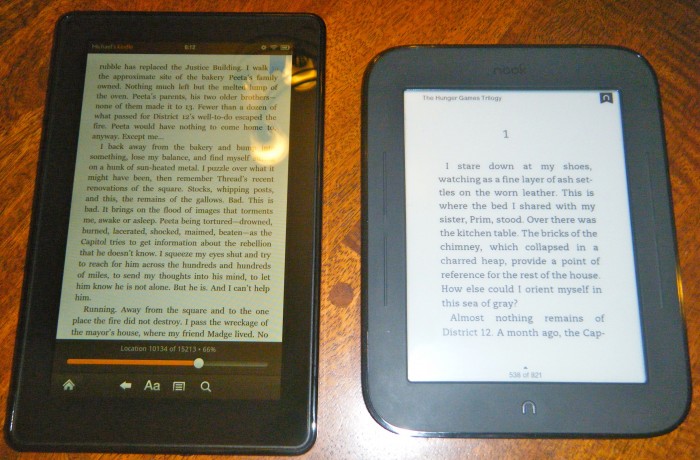
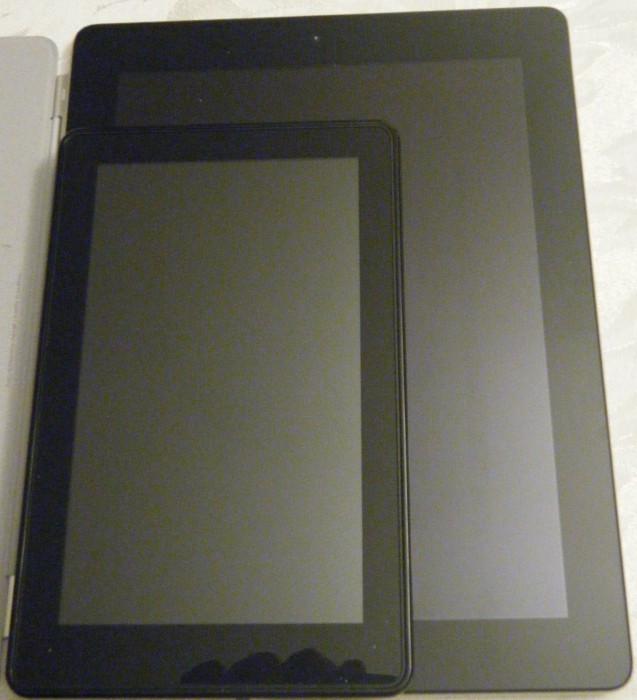
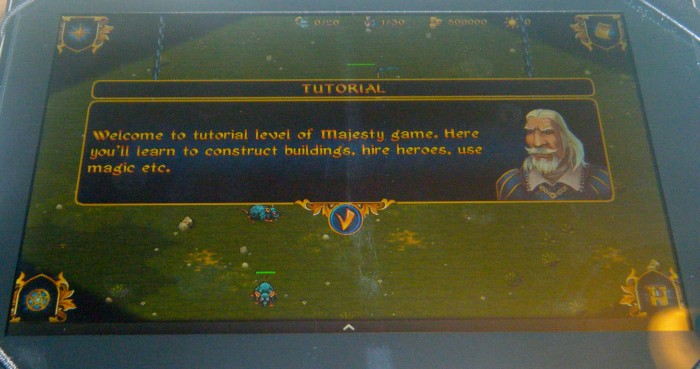
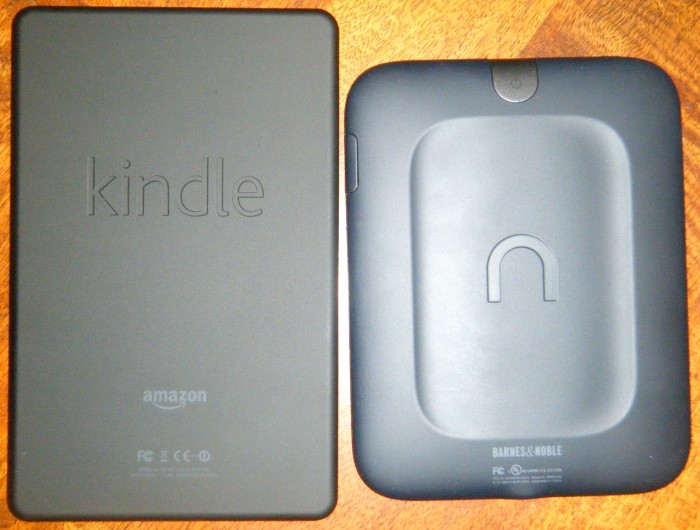




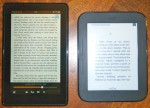






With the limitations of the Kindle Fire, it seems to be to like the case of the children’s toy pianos that have a limited number of keys. You start banging out a tune and just as you get going, BAM! you run out of notes to play.
The question is if there will be enough sales of the Fire to encourage Amazon to create a flagship tablet device. However, from what I have read about how Android OS processes core functions related to the UI, Android will never run as smoothly as iOS or WP7 despite faster and faster processors.
I’m pretty annoyed that Amazon and B&N are leaving out page forward/back buttons out of many of their new devices–to me it’s a real usability issue as an ereader.
According to ifixit, the Fire has an integrated WiFi/Bluetooth chip (as does the Nook Tablet), so there’s hope that CyanogenMod or other replacement OS can enable it (though I suspect range will likely be poor as I doubt Amazon hooked up an appropriate antenna for it)
Nice review. I bet the next Fire or what ever they may call it might have the rocker buttons, rotation lock and bluetooth. It just makes sense and neither of these should cause a huge increase in price even with a modest performance bump.