 Hale Devices, Joe Born’s newest venture, successfully kick-started the Hale Dreamer via Kickstarter. The Hale Dreamer is an extension of the work that Joe and his team did on the Digital Innovations Speaker Dock. Thanks to the work on that dock, Joe and his team have put together the best alarm dock available for Andrioid devices.
Hale Devices, Joe Born’s newest venture, successfully kick-started the Hale Dreamer via Kickstarter. The Hale Dreamer is an extension of the work that Joe and his team did on the Digital Innovations Speaker Dock. Thanks to the work on that dock, Joe and his team have put together the best alarm dock available for Andrioid devices.
The Hale Dreamer is an alarm dock specifically for Android devices. It works in a similar way to the earlier speaker dock. Unlike the speaker dock, the Hale Dreamer has only one speaker. It has also added controls on the top to add a physical snooze button, a button to enable the Smart Silence feature, a dial on the left for controlling screen brightness and on the right for controlling the volume. There are also buttons for controlling various media players whilst you go to sleep.
Unlike the speaker dock, the Hale Dreamer does not have or work with the remote that came with the speaker dock. It was designed as an alarm dock first, a speaker second. The Hale Dreamer also has three apps that are designed to work with the dock. There is an alarm app, a speaker dock app (which ALSO works with the prior speaker dock) and an app specifically for catching the signals from the dock. The control app itself doesn’t even have an interface. However, once you have your phone plugged in, you can control alarm features as well as media features from the dock. Not every function of the alarm or media apps can be controlled from the physical controls, but the most important ones do, including: play/pause, fast forward, rewind, volume, screen brightness, snooze and the Hale Dreamer specific Smart Silence feature.
The Alarm App
Once your phone is connected via USB and the headphone port, then you can then use the physical buttons to control the alarm app versus the buttons in the app itself. The two main physical controls for the alarm app are the snooze button and the smart silence button. Hitting the snooze on the dock itself will silence the alarm for the snooze period. The snooze feature has an adjustable length snooze period and can have unlimited or limited amount of snoozes. When you reach the limit of snoozes, the next time the alarm rings it won’t turn off until you touch the control on the phone’s screen itself. This is a good way to make sure you get up on time. Plus trying to find the button when you are a bit bleary eyed has a way of waking you up as well!
One thing that many docks and alarm clocks before have had is a way to help lull yourself asleep. The Hale Alarm app has this, plus it also has a way to help keep you asleep if you have pressed the smart silence button. When you have the smart silence button activated, you can set certain contacts like your kids number or anyone you may want to ring through regardless of the smart silence state. Anyone else who calls that is not in the list will not automatically ring through. Now what if someone who isn’t in the list really needs to get a hold of you? Well it uses some default human behavior to get around this. What do I mean? Well what is the first thing you do when you try to call someone in an emergency, and you don’t get them? You call back. So if someone calls back 3 times in a specified time period — with the default being 3 tries in 5 minutes — then the phone will ring. But if you have someone who is completely annoying and that calls all the time, you can add them to the never ring list. Then, when the smart silence feature is active, their calls will never ring. Smart silence-like features have been done on other phones and apps, but I like the amount of configuration that the Hale Dreamer’s Alarm App gives you when you pair it up with the dock.
The neatest thing with the Hale Dreamer is that it ships with 7 different clock faces including the above face which is styled like the nixie tubes that NASA used in some displays in the 50’s and 60s. The gallery has a screenshot of all of the clock faces that ship in the Hale Dreamer Clock app.
Hale Speaker Dock App
The speaker dock app is nearly identical to the app that works with the Digital Innovation Speaker Dock. When you first connect the phone to either the Hale Dreamer or the Digital Innovations Speaker Dock, you can use the app to launch a number of media playing apps including Google Music. Once the music is playing, you can use the physical media buttons and the volume knob to control the music. The Hale Dreamer does not support the remote control that the speaker dock does but the speaker dock app works with both the Hale Dreamer and the Digital Innovations Speaker Dock.
Dock Build
The build of this dock is fantastic. The casing looks much better than the previous product, and the cables themselves are much more durable than the speaker dock. The cables themselves are bendable, but they can support the device on their own. WIth that said, I still like to make sure the bottom portion of the phone rests on the dock itself.
One problem I can see here is if the USB and headset ports are on the same side of the phone, but I tried it with my Galaxy Nexus and a Galaxy Note II and had no issues. Also, the cables are really durable — almost too durable! It feels almost like I could break the USB port on the phone; I didn’t, but it did feel a little like I could damage the phone. It was only after using it a while that I didn’t feel like it would damage my phone. Sadly, it’s because of the various locations that USB ports and headphone ports can reside on an Android phone that even makes this necessary; hardware fragmentation is the biggest issue with designing any kind of dock for Android.
I am impressed with the job that Joe and his team have done with the Hale Dreamer. The dock itself looks great, and it functions well with the software, building upon their previous work. The software functions all seemed to be very well designed, and they are near perfect; it’s not like some dock apps that seem like an after thought. You can use the Hale Dreamer without any of the apps, but why would you want to? The Hale Dreamer is now available on Amazon for $79.99.
What I liked: The hardware and software works very well together.
What I didn’t care for: The cables, while durable, feel almost TOO durable. Like I might damage the USB connector.



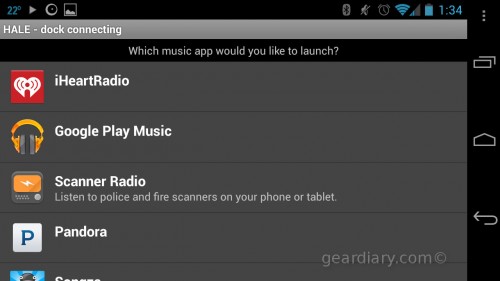

That is the ugliest thing i’ve ever seen.