The Lowdown
The realme GT Explore Master Edition is a very well-made phone that looks and performs like it is much more expensive than it actually is. If you want to get away from the usual, this smartphone has a lot to offer by way of speed, its RAM and user memory options, its excellent display, its cameras, battery life, and its excellent sound. It’s a shame that realme isn’t more widely available in the US yet, but hopefully, that will be changing soon.
Overall
Pros
- Dual SIM
- Dual Dolby Atmos speakers sound balanced and clear with rich sound
- Gorgeous display with a variable refresh rate of up to 120Hz
- Excellent performance and the ability to add up to 7GB user memory to the 12GB RAM for a total of 19GB RAM
- Very capable and easy to operate cameras with lots of photo options
- Speedy wired 65W SuperDart charging
- Battery life is excellent
- Lots of customizations offered with the realme UI 2.0 overlay
Cons
- You’ll need to check your carrier’s bands against those offered on this phone
- No IP dust and water resistance listed
The realme GT Explorer Master Edition has a solidly built glass slab design with an aluminum frame, as we’ve seen from just about every other brand’s flagship smartphone, or you can opt for something a bit different if you get it in the Voyager Gray option. As I catch myself admiring this smartphone’s expensive feel, brilliant display, and curved edges, I have to remind myself that with starting price of $499 for the 8GB RAM with 256GB user memory version, the GT Explorer Master Edition is a very decently priced flagship device. Who is realme? And why should you consider one?

The first thing that you should know is that realme didn’t just pop up from out of nowhere. Like OPPO, Vivo, iQOO, and OnePlus, realme is a part of BBK Electronics’ brand family.
While each of the brands under the BBK umbrella maintains its own identity, there have been and will likely continue to be some cross-overs. For instance, we recently saw similar displays and charging features in the OnePlus 9 series and the OPPO Find X3 Pro; although OnePlus and OPPO recently merged their Research and Development teams, they continue to work independently.
So here’s another cross-over from under the BBK umbrella: realme was founded in 2018 by Sky Li (Li Bingzhong), a former Vice-President of OPPO. In May 2018, the realme 1 was released with both OPPO and realme branding on its back. On July 30, 2018, Sky Li announced he was resigning from OPPO and said he would be leading realme as an independent brand.
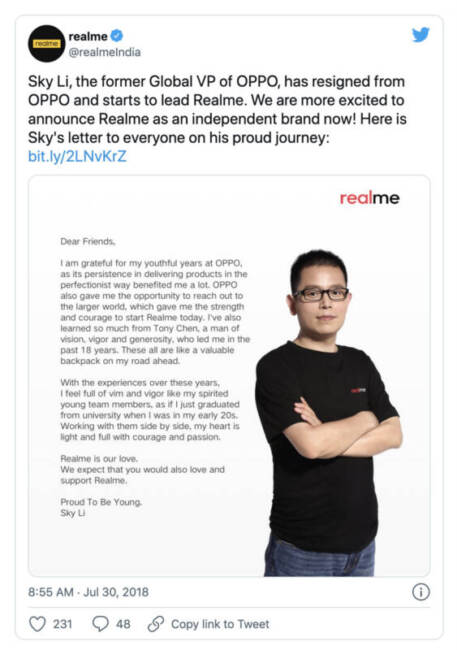
You can see the original Tweet here.
In just three short years, realme has become the 7th top global smartphone manufacturer. As far as global marketshare, they are now one of the top five smartphone brands in 13 markets; while they sit at number four in India and Russia, they are now number one in the Philipines. Realme is also the fastest brand ever to ship 100 million smartphones, and yet how many of us in the United States have ever heard of them, much less seen one in the wild?
So let’s take a look at the brand new realme GT Explorer Master Edition! As one of the two realme Master Editions models that have just been released, the realme GT Explorer Master Edition (model number RMX3366) is the version with the higher specifications.
The realme GT Explorer Master Edition boasts a 6.55″ Samsung Super AMOLED Corning Gorilla Glass 5 curved screen; it is 1080 x 2400 pixels with a 20:9 ratio (~402 ppi density), and it has HDR+. This model has a three-level dynamic adaptive display rate that will go between 60Hz, 90Hz, or 120Hz, automatically adjusting itself to what you are using the phone for. The display has a peak brightness of 1100 nits, and it has a touch sampling rate of 480Hz.
You can unlock the phone with a PIN, password, under-display fingerprint reader, or facial unlock.
Inside, there 4,500mAh Lithium-polymer battery with 65W SuperDart fast charging (there’s no wireless charging, however), a choice of either 8GB RAM with 256GB user memory or 12GB RAM with 256GB user memory that has dynamic RAM expansion so you can convert up to 7GB of the user memory to RAM for a total of up to 19GB RAM for faster multitasking. It also boasts dual Dolby Atmos speakers. Unfortunately, there is no IP dust or water resistance listed.
This phone runs Android 11 with the realme UI 2.0 overlay, and it’s powered with the Qualcomm Snapdragon 870 5G SoC; for future-proofing, realme is promising two years of Android OS updates.
The realme GT Explorer Master Edition is available with a glass back in Luna White or Daybreak Blue, or you can opt for the Voyager Grey, which has an interesting and unique concave vegan leather-covered “suitcase design” back that was designed and signed by Naoto Fukasawa, a world-renowned and award-winning Industrial designer.
Inside the box, you’ll find the phone, a folder that contains a quick start guide and safety information, a gray TPU case, a SIM eject tool, a USB Type-A to USB Type-C charging cable, and a 65W SuperDart wall charger. There is a factory-installed screen protector already on the phone, which I always appreciate.
- An included case is always nice!
- The realme 65W SuperDart wall charger.
Fun fact, modern Chinese wall plugs look just like US wall plugs, but they don’t have holes in their prongs; another difference is that China uses 220V and the US uses 110V, so ordinarily, I wouldn’t recommend using a Chinese plug in the US without a voltage converter. Fortunately, this charger specifically lists that it is capable of 100-240W, so it’s safe to use in US wall outlets. I’ve obviously received the Chinese version, but there will also be a Global version.

Realme GT Explorer Master Edition Hardware Walk-Around
The realme GT Explorer Master Edition measures approximately 6.3″ tall by 2.9″ wide by 0.35″ thick, and it weighs 6.4 ounces. In the upper left, there is a small punch-hole front-facing camera design that holds a 32-megapixel Sony IMX615 lens. In the top center of the display, there is an approximately 0.9″ long ear speaker.
I was offered my choice of the three available colors when I accepted this review. Had I known that choosing Voyager Gray would have meant my device would come with the more grippy and less slippery vegan leather concave suitcase design back, I likely would have asked for that color. Instead, I opted for the Luna White.
While I love the solid build and overall look of the realme GT Explorer Master Edition in Luna White, a glass (or possibly polycarbonate) back and a glass front make for one slick and slippery phone! You’ll definitely want to keep it in a protective case if you order one of the smooth-backed versions. Even so, the fit and finish of this phone are exquisite, and they feel like something you would find on a more expensive smartphone.

The display isn’t quite edge-to-edge, but the bezels are slim at roughly 3mm on the top and bottom with 1.5mm on the sides, and the display is brilliant; websites and videos look great on it.
- Netflix is notorious for not filling a longer display.
At the top of the device, there is a microphone hole.

On the right side, there is a power button.

On the bottom, there is a dual nanoSIM tray (there’s no microSD slot in there, but we’re getting used to that by now, aren’t we?), a microphone, a USB Type-C port, and a speaker behind three oblong holes in the aluminum frame.
The dual Dolby Atmos speaker system of the ear and bottom speakers is surprisingly balanced and clear, with decent bass and all-around sound. If you like to use your phone for watching videos or gaming without needing to use Bluetooth headphones, you’ll appreciate them.

On the left side, there are two volume buttons.

I am not quite sure if the matte Luna White back on the realme GT Explorer Master Edition is polycarbonate or glass. If it’s not glass, it certainly doesn’t feel cheap or “less than” when I tap it with my finger. Since this phone will be kept in a case, it doesn’t really matter.
On the back’s upper left, there is a slightly raised vertical rectangular camera array that holds a 1/1.56″ 50-megapixel wide-angle main Sony IMX766 sensor with optical image stabilization (it appears to be the same sensor found in the more expensive OnePlus 9 series and the OPPO Find X3 Pro, although this one has OIS), a 16-megapixel ultra-wide-angle Sony IMX 481 sensor, and a 2-megapixel macro lens.
A dual-LED flash is to the right of the camera sensors, and there are two additional sensors at the bottom of the stack.

The realme GT Explorer Master Edition Camera
There are a lot of camera options available on the realme GT Explorer Master Edition. You’ll find Night, Video, Photo, Portrait, 50M, and More in the main carousel. Clicking More brings up Starry Mode, Slo-Mo, Time Lapse, Movie, Pro/Expert, Pano, Text Scanner, AI ID Photo, Ultra Macro, Street, and Breeno Scan. Here’s a little more about each of those settings.
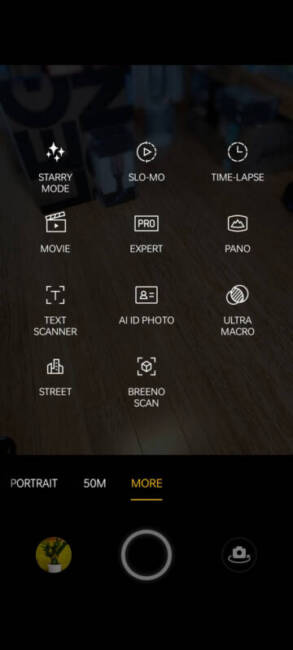
Under the “More” section of the camera settings.
Night: While the camera will default to this setting when it recognizes that you are in a poorly lit area if you manually select this setting, it will offer the option of using AI or Pro mode to take your photo. You can opt to take Night photos in 4:3, 1:1, Full, and 16:9.
Video: Video has “Ultra Steady” and “Ultra Steady Max” modes that you can activate if you’re holding the smartphone in hand without a tripod. The video camera can shoot 4K at 30 or 60fps and 1080p video at 30 or 60fps. AI retouching is offered if you want to make your 50-year-old video subjects look like they are in their 30s, and other settings can do everything from touch-up makeup to smooth wrinkles to widen eyes to thin noses and reduce or enlarge chins. What a time to be alive. 😉
Photo: There are four pre-set zoom level dots onscreen, including 0.6X, 1X, 2X, and 5X. Swiping up from the dots reveals an on-screen zoom wheel that can shoot in increments from 0.6X to 20X. There are also built-in filters that include Original, Fresh, Clear, Warm, Mist, Country, Travel, Food, Cool, Forest, City, Vintage, Autumn, GrayFade, B&W, Modern Gold, Cyberpunk, and Flamingo if you like experimenting with filters on your original shots. The same AI beauty retouching settings are offered here, both in regular camera and selfie-mode. I’m just waiting for a camera that can put different hairstyles on people, too!
Portrait: There are built-in filters that include Dynamic Bokeh, AI Color Portrait, Bokeh Flare Portrait, Original, Film, B&W, Tokyo, Sweet, Time, and Paris with various effects. The AI beauty features are also offered here; a word of warning — the AI retouching seems to be set at a default of 30%, so if you take a photo of yourself and wonder why you look so filtered (like I did), you can tap the Natural button, and see a more true to life result.
50M: You can opt to turn AI Scene Enhancement on or off, but there are no AI beauty enhancements in this setting. It does have a focus lock that helps you dial in on what you are trying to shoot with proper lighting and focus.

Starry Mode: This is the setting to use for astrophotography.
Slo-Mo: You can zoom 1X or 2X and shoot videos in 720p or 1080p.
Time-Lapse: You can zoom at 1X, 2X, or 5X, and shoot videos in 10X, which the camera tells you is best for city streets; 60x, which is best for flowing water; 120X, which is best for sunrise and sunset; 480X, which is best for moving clouds: and 960X, which is best for the night sky.
Movie: There are two zoom levels, and you can manually adjust EV, AF, WB, S, and ISO, all while using image stabilization.
Pro/Expert: You can adjust ISO, S, WB, AF, and EV; you can zoom from 1X to 5X, and you can opt to shoot in RAW.
PANO: You can use this to shoot panorama photos.
Text Scanner: This feature recognizes and extracts text from photos, which is handy if you need to take photos of bills or letters and don’t want to crop them afterward.
AI ID Photo: If you need to take a photo with a plain background, but one isn’t handy, you just line your face and hair up in the generic human figure’s head and shoulders, snap a photo, and the AI will process the result into a passport-style photo complete with AI beauty options (including smoothing, removing blemishes, slimming your face, enlarging your eyes, brightening your eyes, removing dark circles, and whitening your teeth), and different color backgrounds if you want something other than white.
Ultra Macro: For super close-ups, the camera suggests you photograph from at least 4cm away for the best results.
Street: You can shoot in this mode in RAW or .jpg, and zoom effects allow you to shoot from 16mm to 120mm — or you can put it in Auto and let the camera decide the best zoom mode as you shoot — no thinking required. Filters include Original, Street, B&W Plus, Dramatic, Modern Gold, Cyberpunk, Flamingo, Astral, and Dazzle. I really wish that I had been traveling while doing this review, as it would be fun to take advantage of the quick-draw shots.
There is a quick way to enter Street Mode from your locked screen by double-tapping either volume button; it’s turned off by default, but it can be enabled by going into the camera settings and turning on Quick Launch Gestures. Doing this will instantly open the camera and capture impromptu photos as you people watch.
Breeno Scan: This feature includes image translation, code scanning, object recognition, and text extraction. I suspect that this is the non-Google equivalent of Google Lens, which does much of the same.
Photos Taken with the realme GT Explorer Master Edition Camera
Overall, I felt like the realme GT Explorer Master Edition camera did a good job. So far, 50M is my favorite mode for snapping photos that don’t require zooming, as it does a fantastic job of catching details for cropping later. Because I don’t live in a city and wasn’t traveling during this review period, I couldn’t really dive into the Street photography modes, but here are some photos I took over the past week …
- Ready for the next adventure.
- We had a lot of rain this week!
- And yes, I drove through it all to pick up a package at the front gate.
- Pesto sourdough bread; it’s delicious.
- New Monstera leaves. =)
- The Photo setting seemed to struggle a bit with how to deal with an overcast day.
- Check out the detail on the Rosemary leaves.
- Selfie taken (unknowingly) with the AI beauty turned on. I am wearing zero makeup in real life, and humidity did a number on my hair, but okay.
- Green things.
- Playing with the focus lock in the 50M setting.
- Prickly things.
- Playing with the focus lock in the 50M setting.
- Virginia creeper on a very overcast day.
- Virginia creeper is taking over.
- Grasshoppers making out.
- A few late blooms from all the recent rains.
- Night photography mode.
- Night photography mode.
- Night photography mode.
- Night photography mode.
- Holy rocks with lots of textures.
- Cloudy skies yesterday.
- Much prettier skies today!
- New leaf on my Alocasia Polly.
- My little carnivorous plant collection.
- My very young Pink Princess Philodendron with her one half-moon leaf.
- Otis is bored.
- More overcast skies.
- Another Monstera shot.
- Different textures.
- Oh look, more grasshoppers making out. We’ve been flooded with them this year.
- We have a lot of cacti around here. 😉
- A 50M photo of the center of my sansevieria that’s been heavily cropped and yet still shows excellent detail.
- Macro shot!
Realme GT Explorer Master Edition Battery, Speed, and Day-to-Day Use
Since I received the Chinese version of the realme GT Explorer Master Edition, I had to set up Google services to start using the phone as I normally would. That was easily done by going into Settings/Additional Settings/Google. From there, I was able to enter my Gmail account; then, I went to the phone’s built-in browser and typed in a link to download Google Play. Once that was done, downloading all of my usual apps, browser, email clients, and other services was a breeze.
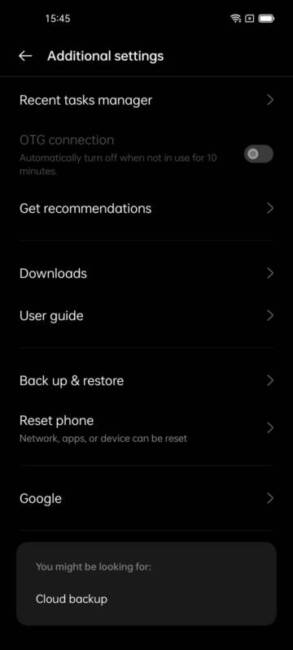
As the phone came loaded with a lot of software specific to patrons in China who might not be using Google services, I was glad to find that almost all of it could be uninstalled and replaced with the Google apps that I use.
- Apps that come installed on the Chinese version of the realme GT Explorer Master Edition.
- Apps that come installed on the Chinese version of the realme GT Explorer Master Edition.
The realme GT Explorer Master Edition uses the realme UI 2.0 overlay, which offers plenty of options for customization and personalization. There was an update waiting for me when I started up the phone for the first time, and after I dug around a bit to try some of the customizations, I was amused to find the same Always-On clock that I use on my OPPO in the mix.
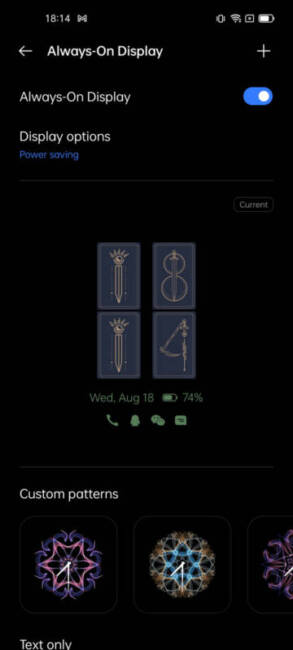
I was not surprised yet still slightly disappointed to find that swiping to the right, which reveals Google News on many phones, didn’t here. Instead, it pulls up a Breeno Feed screen. But again, this is a Chinese phone, so it wasn’t that surprising. Other add-on launchers can be downloaded and customized to overcome this easily enough.
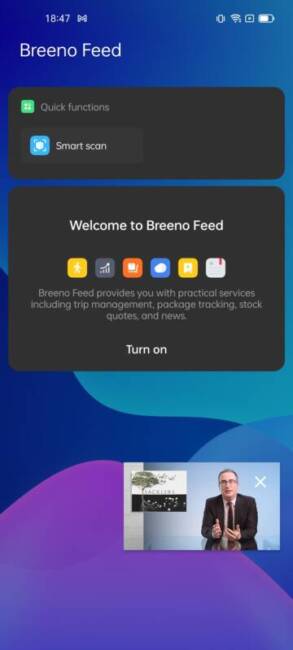
Like the OPPO Find X3 Pro and the OnePlus 9 series, the fingerprint reader is slightly lower in the bottom center of the screen than many might be used to, but after using those other phones for months, I didn’t have any issues with it; it works perfectly. Facial recognition unlock is also very fast and accurate.
The realme GT Explorer Master Addition has a 4,500mAh battery, and I mentioned earlier, the included Chinese 65W SuperDart wall charger works just fine. Realme touts quick power top-offs and 0-100% in about 33 minutes; I haven’t allowed the battery to completely discharge since I got it, but I can say that top-offs are very quick — as long as you use the SuperDart Charger. I do wish that the phone had wireless charging, but it’s not a deal-breaker. In any case, I can get through about 9 hours of use before I want to top-off, and that seems reasonable.
While the realme GT Explorer Master Edition doesn’t use this year’s top-of-the-line Qualcomm Snapdragon 888+ 5G chipset, the Snapdragon 875 5G combined with the 12GB RAM is still highly capable, and I doubt many would even be able to tell the difference. I really like the option of adding up to 7GB of the user memory to the existing 12GB RAM; I wish all phone manufacturers would offer this dynamic RAM expansion option. Even without it, the smartphone hasn’t bogged down in any way while I was multitasking, which is pretty impressive.
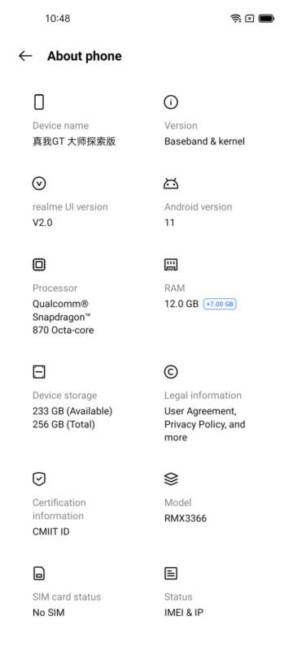
Note the RAM showing. SWEET.
The one thing you’ll need to consider before purchasing this phone is whether the 4G/LTE and 5G bands it offers are actually available through your carrier. I am on AT&T; while we have solid 4G/LTE coverage in my area, there is no 5G yet. Fortunately, the AT&T 4G bands in my area work just fine on this phone.
- 5G SA NR: n41/n78/n1/n3/n5/n8/n28A; NSA NR: n41/n77/n78.
- 4G FDD-LET: B1/B2/B3/B4/B5/B7/B8/B18/B19/B26/B28A, TD-LTE: B34/B38/B39/B40/B41(2515-2675MHz)
- 3G WCDMA: B1/B2/B4/B5/B6/B8/B19
- CDMA2000: BC0
- 2G GSM: 850/900/1800/1900
You can see a compatibility chart for carriers in the US and the realme GT Explorer Master Edition here.
The realme GT Explore Master Edition has a tough row to hoe in the US, not only because the brand isn’t widely available here but also because at or near this price, there are other phones that might be worth considering, including last year’s OnePlus 8T (which is still an excellent device), the new Google Pixel 5a 5G, and other options from major carriers that will be able to offer trade-in deals and other incentives.
Even so, the realme GT Explore Master Edition is a very well-made phone that looks and performs like it is much more expensive than it actually is. If you want to get away from the usual, this smartphone has a lot to offer by way of speed, RAM and user memory options, excellent display, cameras, battery life, and excellent sound. It’s a shame that realme isn’t more widely available in the US yet, but hopefully, that will be changing soon.
You can learn more about the realme Explorer Master Edition here.
The realme GT Explorer Master Edition retails for $499 for the 8GB RAM with 126GB user memory version and $549 for the 12GB RAM with 256GB version in this review; although the prices I was given were in US Dollars, it is not actually for sale in the US. If you can arrange for shipping to the US, it can be purchased directly from the manufacturer and other retailers, including Giztop and Cect-Shop; if all else fails, there’s always eBay.
Source: Manufacturer supplied review sample
What I Like: Dual SIM; Dual Dolby Atmos speakers sound balanced and clear with rich sound; Gorgeous display with a variable refresh rate of up to 120Hz; Excellent performance and the ability to add up to 7GB user memory to the 12GB RAM for a total of 19GB RAM; Very capable and easy to operate cameras with lots of photo options; Speedy wired 65W SuperDart charging; Battery life is excellent; Lots of personalization options offered with the realme UI 2.0 overlay
What Needs Improvement: You’ll need to check your carrier’s bands against those offered on this phone; No IP dust and water resistance listed













































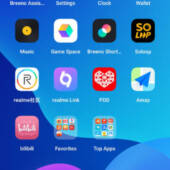
cool it has a quick start guide
The RAM expansion sounds like it’s using part of the storage, which is probably flash, which would make it something like virtual memory, and it would likely be slower than actual RAM (though much faster than virtual memory using a spinning hard drive on a PC.)
Nice to have another affordable option that attempts some innovation.