The 3D printer world is an interesting place. Many commercially available printers start affordable but can quickly become a time and money suck as you add in all sorts of extras to improve the experience. Anker is jumping into the 3D market, making quite a splash with the Make M5 3D Printer; it will offer some jaw-dropping features right out of the box!

From the photos, the AnkerMake M5 3D Printer looks like most typical 3D printers. The filament feeds in from the side, and then the platform and extruder move in 3 dimensions to create your print, layer by layer.
But a few features are highlighted in their press release that are very exciting for anyone who has built a 3D printer and partway through thought, “why did I think this would be fun??”
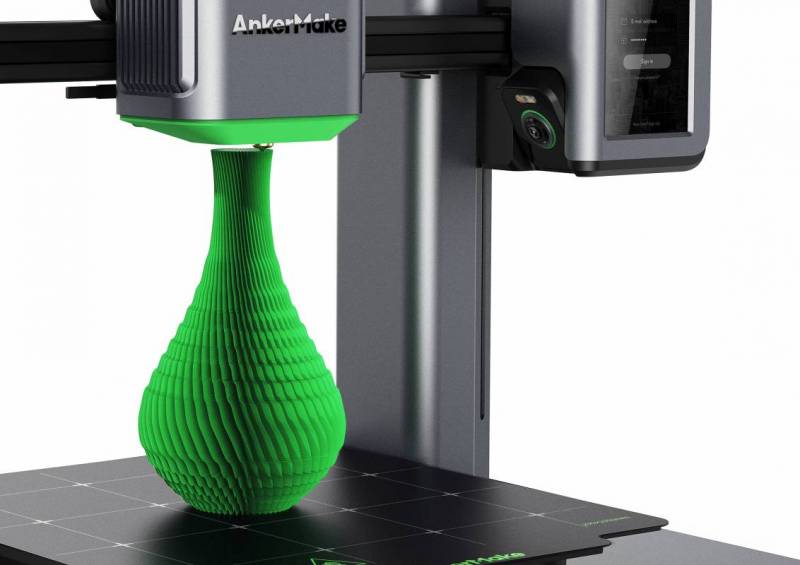
Here’s what has us excited for the AnkerMake M5 3D Printer:
- A 15-minute setup (!): Anker says there are only a few steps the end-user needs to take to get from unboxing to printing, and that’s extremely exciting. For reference, when I built my 3D printer, it took 3 hours, 2 YouTube videos, and 1 reassembly when I put one of the motors on backward. 15 minutes sounds like it would involve a lot less frustration!
- Speed: Anker says they can reduce printing time by 70% without sacrificing quality, which is amazing if true. If you’re not familiar with 3D printing, a typical print usually takes 3-4 hours, so cutting down on that time is super exciting.
- AI Print monitoring: Basically, the Anker Make will alert you if, say, your nozzle is clogged, the filament broke, or any number of other gremlins have occurred to derail your print. This is far superior to the non-monitored solution of sitting in a chair 6 inches from the printer muttering, “does that look right? I think it’s right.” (Note that the print fails 10 seconds after you turn your back in this scenario.)
- WiFi connectivity and a mobile app: So, to 3D print, you need what’s called slicing software. Most software requires you to download the file to a microSD card and then pop that into the printer. It’s also a bit of a learning curve to input the specifics of your printer to the software and get everything to work in unison, so an Anker slicer tailored to the Anker Make could make designing, tweaking, and creating prints much smoother!
- Live webcam with time-lapse feed: If you don’t know why this is exciting, you’ve never lost hours watching 3D print time-lapse videos on YouTube.


I have a son you can put his creative mind to good use with this
I like the relative easy of the setup and use for a novice like myself
This sounds great, but it leaves me wondering how a company new to the market is able to make so many improvements on what others have been doing.
Sounds amazing!
Looks great, i’ve had good luck with Anker products previously so i’m keeping an eye on this