The Lowdown
The Vivint Indoor Camera Pro is another way to give you peace of mind in your home. Not only can you check in on rooms or loved ones, but the detection zone also allows for an extra layer of security while you are away.
Overall
Pros
- Improved camera resolution
- Easy to install
- Detection zones with alarm option
- Built-in recording if WiFi is down
Cons
I have been a user of Vivint products for a few years now and have had nothing but great experiences. The pro line of cameras has added many features, including detection zones and alarms. These features have been released in the new Vivint Indoor Camera Pro, and I was able to self-install one to test it out.
The Vivint Indoor Camera Pro is the first Vivint product that I have been able to self-install. Their customer service and technicians are top-notch, but as a DIY guy, it is easier to install things myself. The package arrived with the camera, power cords, and wall mount.
The camera has a more sleek design than the old indoor camera and blends in with the room. Mounting on the wall is simple, but I left it on this side table next to the couch.
Installation took less than five minutes following the instructions from the QR code on the box. Log into your panel first and click Devices.
All your connected devices will be listed with the option to add a new device. Click that.
A list of possible devices appears on the next screen. Click Indoor Camera Pro and follow the directions.
Now you will hold the button on top of the camera, and a voice will say, “Release now to initiate WPS.” It takes about 2-5 minutes to find the camera and connect.
Once connected, you will be prompted to choose a name for the camera, which will be ready to use. It took me longer to type these instructions than the entire process. Vivint did great with the instructions to install the Indoor Camera Pro.
Once the camera is installed, open the Vivint mobile app to change the settings for the camera. First, you will set the detection zone to alert when armed to any movement. I will not use this unless we are gone since people generally come through all day. There are options to play an alarm or send an alert to your phone when motion is detected.
The Indoor Camera Pro is ready to use and will appear on the home panel and the mobile app with your other cameras.
I cannot emphasize enough how easy and intuitive the installation and setup were. The camera picture looks impressive, and the call feature works great. Last night I used the speaker to tell my youngest it was time to turn the Xbox off and head to bed without hollering or getting up!
The Vivint Indoor Camera Pro is another way to give you peace of mind in your home. Not only can you check in on rooms or loved ones, but the detection zone also allows for an extra layer of security while you are away.
The picture is clear, whether dark or light, and you can zoom in and out to see details. The two-way speaker function is excellent for communicating with loved ones or checking in on pets. Self-install instructions were clear and easy to follow, and the camera only took minutes to connect and install.
Vivint keeps innovating its smart home and security lineup to work better and with added features. The Indoor Camera Pro will be available on June 14th and requires a Vivint subscription.
You can learn more about the Vivint Indoor Camera Pro by clicking here.
The Vivint Indoor Camera Pro retails for $249.99 plus a $5 per month service fee; it will be available directly from the manufacturer starting June 14th.
Source: Manufacturer supplied review sample
What I Like: Improved camera resolution; Easy to install; Detection zones with alarm option; Built-in recording if WiFi is down
What Needs Improvement: Nothing



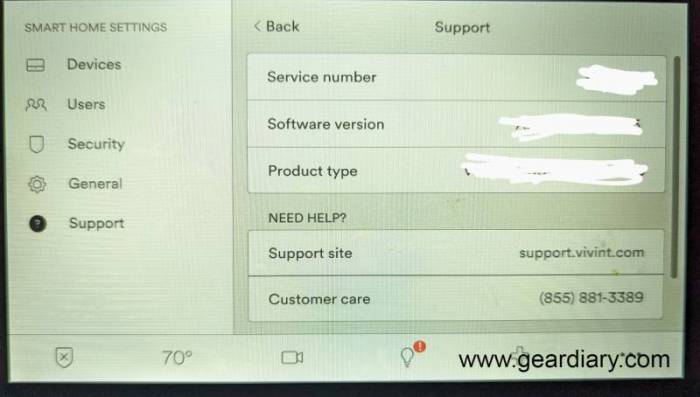
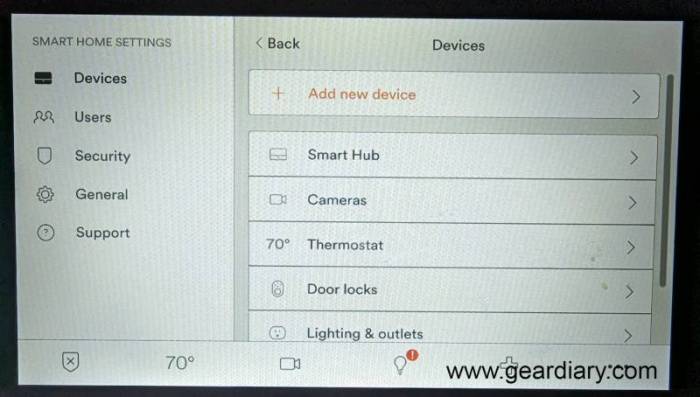
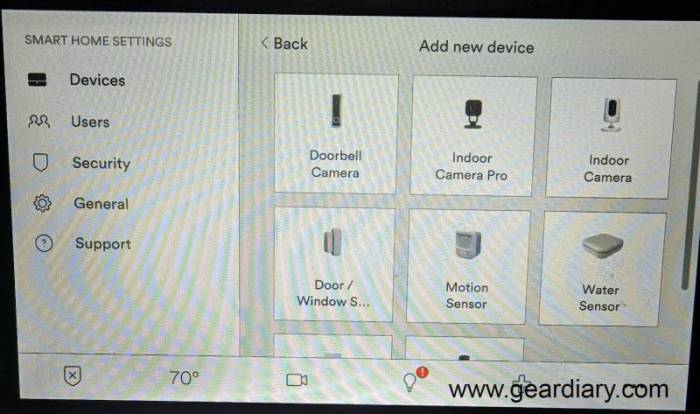

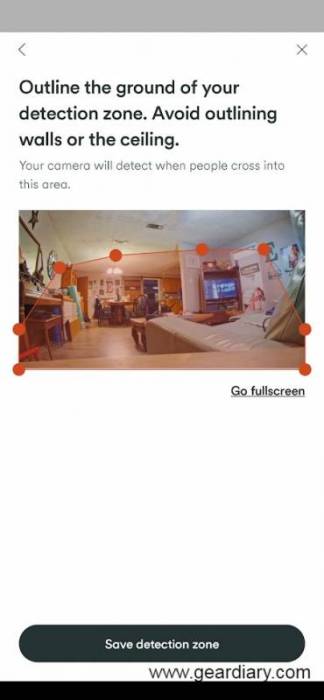
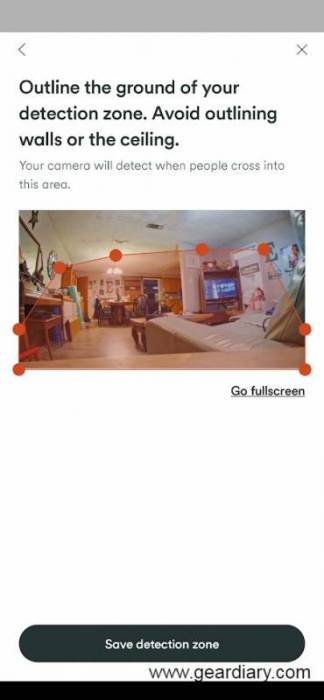
Be the first to comment on "Vivint Indoor Camera Pro Review: Keep an Eye on Your Home with Detection Zones, Alarms, and More!"