The Lowdown
The Samsung Galaxy Z Fold5 may still be the foldable leader for now, but other competition is finally here, and more is coming. To stay ahead of the other similar form-factor foldables, Samsung will need to up the ante and offer more than annual hinge tweaks, the latest flagship chipset, slightly better battery life, and their tablet-friendly software suite. For now, though, what it offers is just compelling enough to keep it ahead.
Overall
Pros
- A phone that becomes a tablet when you’d like a larger viewing area or more space
- Polished design with a flat folding hinge that has no gap
- IPX8 water resistance
- Uses the Snapdragon 8 Gen 2 Processor
- Includes four OS upgrades
- Can be used with an optional S Pen
Cons
- You have to take a bit more care when using it because it is more fragile than the typical slab phone
- The tall and narrow form factor makes using the font screen less than optimal
- Battery Life isn’t great, but it is better than the Pixel Fold
- No dust resistance
- You’ll have to provide your own fast charger
- S Pen is not included
- Cameras have not been upgraded from the previous model
This year marks a significant shift for Samsung, a company with five generations of the Z Fold series under its belt. What sets this year apart is the emergence of new competitors in the US market, with the Google Pixel Fold already making its presence felt and an upcoming OnePlus foldable on the horizon. With these fresh contenders in the arena, the question naturally arises: Now that the Samsung Galaxy Z Fold5 isn’t necessarily the only choice, is it still the best choice for someone who wants a phone that can unfold into a tablet?
After using the AT&T Samsung Galaxy Z Fold5 for over a month, alongside the Google Pixel Fold, I’m ready to talk about how this latest foldable measures up. Before I start the review in earnest, let’s look at how the Z Fold5 stacks up against the first-generation Pixel Fold. Unfortunately, the OnePlus foldable isn’t out yet, but when we have one, we’ll be making similar comparisons with on-hand foldable devices in its review.
Samsung Galaxy Z Fold5 Specifications Compared to Its Current US Competition
Make no mistake; you’ll pay a premium if you upgrade to a phone that can be unfolded to become a mini tablet. Before any trade-ins or carrier discounts, the Samsung Galaxy Z Fold5 starts at $1,799.99 for the 12GB RAM with 256GB storage version, which is in line with the $1,799 Google charges for the Pixel Fold with 12GB RAM and 256GB storage.
If you need more room for storage, the Z Fold5 is also available with 512GB for $1,919.99 or 1TB for $2,159.99, while the Galaxy Fold is available with 512GB for $1,919.
The Samsung Galaxy Z Fold5 measures 6.1″ tall by 2.64″ wide by 0.52″ when folded, and it is 6.1″ tall by 5.11″ wide by 0.26″ thick when open, and it weighs 8.92 ounces; the Google Pixel Fold measures 5.5″ tall by 3.1″ wide by 0.5″ thick when folded, and it is 5.5″ tall by 6.2″ wide by 0.25 when open, and it weighs 9.8 ounces.
The outer display on the Z Fold5 is a 6.2″ HD+ (2316 x 904) Dynamic AMOLED 2X with 401 pixels per inch (ppi) and a 23.1:9 aspect ratio, which, as in versions past, makes for a long, skinny screen.
On the other hand, the Pixel Fold goes for a shorter, squatter design that offers a 5.8″ FHD+ (1080 x 2092) OLED with 408 ppi and a 17.4:9 aspect ratio.
This is most noticeable (or, for me, annoying) when using the front display’s keyboard.
For their inner, main displays, the Samsung Galaxy Z Fold5 has a 7.6″ QXGA+ (2176 x 1812) Dynamic AMOLED covered in Ultra Thin Glass (UTG) with 374ppi, a 21.6:18 aspect ratio and 1,750 nits at its brightest, while the Google Pixel Fold has a 7.6″ (2208 x 1840) OLED covered in UTG with 380 ppi, a 6:5 aspect ratio and 1550 nits at its brightest. The inner displays are similarly sized, although the Z Fold5 has noticeably slimmer bezels.
Both phones offer an adaptive display rate of up to 120Hz on their external and internal displays, and both phones use Corning Gorilla Glass Victus on their outer displays. Both phones can be unlocked via PIN, pattern, facial recognition, or a fingerprint reader embedded in the power button rather than under the display.
Thanks to the Galaxy Z Fold5’s updated Flex Hinge, when compared to the first-gen Pixel Fold, you’ll find that both phones fold very flat without a gap next to their hinges. When opened, both phones have a slight crease in the center where the phone’s UTG folds.
Each smartphone is IPX8-rated for water resistance, which technically means that both can be submerged in up to 1.5 meters of water for 30 minutes, but doing so is not recommended. It just means that there shouldn’t be any issues if you drop your phone in water or it gets rained on. However! You should keep in mind that water resistance can be lessened by factors like the age of the device, wear and tear, and if the device has ever been dropped.
I think you should look at each device’s water resistance rating as more of a “peace of mind thing” versus and invitation to bring either phone into the pool or hot tub with you. Neither phone offers any dust resistance, so care needs to be taken that you don’t allow dirt or detritus to linger on those inner displays. That’s why I always keep a microfiber cloth in my bag for quick wipe-downs.
The Samsung Galaxy Z Fold5 has a 4,400mAh battery with 25W wired and 10-15W wireless charging, whereas the Pixel Fold has a 4,821 mAh battery with 30W wired and 7.5W wireless charging. Neither phone includes a wired charger in the box, so you’ll have to supply your own.
The Z Fold5 is powered by the top-of-the-line Snapdragon 8 Gen 2 Mobile Platform for Galaxy, while the Pixel Fold uses Google’s latest Tensor G2.
The Samsung Galaxy Z Fold5 has a 10-megapixel front display selfie cam and a 4-megapixel under-display selfie cam on the inner display, while the Google Pixel Fold has a 9.5-megapixel front display selfie cam and an 8-megapixel inner display selfie cam.
The rear cameras on the Z Fold5 include a 50-megapixel wide-angle with optical image stabilization (OIS), a 12-megapixel ultra-wide, and a 10-megapixel telephoto with 3X optical zoom and OIS, while the Pixel Fold has a 48-megapixel with OIS, a 10.8-megapixel ultra-wide, and a 10.8-megapixel telephoto camera with a 5X optical zoom and up to 20X super-resolution zoom with OIS.
Finally, depending upon where you purchase them, the Samsung Galaxy Z Fold5 is available in Icy Blue, Phantom Black, Cream, Gray, and Blue, whereas the Google Pixel Fold is available in Porcelain or Obsidian.
Of course, the internet rumor mill is going wild about the much-anticipated OnePlus foldable, which was teased in late July and should be making its appearance soon.
We OPEN when others FOLD
— OnePlus (@oneplus) July 26, 2023
But for now, let’s focus on the latest Samsung Galaxy Z Fold generation.
A Walk-Around the AT&T Samsung Galaxy Z Fold5
The Samsung Galaxy Z Fold5 is a smartphone that benefits from being the latest in a multi-generational line that has had time to refine both hardware and software to work out most, if not all, of the types of issues that can pop up in a first-generation device. Inside the box are the device, a USB Type-C to Type-C cable, a SIM tool, and a quick start guide. If you don’t already have one, you’ll need to supply your own 25W charger.
The Z Fold5 measures 6.1″ tall by 2.64″ wide by 0.53″ and weighs 8.92 ounces, 0.36 ounces less than the Galaxy Z Fold4 and 0.88 ounces less than the Pixel Fold. This seemingly slight weight loss might not seem like that big of a deal as you’re reading about it here, but if you’ve ever experienced wrist fatigue from holding a heavier device for any period of time, you know that every bit of weight you can shave off helps.
But even if slightly heavier than their slab counterparts, having the readily available option of converting your phone into a tablet versus carrying a separate device can be a game-changer. When I have a moment to read, surf a bit, play a game, or watch videos, I love being able to take advantage of the larger inner display without having to pull out a different device.
While foldable phones are rightly touted for their effortless conversion from a slab design to a tablet, my experience using multiple foldable smartphones over the past few years has been that on slab phones that open into a tablet, realistically, the outer display will get the most day-to-day use, which brings us to the Fold5’s 6.2″ external display.
You can’t help but notice how much narrower and taller it is than most. At 2.64″ wide versus the typical 2.75″ – 3″ widths found on most of the slab phones I use, bear in mind that my preference is usually the Plus or Pro model in all slab phones because I prefer the larger space for multiple reasons.
The good news is that the thinner-width display on the Z Fold5 is easier for one-handed use unless you are a chronic fat-finger texter like me. The trade-off is that the Samsung Galaxy Z Fold5, as I mentioned in my Galaxy Fold 3 review, can feel a little top-heavy (at least at first), and the keyboard can sometimes feel slightly cramped.
At the top of the Samsung Galaxy Z Fold5’s display is a 10-megapixel punch-hole selfie cam with a ~1″ long ear speaker just above the Victus glass.
This latest model in the Z Fold series is no longer slightly wedge-shaped due to the gap found in previous generations, as the Samsung Galaxy Fold5 folds nearly flat. In comparison, it is 0.53″ thick all the way across, versus 0.62″ at the hinge and 0.56″ where the two screens’ edges met in the Z Fold4; it’s a noticeable, aesthetically pleasing, and functional improvement that has been a long time coming.
When closed, the Z Fold5 is a bit thicker than the typical slab smartphone but still quite pocket-friendly. On the top of the device are a speaker, three microphones, and two antenna bands on each edge.
On the right side, where the two outer edges of the displays meet when folded, there is an extra-long tray that holds a single microSIM, but you can also add an eSIM as your main or extra line. On the other side, a slightly recessed fingerprint sensor also functions as a power button/display dimmer and a volume rocker. Once again, there is a set of antenna bands on each side.
The long, skinny oval to the right of the volume rocker is the mmWave antenna, which brings up an area of caution you should consider if you plan on using a case that requires an adhesive.
Many cases made specifically for folding phones use a bit of adhesive along the edges to ensure that the cases stay affixed properly to the phone. There have been reports of people removing the mmWave antenna cover when they removed adhesive edge cases going all the way back to the Galaxy Z Fold 3, which this video explains very well.
While this might not affect the efficacy of the antenna, it could affect the IPX8 water resistance, so keep that in mind and try to avoid applying any adhesives in this spot; if it’s unavoidable, use extra caution when removing the case, just to be safe.
On the bottom of the folded Z Fold5 is a second speaker, microphone, USB Type-C port, and another set of two antennas on each side.
A major concern with previous Z Fold generations was that debris could be entrapped in the inner screen crevice, but the Samsung Galaxy Fold5 has finally addressed this issue with the new Flex Hinge. While it appears seamless upon casual inspection, there is still the slightest gap between its two halves, which is only noticeable when scrutinizing the device against a bright light.
Here are some close-ups of how the hinges when the Z Fold5 is opened.
Coupled with a subtly recessed screen in relation to the surrounding slim bezel, it will hopefully be less of a concern for this generation.
On the back of the Samsung Galaxy Z Fold5, there is a long, slightly protruding oval camera module, which contains the 50-megapixel wide-angle, the 12-megapixel ultra-wide, and the 10-megapixel telephoto cameras; to the right is an LED flash.
While the outer display can do everything you would typically do on your smartphone, the 7.6″ internal display is where the magic happens when the Samsung Galaxy Z Fold5 is opened. Notably, the inner screen manages to steer clear of the reflectivity issues that can be an issue with the Pixel Fold. As an added bonus, its peak brightness is now similar to that of the Galaxy S23 Ultra, making it easier to see when used outdoors.
Yes, if you are looking for it, you will still see a crease in the center of the Samsung Galaxy Z Fold5’s inside display, but within a few minutes of using it, the most you’ll notice is the slight dip when your finger passes over it. In this photo, the 4-megapixel under-display selfie cam is more easily viewable …
But most of the time, it blends in under a light dusting of matching display pixels, and you won’t really see it. This results in a display that doesn’t have an obvious punch-hole camera for a more continuous look, but the results from this camera aren’t any better than what I found with the Samsung Galaxy Z Fold 3 when I reviewed it.
The Samsung Galaxy Z Fold5 Cameras
The camera specs on the Samsung Galaxy Z Fold5 remain consistent with its predecessor, the Z Fold4. However, it’s worth noting that the image quality has improved in certain scenarios, making it a strong contender compared to the Pixel Fold—although it can still struggle in low-light conditions.
On the rear is a triple camera array comprising a 50-megapixel main camera, a 12-megapixel ultra-wide lens, and a 10-megapixel telephoto lens with 3x optical zoom. While it might be tempting to wish for the same 200-megapixel camera found in the $1,199 Galaxy S23 Ultra or a dual telephoto zoom setup, considering that this is a $1,799 flagship, the Samsung Galaxy Z Fold5 still manages to do well as the camera that’s always in your pocket.
Photos Taken with the Samsung Galaxy Z Fold5
Using the Samsung Galaxy Z Fold5
You’re reminded that a foldable is a bit more delicate than a standard slab phone when you power on the Z Fold5 for the first time. It’s a good list of things to keep in mind, but for the most part, I haven’t babied it — or the Pixel Fold — other than being a bit obsessive about keeping the interior display wiped down.
If you put it in a good case, maybe put a screen protector on the outer display, and periodically wipe down the inner display, you’ll be about as protected as possible.
As a phone that can be either a slab or a tablet, the Samsung Galaxy Z Fold5 offers quite a bit of flexibility and customization.
Thanks to its dual displays, you’re given the choice of treating each as a distinct space, or you can opt to show the same setup on both in Settings. Some may prefer separate displays, perhaps using the front display for their most necessary apps while keeping a broader selection available on the inside display; I like the continuity of having the same apps on both.
Even though I don’t prefer this type of setup, I should mention that this separate display setup option is not available on the Pixel Fold, as it automatically mirrors the way you’ve set it up on one display to both.
The Samsung Galaxy Z Fold5 has stereo speakers and Dolby Atmos technology. The speakers are clear and can get quite loud; if you are watching videos or listening to music without headphones, you won’t be disappointed, but you will disturb anyone nearby who isn’t participating, so keep that in mind.
The Z Fold5 also boasts aptX HD and LDAC support, so you can enjoy high-quality wireless audio when connected via Bluetooth. Of course, there’s no 3.5mm headphone jack, so you’ll need a USB Type-C to 3.5mm dongle if you have a pair of wired headphones that you prefer using.
I tested the Samsung Galaxy Z Fold5 on AT&T’s networks in San Angelo and the more rural Eldorado, Texas, area. I encountered zero dropped calls — except on the short stretch of 277 between the ranch and Christoval, which is notorious for poor service. Calls came through loud and crystal clear, and data speeds aligned with what I expected.
Apps That Come Pre-Installed on the AT&T Samsung Galaxy Z Fold5
It should go without saying, but if you buy a carrier-branded Samsung Galaxy Z Fold5 versus an unlocked version, you can expect to start the phone for the first time and find quite a few extra pre-installed apps — some of them are useful, and some are bloatware.
Because it’s an AT&T device, they include a suite of their own apps; then there’s a folder for the included Google apps, a few Microsoft apps, and the Samsung apps. You can delete or disable any that you won’t need.
Samsung Galaxy Z Fold5 Battery Life and Performance
After investing so much money in a foldable like the Samsung Galaxy Z Fold5, you’ll be glad to know that Samsung promises four years of OS upgrades and five years of security updates, which is worth noting since Google has only committed to three years of OS updates ending in June 2026 and five years of security dates ending in June 2028.
Like the Z Fold4, the Samsung Galaxy Z Fold5 has a 4,400mAh battery that can handle up to 25W fast wired charging and up to 15W wireless charging. With the proper charger and cable, you can expect a full wired charge within 85 minutes, whereas it will take about two hours with the proper wireless charger.
This isn’t terrible, but even the first-gen Google Pixel Fold offers 30W wired charging. I can’t help but expect OnePlus to blow both of them out of the water since their OnePlus 11 supports SuperVOOC 100W wired fast charging, even if it tops out at just 80W in the US; OnePlis even includes a 100W SuperVOOC charger in the box!
We don’t yet know how fast the wired charging on the OnePlus foldable will be or if it will even offer wireless charging, but I think it’s safe to say that the wired charging will likely be faster than the Google or Samsung offerings.
Battery life on the Samsung Galaxy Z Fold5 is decent, though not exactly jaw-dropping. Like its predecessor, it packs a 4,400mAh battery, and with heavy use, I can eke about 6.5 hours from it. With less intensive use, it should comfortably see most users through the day, but it’s important to keep your expectations realistic. You can’t realistically expect the same battery life if you’re moving to the Z Fold5 from a single-display smartphone with a 4,500 – 5,000mAh battery.
Under the hood, the Z Fold5 is powered by the Snapdragon 8 Gen 2 for Galaxy SoC, which delivers performance on par with the speediest Android devices on the market.
I found the Samsung Galaxy Z Fold5 to be impressively snappy and responsive in day-to-day usage. Whether I was multitasking by juggling multiple tabs in Chrome or running two apps side by side, it easily tackled these tasks. And, without surprise, the Z Fold5 had no problems with my games of choice — which lean more toward the NYT Games app and various Sudoku Block Puzzles.
Should You Buy the Samsung Galaxy Z Fold5?
Describing the Galaxy Z Fold5 as a significant leap beyond the Z Fold4 is a bit of a stretch — it’s only incrementally better in most aspects, and the Samsung integrated software features are roughly the same as what I described in great detail during my Z Fold 3 review.
For most users, the benefits of owning a foldable may not outshine the budget-friendly price and more rugged builds of flagship slab phones. But if you move from a slab phone to your first folding phone or upgrade from a Z Fold 3 or older device to the Z Fold5, you’ll likely be quite happy with your purchase.
However, whether you should buy the Samsung Galaxy Z Fold5 or a Google Pixel Fold is a different question entirely.
I believe quite a few future folding phone owners may find the Pixel Fold more up their alley. For instance, if you’re a fan of Google’s photo processing over Samsung’s, or you prefer the convenience of Pixel-only integrated software features (which you can read more about here), or if you find the tall-and-narrow design of the Fold5 when it’s closed a bit too constricting, then the Pixel Fold might be the better choice.
But there are areas where the Samsung Galaxy Z Fold5 is better than the Google Pixel Fold: It’s noticeably lighter, it doesn’t get quite as warm as the Pixel does under heavy use, it offers better battery life, it has a robust suite of tablet-specific software, it can be used with an optional $49.99 S Pen or the $99.99 S Pen Pro, and it is a bit more future-proof since it comes with an additional year of OS updates.
Long story short, the Samsung Galaxy Z Fold5 may still be the foldable leader for now, but other competition is finally here, and more is coming. To stay ahead of the other similar form-factor foldables, Samsung will need to up the ante and offer more than annual hinge tweaks, the latest flagship chipset, slightly better battery life, and their tablet-friendly software suite. For now, though, what it offers is just compelling enough to keep it ahead.
We are now in a time when more brands are dipping their toes into the foldable market, which is fantastic because we, as consumers, finally have options. Is the latest iteration of the Samsung Galaxy Fold the device for you? Let us know in the comments!
The AT&T Samsung Galaxy Z Fold5 starts at $1799.99; it is available from AT&T and Samsung.
Source: AT&T supplied review sample
What I Like: A phone that becomes a tablet when you’d like a larger viewing area or more space; Polished design with a flat folding hinge that has no gap; IPX8 water resistance; Uses the Snapdragon 8 Gen 2 Processor; Includes four OS upgrades; Can be used with an optional S Pen
What Needs Improvement: You have to take a bit more care when using it because it is more fragile than the typical slab phone; The tall and narrow form factor makes using the font screen less than optimal; Battery Life isn’t great, but it is better than the Pixel Fold; No dust resistance; You’ll have to provide your own fast charger; S Pen is not included; Cameras have not been upgraded from the previous model











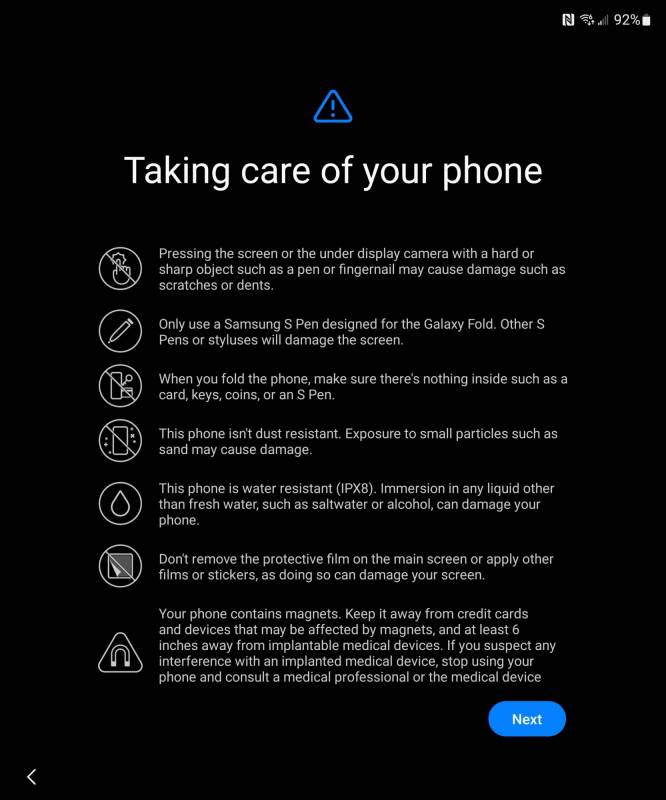
Be the first to comment on "AT&T Samsung Galaxy Z Fold5 Review: Is the OG of Foldables Still the Best Choice?"