Polar built its reputation on heart rate monitoring technology starting in the late 1970s designed to let you REALLY listen to your body. I have friends who swear by their products, and with the RC3 GPS they offer up their latest hardware and software for tracking all of your workouts, and it represents some of the best technology for runners.
Key Features:
Take your running to the next level with the new, slim and lightweight Polar RC3 GPS. It listens to your body and tracks your altitude, speed, distance and route in one compact package. Together with unique Smart Coaching features it’s GPS, only smarter.
•All in one GPS monitor tracks your altitude, speed, distance and route using the latest GPS technology (SiRFstar IV)
•Slim and lightweight design with rechargeable battery (12 hours in continuous use with GPS on)
•Analyzes your training and provides feedback using its unique Smart Coaching Running Index and Training Benefit features
•Shows GPS – based altitude during and after training
•Compatible with running and cycling sensors plus polarpersonaltrainer.com, our free training diary where you can download endurance training programs
Impressions:
The Polar RC3 GPS consists of three parts the hardware GPS watch, the heart rate monitor, and the Polar app for Mac or PC to sync and track your workouts. Let’s walk through each of them before bringing it all together.
Sync Software:
Getting your data into a useful form requires two things: USB download through the Polar WebSync app for your computer, and an account setup at PolarPersonalTrainer.com.
The Polar watch comes with a USB cable to connect the micro-USB on the back of the watch to your Mac or PC. You then download and install the Polar WebSync app on your computer in order to get your data.
I actually had some struggles here, being unable to get it to install correctly on either my Mac or main home PC, but did get it to install immediately on my old Lenovo netbook. A few uninstalls later I had it on my PC, but it took much more work to get it on my Mac. Searching for this I couldn’t find that others had the issue, and Polar was very supportive helping me work through the issue.
Once you are connected, transferring your data is simple and then you are launched into the PolarPersonalTrainer site where you can analyze all of your training. The site is data rich, with plenty of options to see your results in data tables or graphs.
I really liked the ability to set challenges, and to view your progress against them so easily. I really like the graphs and the data presentation on the page. My only gripe is that it is an ‘island’ – if there is a way to get data into the system from other devices or apps I couldn’t find it.
Heartrate Monitor:
The Polar heart rate monitor is fairly standard, as it is a strap that goes around your chest, and the monitor itself snaps on to the band. The band is elasticized, and has a conductive area to enhance contact between the monitor and the chest.
For best use, you wet down your chest and the back of the strap. This aids in conduction and activates the wireless communications from the monitor.
One bad thing – given that there have been more than a dozen sub-zero temperature days for me this January, the thought of putting water – even warm water – on my chest is really unappealing! But that isn’t just for the Polar – ANY strap-based heartrate monitor will suffer from this.
The included heartrate monitor isn’t the new H7 Bluetooth monitor, but instead uses a different wireless system to communicate with the RC3 GPS.
I used the heartrate monitor with the Polar GPS a couple of dozen times and in each case it connected quickly (or not at all) and easily and provided reliable data. The bottom line is making sure it is connected – because if it doesn’t find the monitor before you start your workout, it won’t find it later. Again, that isn’t specific to the Polar, but happens with every heartrate monitor I’ve used.
Polar RC3 GPS Watch:
The Polar RC3 GPS was Polar’s first fully integrated system, and it is impressive. Here are my highlights:
+ 12+ hour active battery life (I have charged it only twice times across a couple of dozen uses)
+ Comfortable to wear
+ Responsive buttons
+ Large typeface to see data as you run
+ Easy to see if your GPS and heartrate monitor is connected.
+ Provides workout feedback based on pace and heartrate information.
+ Secure but easily accessible USB port.
And some things I didn’t like as much:
– Weak backlight
– Chime is too soft, I never heard the mile mark under a single layer
– Definitely need to read the manual.
When I first got the Polar RC3 GPS (RC3 from here on out) I charged it up and then tested it out. I got the heartrate monitor to register, then waited for the GPS (you get blinking indicators which turn into check-marks), and then I started. The problem? I never read about how to STOP! I ended up with 7 ‘laps’ before I figured it out. So then I read the manual.
Oh – also, I was already in the habit of setting my Garmin on the windowsill to sync GPS before going out, so I did that as well. Well, not always – to check it out I would just start running, and it took a while to lock on to the satellites. About a half-mile or so the couple of times I tried.
When you are exercising, the data is shown on screen in a large font, allowing you to see results easily. To be honest, during my evaluation the weather has been very cold, meaning that the Polar was generally covered up with layers – I found that having ANY watch on top was very uncomfortable so I don’t do it. Having it covered meant not hearing the ‘beep’ at mile markers – and since I know my routes pretty well I was listening for it! It was accurate – just not audible.
Also, because I am a pre-dawn runner I count on the backlight to read the numbers, and while I could read the RC3, it was a dim backlight. This wasn’t battery related, because the battery is fantastic, and holds a charge for at least a dozen hours of active GPS use and nearly forever in ‘watch mode’.
When you finish your workout you get a full results summary as well as an analysis – was it a tempo run, an easy workout, or something else? The RC3 has a number of presets that it uses to gauge your workout. I was very impressed the third day I used it when I was doing speed intervals and it came up with ‘tempo workout’.
But most importantly, the RC3 was precise and accurate. I have used it about two dozen times over the last several weeks, in a mix of environments from 60F to -20F, while foing speed work, casual runs, hills, long distances and so on. And I have found that it is always within a few percent of my Garmin and iPhone GPS in terms of distance and pace.
Conclusions:
For a first entry into the GPS market the Polar RC3 GPS is an amazingly strong product. I compare this to the Nike+ watch I bought and it is better in nearly every way – stronger battery, better GPS lock, more reliable and precise, better online software, more informative screens, and so on. And it does it in a package that is no heavier or less comfortable to wear.
The only thing that I see as a drawback is that in a market increasing filled with wireless and app-centric fitness trackers, the RC3 is a very traditional product – albeit a very good one.
The combined Polar RC3 GPS watch with H3 heart rate monitor and USB cable to track your data is priced competitvely with similar Garmin products, and has loads of features and a long history of the best heartrate fitness tracking. If you favor an ‘effort-based’ approach to your fitness tracking rather than just distance and pace, you should definitely take a look at the Polar RC3 GPS.
MSRP: $254.02 (MSRP $349.99) from Amazon.com
What I Like: Strong battery; solid GPS; excellent integrated fitness tracking; solid online tools; light and comfortable watch.
What Needs Improvement: App install gave some issues due to conflicts with other USB device drivers; weak backlight and chime; online tools lack interoperability with other devices.
Source: Manufacturer supplied review sample
Here is my hands-on review:



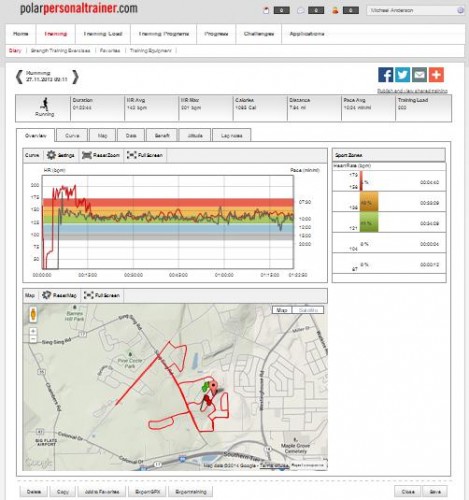
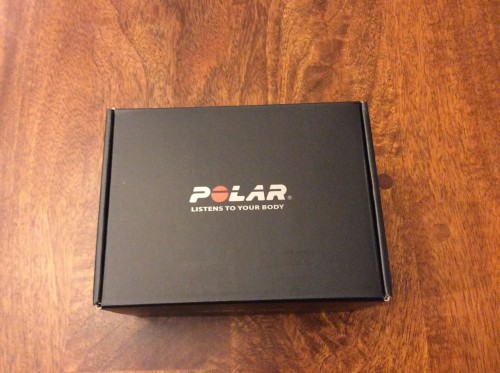



Is better dark display or white? Which do U read better when u practise cycling or running? Ty
Great review
The display is dark with light letters, with a backlight that illuminates everything. In sunlight it is very readable.