The Lowdown
Huawei has a long history of innovation and has been making some of the most advanced smartphones in recent years, especially when it comes to camera systems and imaging. This year’s $1350 Huawei P40 Pro+ premium flagship is no exception. But while the hardware is top-notch, the US’s Huawei ban means the software is problematic.
Overall
Pros
- Incredible cameras
- Premium design and build
- Gorgeous display
- Speedy performance
- Fantastic battery life
Cons
- No GMS support
- No proper app store
- No contactless payment
- No US 5G
- Mono speaker
For a few years now, Apple and Samsung have battled for leadership in the global smartphone market share. This is particularly obvious in regions like the US, where both brands dominate. But did you know that Chinese manufacturer Huawei is consistently in the top three as well? In fact, it was #1 in Q2 2020 — yes, the same Huawei that the US government put on an entity list in 2019, barring it from doing business with US companies like Google.
See, while Huawei’s telecom equipment might pose a national security risk, it’s hard to imagine how Huawei’s consumer products — smartphones, laptops, and other devices that are popular with billions of people all over the world — might be a threat. The company has a long history of innovation and has been making some of the most advanced smartphones in recent years, especially when it comes to camera systems and imaging.

This year’s $1350 Huawei P40 Pro+ premium flagship is no exception. But while the hardware is top-notch, the aforementioned Huawei ban means the software is problematic. Huawei is still able to use Android (since it’s open-source), but it’s not allowed to use GMS (Google Mobile Services), which means no Play Store, Google apps, or any app that requires GMS — like Uber, for example. That’s a dealbreaker for many, especially here in the US.
Of course, Huawei is trying to fill the gap with its own app store (App Gallery), app search engine (Petal Search), and GMS replacement called HMS (Huawei Mobile Services). Still, many of the apps you know and love aren’t available or properly supported. However, there are workarounds, so let’s find out what the P40 Pro+ brings to the table. Is that ongoing partnership with Leica paying off? Is this a smartphone worth considering?
Huawei P40 Pro+ Hardware and Design
Let’s start with my unboxing video:
With an almost borderless punch hole OLED display in front and a massive rectangular camera pod, the P40 Pro+ initially looks just like any other modern glass and aluminum premium flagship. Pick it up, though, and it immediately feels ultra-premium. That’s because the back isn’t glass but ceramic — white (like our review unit) or black. Needless to say, build quality is top-notch, matching Apple and Samsung’s best.
At 226g, the Huawei P40 Pro+ is substantial, but thanks to a 6.58-inch screen, it’s not a huge phone — at least not by today’s standards. Dimensions are 158.2 x 72.6 x 9mm, making it just 1.1mm wider than the iPhone 12 and 1.1mm narrower than the Galaxy S20+. Basically, it looks nice, feels good in hand, and delivers enough display real-estate to get stuff done. It’s a winning combination that’s augmented by superb attention to detail.
Take that screen, for example. It’s a 6.58-inch OLED panel (2640 x 1200 pixels, 441ppi, HDR10) with a 90Hz refresh rate. Other than the oddball resolution (somewhere between FHD+ and Quad HD+) and the large-ish pill-shaped punch hole in the top left corner (for the selfie shooter and 3D ToF sensor), this is a beautiful display. Colors are punchy, blacks are deep, viewing angles are excellent, and it’s easy to read in direct sunlight.
It’s also a screen with curved edges. I’m usually not a big fan of these, but the “waterfall” effect isn’t very pronounced here, and the glass actually curves in all four directions, not just the left and right sides, which minimizes bezels all around. The aluminum frame also extends into the four corners, acting like bumpers to protect the front glass from drops. Huawei awkwardly calls this a Quad-Curve Overflow Display, but it’s a unique design.
Besides the aforementioned front-facing camera and 3D ToF sensor (time-of-flight, used for both depth sensing and face ID), the P40 Pro+ also packs an optical in-display fingerprint sensor. And I’m glad to report that both face and fingerprint unlock are quick and reliable. As a bonus, face ID with the 3D ToF sensor is more secure than face ID basic 2D camera-based systems and even works in complete darkness.
Huawei P40 Pro+ – click a photo to open the gallery.
The Huawei P40 Pro+ doesn’t have a traditional earpiece, relying instead on a speaker mounted behind the top half of the screen — just like the Pixel 5. It’s fine for calls but isn’t powerful enough to double as a second speaker for stereo audio. As such, this handset only delivers mono audio from a speaker located on the bottom edge. While that’s a bummer — especially for a flagship — this mono speaker sounds loud and clear.
Speaking of edges, there’s a USB Type-C port, primary mic, and SIM tray next to the speaker along the bottom, plus a secondary mic and IR transmitter on top. Yes, you can use the P40 Pro+ as a remote control for a wide variety of electronic devices via Huawei’s Smart Remote app. The SIM tray takes either dual nano-SIMs or a single nano-SIM and one NM (Nano Memory) card for additional storage.
NM is a memory card format introduced by Huawei alongside the Mate 20 series in 2018, and it is basically SD compatible, but in a nano-SIM form factor. It’s a clever idea, but unfortunately, it isn’t currently supported by any other manufacturer, so NM cards are pricier and harder to find. Continuing the edges tour, you’ll find the volume rocker and power/lock key (with a subtle red accent) on the right side, but nothing on the left.
There’s a 4200mAh battery under the hood, and the P40 Pro+ supports both wired and wireless charging up to 40W, USB PD wired charging up to 15W, plus reverse wireless charging up to 27W. You’ll need Huawei’s proprietary wired and wireless chargers to achieve maximum charging speeds, but the former comes in the box. This phone also includes a high-quality linear vibration motor for a superior haptics experience, plus IP68 water resistance.
Around the back, the ceramic surface is raised where the rectangular camera pod emerges in the top left corner, just like water sticking to the sides of a glass. It’s super refined. The landscape-oriented Huawei and Leica branding further emphasize the P40 Pro+’s imaging chops. So let’s talk about this black camera bump because it’s a doozy. It’s home to no less than five shooters, a dual-color dual-LED flash, and a third microphone.
Huawei P40 Pro+ Camera
Huawei has been putting fantastic cameras in its smartphones for several years now thanks to a partnership with Leica, a drive to innovate in the imaging space, plus features like RYYB sensors for better low-light performance and periscope telephoto lenses for higher optical magnification. Starting with the P9 in 2016, the P-series flagships have consistently delivered some of the world’s best shooters, and the P40 Pro+ is no exception.
The Huawei P40 Pro+ boasts a total of seven cameras. In the back, you’ll find a 50MP f/1.9 RYYB main shooter (1/1.28”) with omnidirectional PDAF and OIS, a 40MP f/1.8 ultrawide (1/1.54”) with PDAF, an 8MP f/2.4 3x telephoto with PDAF and OIS, an 8MP f/4.4 10x periscope telephoto with PDAF and OIS, plus a depth sensor. There’s a 32MP f/2.2 selfie camera with AF in front, along with a 3D ToF sensor (for depth sensing and face ID).

Basically, you have four lenses to choose from in the rear — 18, 23, 80, and 240mm (0.6x ultrawide, 1x main, 3x telephoto, and 10x telephoto) — and a single 26mm in front (1x). This provides a huge amount of flexibility and creativity without sacrificing photo or video quality. And while the massive 50MP RYYB main sensor obviously shines, it’s the 40MP ultrawide that really stands out, thanks to large pixels and a fast lens.
The ultrawide’s impressive performance comes at the cost of a slightly narrower field of view than the competition (18mm vs. 13mm on iPhone 12 and Galaxy S20). But honestly, it’s a minor compromise. Both the 50MP main camera (4:3) and the 40MP ultrawide (3:2) use pixel binning to combine groups of four nearby pixels into one larger pixel to improve low-light performance, resulting in 12.6MP and 10MP images, respectively.

Huawei P40 Pro+ telephoto (10x)
What’s rather unique here are the two 8MP telephoto shooters with OIS (3x and 10x). Currently, only two other handsets ship with a pair of telephotos. One is the Vivo X50 Pro/X51 5G, which packs a 13MP 2x telephoto optimized for portraits and an 8MP 5x periscope lens with OIS. The other is Samsung’s brand new Galaxy S21 Ultra, which also offers a 3x telephoto alongside a 10x periscope lens — both 10MP with OIS.
Despite having 8MP sensors, the Huawei P40 Pro+’s telephoto cameras output 12.6MP pictures, just like those taken with the main shooter. Similarly, the ultrawide lens normally captures 10MP stills at the sensor’s native 3:2 aspect ratio. But in night mode, it outputs 12.6MP photos with a 4:3 aspect ratio, resulting in an even narrower field of view. This is the result of Huawei’s XD Fusion algorithms, which use AI to blend data from multiple sensors.
Zoom comparison: ultrawide, main (1x, 2x), and telephoto (3x, 5x, 10x, 20x) – click a photo to open the gallery
The P40 Pro+ supports a plethora of shooting modes, including aperture (synthetic bokeh), portrait, night, pro (manual), panorama, monochrome, light painting, sticker (overlays), document scanning, and high-res (50MP). Strangely, there’s also a dedicated HDR mode if you want to override the default behavior. The camera app is pretty intuitive, and unlike other phones, most of these modes support all the lenses.
On the video front, the Huawei P40 Pro+ maxes out at 4K 60fps stabilized with both the rear shooters and the selfie camera. Audio is captured in stereo, but interestingly, the 8MP telephoto lenses are only selectable when recording video at 1080/720p, with up to 30x digital zoom. When shooting 4K video, Huawei only enables the high-resolution main (50MP) and ultrawide (40MP) sensors, with up to 10x digital zoom.
Low light comparison: ultrawide, main (1x), and telephoto (5x) using auto vs. night mode – click a photo to open the gallery
Video recording modes include aperture (synthetic bokeh), slow motion (up to 960fps at 1080p and a whopping 7680fps at 720p), AR lens, time-lapse, and dual video (ultrawide plus another rear lens). Finally, there’s an underwater mode for photo and video capture (main shooter only), which disables the touchscreen and maps the shutter to the volume rocker. It’s meant to be used with Huawei’s accessory underwater case.
Photos shot with the Huawei P40 Pro+ are nothing short of phenomenal. While iPhones, Galaxies, and Pixels consistently deliver images that are pleasing in terms of colors and exposure, the P40 Pro+’s pictures are more nuanced and leave more headroom for editing. Basically, Huawei combines its own computational photography expertise with Leica’s traditional imaging experience. In other words, it’s the best of both worlds.
Selfie comparison: auto vs. portrait mode – click a photo to open the gallery
The main shooter is clearly the star of the show here, and it provides exceptional clarity and dynamic range. Low light results are particularly outstanding. In auto mode, it performs as well or better than the competition does in night mode. Color balance is challenging with RYYB sensors, but Huawei’s finally mastered it with this third-gen product. As I previously mentioned, the ultrawide is superb as well — the best I’ve used to date.
As for the telephotos, having two lenses to choose from (3x and 10x) is a game-changer. No subject feels out of reach, with 20x photos looking great and even 50x shots being pretty decent. Obviously, with smaller sensors and slower lenses, these cameras don’t match the main shooter and ultrawide in low light. Regardless, this pair of telephotos open up vast new possibilities and make shooting with the P40 Pro+ a lot of fun.
Huawei P40 Pro+ camera app – click a photo to open the gallery
Finally, the front shooter takes lovely selfies as well, thanks to that AF lens and ToF sensor. On the video front, the P40 Pro+ does a fine job, with 4K 60fps support across the board and excellent stabilization. Still, it’s no match for the iPhone 12, which continues to reign supreme in the world of mobile video. Then again, Huawei’s P-series has always emphasized photography over video recording.
Sample photos – click a photo to open the gallery
Huawei P40 Pro+ Performance and Battery Life
The Huawei P40 Pro+ is a flagship through and through, with specs to match. It’s built around Huawei’s Kirin 990, an octa-core 7nm SoC with integrated 5G that slots somewhere between Qualcomm’s Snapdragon 855 and 865 chips in terms of performance. Launched in September 2019, the Kirin 990 is a high-end processor that was only recently supplanted by Huawei’s own Kirin 9000, the 5nm 5G SoC powering the Mate 40 series.
Like Apple, Huawei is a highly vertically integrated company with a rich ecosystem. It makes its own phones, processors, and OSes — EMUI (based on Android) and Harmony OS (but that’s another story). This gives it tight control over performance, battery life, and user experience. And honestly, it pays off. Huawei’s flagships always feel incredibly snappy — easily matching the best (OnePlus and Apple) in terms of perceived speed.
On the P40 Pro+, the Kirin 990 SoC is paired with 8GB of RAM and either 256GB or 512GB of UFS 3.0 storage — expandable through NM (Nano Memory) cards up to 256GB. The rest of the specs are very much standard for a $1350 handset: sub-6GHz 5G (SA / NSA), LTE, WiFi 6 (802.11ax), Bluetooth 5.1 (LE), NFC, and dual-band A-GPS/ GLONASS / BDS / Galileo / QZSS, NavIC positioning — plus the usual collection of sensors.

Unfortunately, the P40 Pro+ doesn’t appear to support 5G in the US, despite including band n41 (2.5GHz) for T-Mobile. Then again, I don’t live in an area where band n41 is deployed (yet), so your mileage may vary. In my tests with 5G-provisioned SIMs for T-Mobile and AT&T, the 5G icon lit up, but the phone only connected to the network via LTE (4G). Furthermore, the P40 Pro+ doesn’t work on Verizon at all.
As I already implied, the Huawei P40 Pro+ is lightning fast no matter what you’re doing, and that includes gaming. Basically, it handled everything I threw at it like a champ — from Outlook to Instagram to Snapseed to Netflix to Spotify to PUBG Mobile. Between the speedy processor, the optimized build of Android, and 90Hz refresh rate, the P40 Pro+ always delivers a pleasantly quick and responsive user experience.
Battery life is solid as well, just like on previous Huawei flagships. The 4200mAh cell easily powers the P40 Pro+ for two days of regular use. I typically saw 9-10 hours of screen-on time between charges, which is truly impressive. And with 40W wired and wireless fast charging on tap, filling up is a breeze. Practically, this equates to a 77% charge in just 30 minutes and a full charge in just 70 minutes.
Huawei P40 Pro+ Software
Unfortunately, this is where things get kinda ugly, and it really isn’t Huawei’s fault. As I explained at the beginning of this review, the US government barred Huawei from working with US companies like Google back in 2019. So, while Huawei still has access to Android (because it’s open-source), it can’t ship phones with GMS (Google Mobile Services). This means no Google apps, no Play Store, and no third-party apps that rely on GMS.
If you live in China, this isn’t an issue. Google’s services are blocked by the Great Firewall anyway, and Huawei’s own app store (App Gallery) comes pre-installed and is chock full of Chinese apps. Even outside of China, the lack of Google apps might not be a problem for some people — after all, not everyone uses Google’s services. Unfortunately, the lack of GMS support is significantly more problematic.
App Gallery and Petal Search – click a photo to open the gallery
Can you live without YouTube? See, many popular apps outside of China require GMS to run properly — apps like Uber and even games like Asphalt 9: Legends. In fact, many entertainment and transportation apps won’t run properly (or even at all) without GMS. Obviously, some of these services work just fine in a web browser, but that’s not very convenient. Another solution is a GMS substitute called HMS (Huawei Mobile Services).
While Huawei is pretty gung-ho on HMS, developers aren’t. Clearly, it’s a bit of a chicken and egg situation. Few developers of popular apps that rely on GMS are willing to add HMS support and publish in the App Gallery since this requires additional work and only benefits users with Huawei devices. Another issue is that many popular apps that don’t even need GMS (like Instagram) simply aren’t available in the App Gallery.
To remedy this, Huawei’s created an app search engine, Petal Search, which lets you find apps beyond what’s in the App Gallery. Petal Search keeps track of apps available to sideload directly from the developer and from trusted app repositories like APKPure. If all of this sounds like a big complicated mess, that’s because it is. Huawei claims this isn’t a big deal, but go ahead and try to install Facebook on a brand new Huawei P40 Pro+ — I dare you.
APKPure – click a photo to open the gallery
Fortunately, a couple of alternative app stores exist that are worthy substitutes for the App Gallery: APKPure and Aurora Store. APKPure is probably the easiest to download and install, but it lacks some apps since it maintains its own app repository. If you’re looking for a Play Store front end, Aurora Store has you covered. Just download and install F-Droid first, then use F-Droid to download and install Aurora Store.
Aurora Store lets you browse Google’s actual Play Store via an anonymous Google login. As such, every app that exists in the Play Store also exists in Aurora Store. The only drawback with Aurora Store is that it sometimes fails to connect to the Play Store, so you have to keep trying. Both APKPure and Aurora Store keep track of which apps you’ve downloaded and installed and alerts you when updates become available.
Obviously, neither APKPure nor Aurora Store remedy the lack of GMS support. It’s easy to download and install apps that need GMS, but it doesn’t mean these apps will actually work. Some will run with reduced functionality, often missing features like notifications, location services, maps, and login services. That’s even the case for some of Google’s own apps — like Chrome, Gboard, Maps, Photos, and Snapseed.
Aurora Store – click a photo to open the gallery
So what apps work without GMS? Amazon’s apps, Dropbox, Facebook, HERE WeGo (maps), Instagram, LinkedIn, Netflix, Microsoft’s apps, Outlook (email/calendar), PayPal, Skype, Spotify, Telegram, Tiktok, Tinder, Twitter, Venmo, WhatsApp, and Zoom — to name a few. Apps that don’t run properly (or even at all)? Most of Google’s apps, Disney+, DoorDash, eBay, Gmail, Lyft, Uber, and YouTube — to list the ones I’ve tried.
App store challenges and lack of GMS aside, the Huawei P40 Pro+ runs EMUI 11, a mildly customized build of Android 11. Just like other Chinese handset manufacturers (Oppo immediately comes to mind), Huawei’s skin today is significantly less heavy-handed than it was just a few years ago, and it delivers an intuitive, modern, and snappy user experience. EMUI is now as smooth and refined as Samsung’s One UI or Oppo’s ColorOS.
EMUI 11 – click a photo to open the gallery
Finally, there’s no way to use the P40 Pro+ for contactless payment, which is a bummer. Huawei Wallet doesn’t support credit or debit cards, and Google Pay doesn’t run without GMS. Let’s just hope that the incoming US Government lifts this ban soon so Huawei can once again ship global phones with GMS (alongside HMS and the App Gallery). The P40 Pro+’s hardware is just too great to be held back by crippled software.
Verdict
After using the Huawei P40 Pro+ on and off for six months, I have no doubt this is one of the nicest flagships available today. The camera system is absolutely spectacular, the screen is wonderful, and the design and build quality are top-notch. Factor in superb performance and exceptional battery life, and this handset is a winner. If there was ever any doubt about Huawei’s hardware chops, look no further than the P40 Pro+.
That’s all well and good until you spot the massive elephant in the room: the lack of GMS support. Huawei isn’t really to blame here since the US government has barred it from doing business with Google. But unfortunately, without GMS or a proper app store (App Gallery is missing way too many apps to be a viable alternative to the Play Store), the company’s lovely Android 11-based skin (EMUI 11) is dead in the water.

While I applaud Huawei’s stoic efforts to address this issue by developing workarounds (like HMS and Petal Search), I’m less enamored with the company’s rhetoric surrounding this approach. I’m not drinking the Kool-Aid. The lack of GMS support is a total dealbreaker for me and the vast majority of users outside of China — whether we use Google apps or not. So let’s just hope the Huawei ban gets lifted soon.
I realize that Huawei’s hands are tied on the software front, but it’s difficult to recommend the P40 Pro+ to most people as it stands right now. Yes, these are the best shooters I’ve ever used on a phone, but without GMS, the P40 Pro+ just feels incomplete — especially for $1350. And with Samsung’s Galaxy S21 Ultra now offering a similar camera system alongside GMS support, The P40 Pro+ becomes an even harder sell.
The Huawei P40 Pro+ sells for £749.99; it is available outside of the US directly from the manufacturer and other retailers.
Source: Manufacturer supplied review sample
What I like: Incredible cameras; Premium design and build; Gorgeous display; Speedy performance; Fantastic battery life
What needs improvement: No GMS support; No proper app store; No contactless payment; No US 5G; Mono speaker





































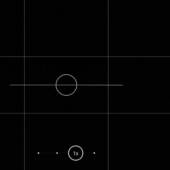
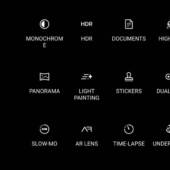






































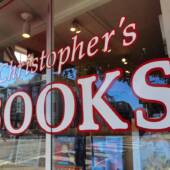




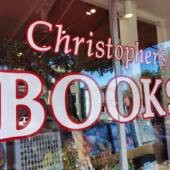








































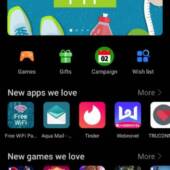
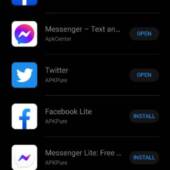
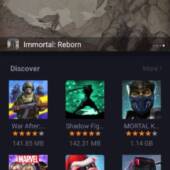

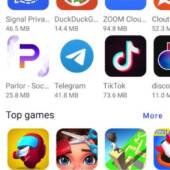
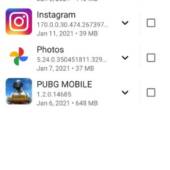



tnkgrl on gear diary!! that’s so cool.
Thanks 🙂