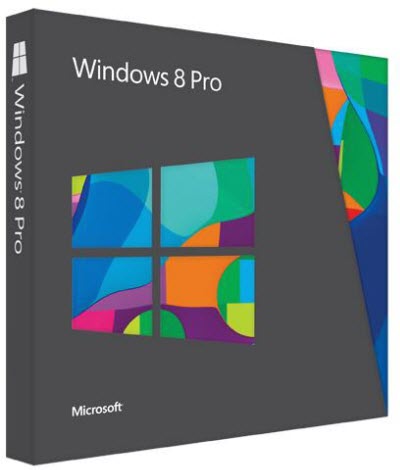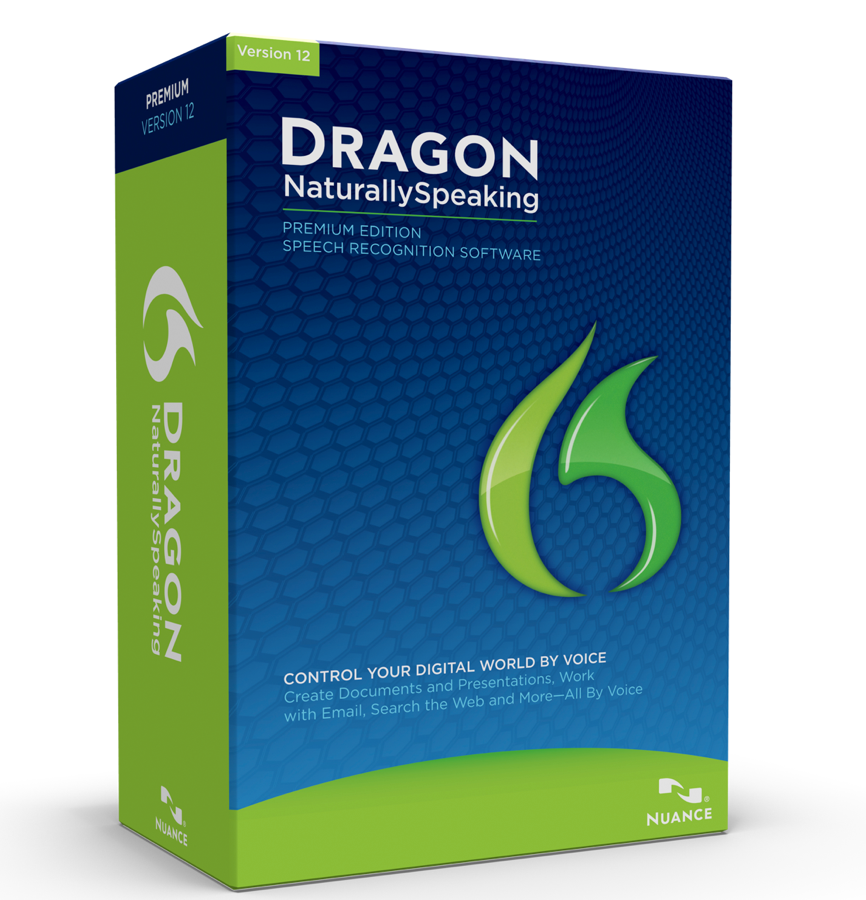Windows 8 Upgrade Odyssey – When the Poop Hits the Fan!
I have to give you a disclaimer right up front: So far, BOTH computers I have that run Windows 8 have required a complete re-installation of Windows 8. I do not find the OS to be inherently stable, and if you are buying a new computer or tablet that runs Windows 8, I would encourage you to BACK UP FREQUENTLY. If I had the option to choose between Windows 7 or Windows 8 on my computer, I would choose Windows 7 every time. However, for a tablet running Windows 8 that was designed to do so, it is less of…