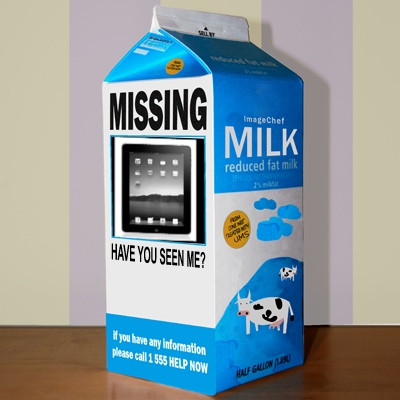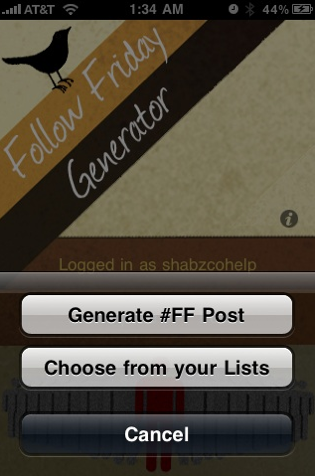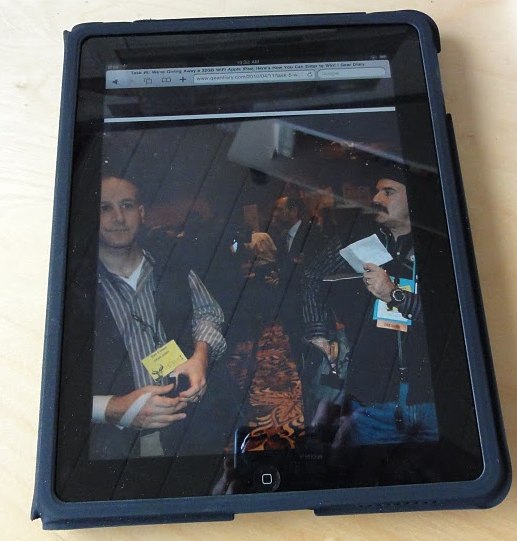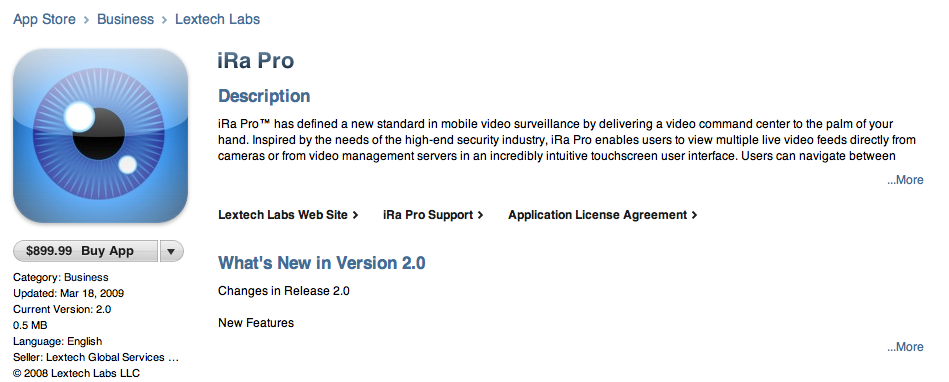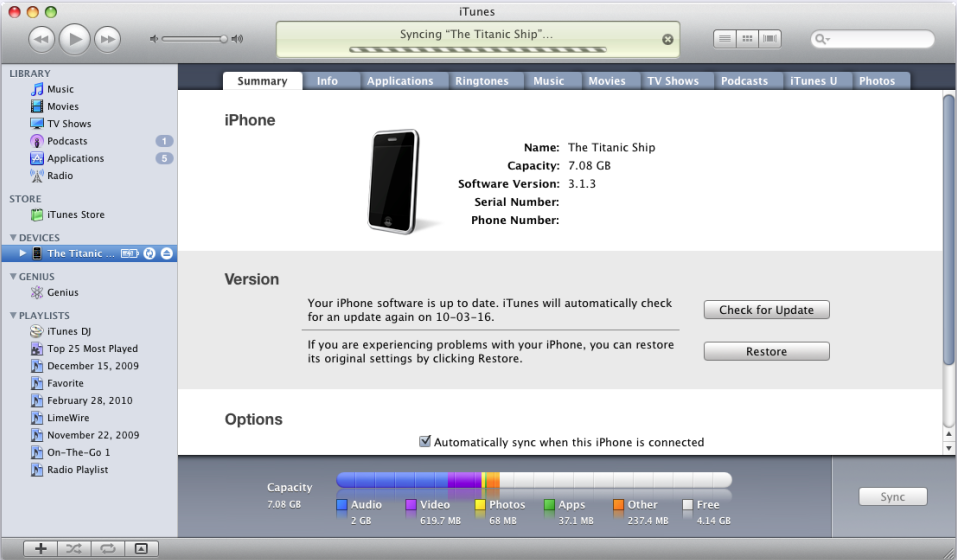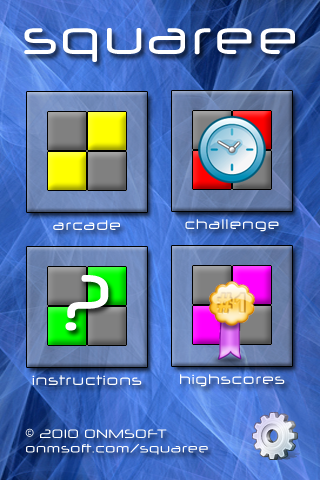The Daily Show On GizmoGate… A Few Days Late
Yes Jon Stewart and the Daily Show have taken on the plight of poor Jason Chen and the folks at Gizmodo. The bit had a few good chuckles… like when Jon said, “The cops had to bash in the guy’s door??? Don’t they know there’s an app for that?” And with that they showed this image.. But from there Stewart went on to take on Apple and the “raids” commenting “This whole thing is out of control”. And with that he went into a first person diatribe about Apple becoming “The Man”. He even showed a clip of the commercial introducing…