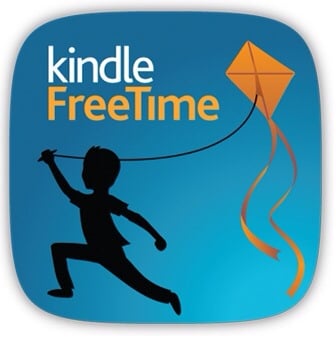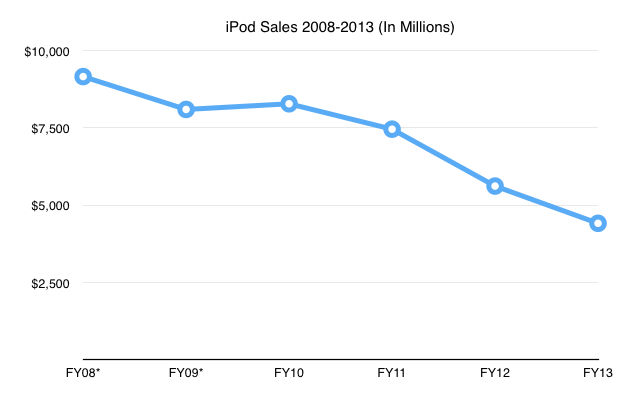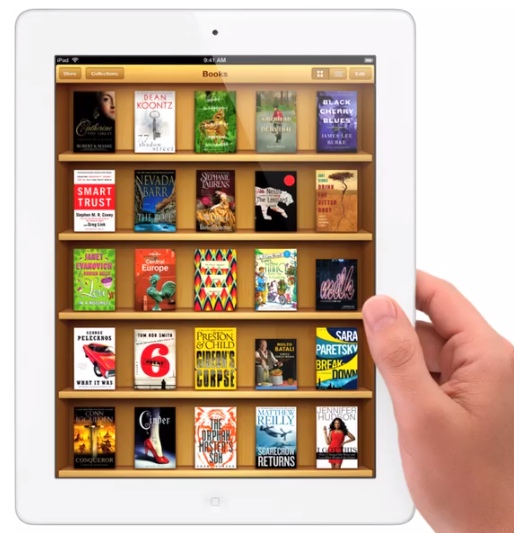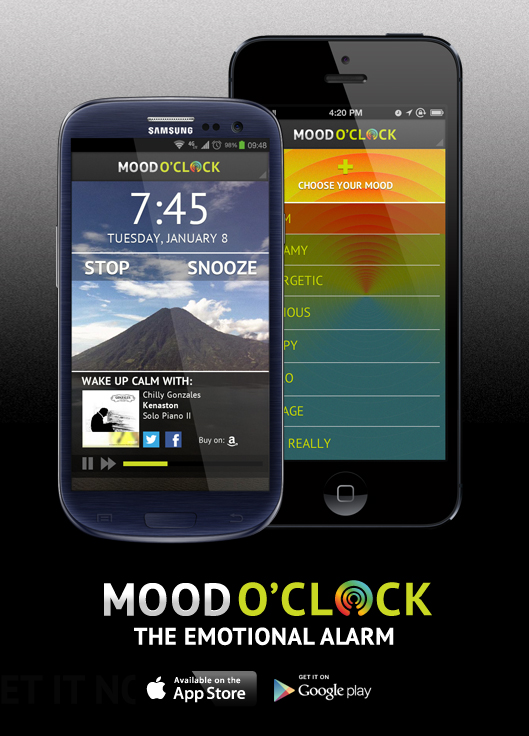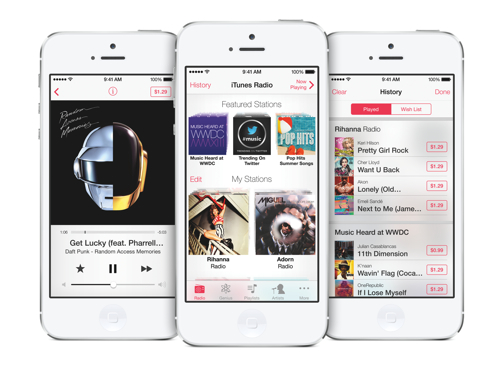Apple’s Missed Opportunity — the Family Tablet
A coworker came to me recently for advice about buying a tablet for his family, one that he and his wife could use and share with his toddler. Specifically, he wanted a way to create timed parental controls, and he wanted to make sure he was right in believing the Kindle Fire was a better fit than the iPad.